Having trouble keeping track of marketing, media and advertising terms? Here’s our ongoing collection of essential industry terms to help you understand your marketing campaigns.
This glossary will cover key terms across traditional and digital marketing disciplines including:
- Search Engine Marketing
- Search Engine Optimization
- Local Search Engine Optimization
- Display Advertising
- Video Advertising
- Social Media Marketing
- Content Marketing
- Traditional and Digital Media Buying
- Campaign Targeting Tactics
Ad Rank
A value Google uses to determine your ad position (where ads are shown on a page relative to other ads) and whether your ads will show at all. Ad Rank is calculated using your bid amount, your auction-time ad quality (including expected clickthrough rate, ad relevance, and landing page experience), the Ad Rank thresholds, the context of the person’s search (for example, the person’s location, device, time of search, the nature of the search terms, the other ads and search results that show on the page, and other user signals and attributes), and the expected impact of extensions and other ad formats.
Source: Google Ads Help
Algorithm
A process or set of rules to be followed in calculations or other problem-solving operations, especially by a computer. Search engines (e.g., Google) use ranking systems to sort through the hundreds of billions of webpages in their search indices to provide searchers useful and relevant results in a fraction of a second. These ranking systems are made up of a series of algorithms that analyze what searchers are looking for and what information to return.
Learn more: Details on Google’s search engine algorithm
Alt Text
Also known as “alt attributes” and “alt descriptions” (also known technically incorrectly as “alt tags”), Alt Text is used within an HTML code to describe the appearance and function of an image on a page.
Source: Moz
Attribution
The process of identifying a set of user actions (“events”) across screens and touch points that contribute in some manner to a desired outcome, and then assigning a value to each of these events.
Source: IAB
Average Position
Also known as “Avg. Pos.” – this statistic is most commonly associated with Google Ads campaigns and describes how your ad typically ranks against other ads. This rank determines the order ads appear on search engine result pages.
- The highest position is “1,” and there is no “bottom” position. An average position of 1-8 is generally on the first page of search results, 9-16 is generally on the second page, and so on. Average positions can be between two whole numbers. For example, an average position of “1.7” means that your ad usually appears in positions 1 or 2.
- Your ad’s rank can change, causing its position on the page to fluctuate as well, so your average position can give you an idea of how often your ad beats other ads for a position. However, the most important thing is to find what’s profitable for you, which might not be to show in the top position.
Source: Google Ads Help
Related article: Google Says Goodbye to Average Position
Backlinks
Also called “inbound links” or “incoming links,” backlinks are created when one website links to another. In essence, backlinks to your website are a signal to search engines that others vouch for your content. If many sites link to the same webpage or website, search engines can infer that content is worth linking to, and therefore also worth surfacing on a search engine result page (SERP). So, earning these backlinks can have a positive effect on a site’s ranking position or search visibility.
Source: Moz
Bounce
In Google Analytics, a bounce is calculated specifically as a session that triggers only a single request to the Analytics server, such as when a user opens a single page on your site and then exits without triggering any other requests to the Analytics server during that session.
Source: Google Analytics Help
Bounce Rate
Single-page sessions (i.e., bounces) divided by all sessions or the percentage of all sessions on your site in which users viewed only a single page and triggered only a single request to the Analytics server.
Source: Google Analytics Help
Business Listings Management
Optimized local listings that allow brands to deliver information to local consumers across the web on search engines, social media, local directory sites, data aggregators, etc.
Learn more: Listings Management from Mindstream Media
Click-thru Rate (CTR)
The rate at which ads are clicked on, calculated by the number of clicks divided by the number of impressions (the higher the better).
Clicks
When someone clicks on a link like a digital ad or search engine result.
Content
Any type of information displayed on your website, blog, social media or other channels; this can include copy, images, videos, whitepapers, infographics, etc. Content can positively impact your SEO ranking if it’s high-quality (informative, engaging, useful, unique, etc.).
Content Marketing
A strategic marketing approach focused on creating and distributing valuable, relevant, and consistent content to attract and retain a clearly defined audience — and, ultimately, to drive profitable customer action.
Source: Content Marketing Institute
Learn more: Content Marketing 101 Series
Conversion
When a visitor completes a desired action on a website (click-through, form fill, purchase, etc.).
Conversion Rate
The number of conversions divided by the number of visitors.
Cost per Click (CPC)
The average cost paid when an ad is clicked; can fluctuate daily based on a number of factors, including competition, market size and geographic location.
Cost per Lead (CPL)
Calculated by the budget spend divided by the number of leads.
Digital Marketing
Digital marketing encompasses all marketing efforts that use an electronic device or the internet. Businesses leverage digital channels such as search engines, social media, email and their websites to connect with current and prospective customers.
Source: Hubspot
Display Advertising
Advertising through banners, graphics, text billboards, audio and/or video that appear in specifically designated areas of websites, apps or social media.
Learn more: Digital Display Advertising
Earned Media
When customers, the press and the public share your content, speak about your brand via word of mouth and otherwise discuss your brand. In other words, the mentions are “earned,” meaning they are voluntarily given by others.
Source: Small Business trends
Email Marketing
Using email messages to connect with current and potential customers.
Impression
Each time an ad is shown.
Impression Share
The number of impressions received divided by the estimated number of eligible impressions; helps determine number of missed opportunities due to budget constraints.
Key Performance Indicator (KPI)
A metric by which the success of a campaign is gauged (e.g., clicks, opens, impressions, calls, conversions).
Landing Page
A single webpage that is usually the destination of an ad click, i.e. the page where a visitor “lands.”
Local Citations
Any mention of your business locations on the web. They are any combination of your company name, phone number, address, zip or postal code and website address. Citations can include mentions with or without links to your website and are a key factor in improving your local search results.
Source: Whitespark
Meta Description
A description of a webpage not visible on the actual site, but that appears on a search engine results page.
Meta Tag
Provides metadata about an HTML document, typically used to specify webpage content description, keywords or author, which can be read by browsers, search engines or other web services.
Metadata
Data or information about other data.
NAP Data
Name, address and phone number; a business’s online identity.
Omni-channel Advertising
Also spelled omnichannel; integrates multiple types of media such as print, radio, TV, digital, mobile and social, which enable a better customer experience across devices and channels.
Over-The-Top (OTT)
Premium long-form video content that is streamed over the internet through an app or device onto a TV, PC, tablet or smartphone without requiring users to subscribe to a wired cable, telco or satellite TV service.
Source: Video Advertising Bureau “You Down with OTT,” Q1 2018
Related article: Check your connected TV terminology
Owned Media
When you leverage a channel you create and control. This could be your company blog, YouTube channel, your website or even your Facebook page. Even though you don’t strictly “own’ your YouTube channel or your Facebook page, you do control them and don’t have to pay for basic usage.
Source: Small Business trends
Paid Media
When you pay to leverage a third-party channel, such as sponsorships and advertising on third-party sites.
Source: Small Business trends
Paid Social Advertising
Sponsored content or paid ads on social networks that can target specific audience segments like age, gender, behavior, interests and geographic location, among many others.
Learn more: Tips for Building Social Media Campaigns That Actually Work
Pay-per-click (PPC)
A type of advertising in which advertisers pay a fee each time one of their ads is clicked.
Premium Local Directories
Paid advertising campaigns that allow brands to reach ready-to-buy consumers on premier online local directories such as Yelp, YP, Superpages and Citysearch.
Programmatic Ad Buying
Typically refers to the use of software to purchase digital advertising, as opposed to the traditional process that involves RFPs, human negotiations and manual insertion orders. It’s using machines to buy ads, basically.
Source: Digiday
Related article: What You Need to Know About Programmatic Advertising
Reputation Management
The act of influencing or controlling a brand’s reputation online, which is determined by factors like social media, reviews, the brand’s website and its position on search engine results pages.
Retargeting
Also known as remarketing, a form of advertising which targets online traffic after they have left a particular website or digital property.
Schema.org Markup
Schema.org (often called Schema) is a semantic vocabulary of tags (or microdata) that you can add to your HTML to improve the way search engines read and represent your page in SERPs.
Code Sample
<div itemscope itemtype=”https://schema.org/Book”>
<span itemprop=”name”> Inbound Marketing and SEO: Insights from the Moz Blog</span>
<span itemprop=”author”>Rand Fishkin</span>
</div>
Schema.org is the result of collaboration between Google, Bing, Yandex and Yahoo! to help you provide the information their search engines need to understand your content and provide the best search results possible at this time. Adding Schema markup to your HTML improves the way your page displays in SERPs by enhancing the rich snippets that are displayed beneath the page title.
Source: Moz
Search Engine Optimization (SEO)
The practice of increasing the quantity and quality of traffic to your website through organic search engine results. Includes optimizing titles and descriptions, adding alt text to images, maintaining a blog and submitting business data to directories, among other activities.
Search Engine Results Page (SERP)
The layout of the page returned by a search engine after a searcher enters a query.
Structured Citations
Your business information (NAP) on a business listing directory. When you see lists of citation sites, these are pretty much always business listing directories where you can submit your business and get a citation. Example sites for structured citations include:
- Yelp
- Yellowpages
- Facebook
- Superpages
- MapQuest
Source: Whitespark
Title Tag
An HTML element that specifies the title of a web page. Title tags are displayed on search engine results pages (SERPs) as the clickable headline for a given result and are important for usability, SEO and social sharing. The title tag of a web page is meant to be an accurate and concise description of a page’s content.
Source: Moz
Web Leads
Leads generated through activity on your webpage such as link clicks, requests for more information, form submissions, etc.
Unstructured Citations
Your business information (NAP) on any other site that’s not specifically a business listing directory. Common examples where you’ll find unstructured citations are blogs, magazine/newspaper sites, wikis, etc.
Source: Whitespark
For more help in understanding your campaigns, make sure to subscribe to Mindstream Media Group’s blog to get the latest marketing, media and advertising news delivered straight to your inbox.
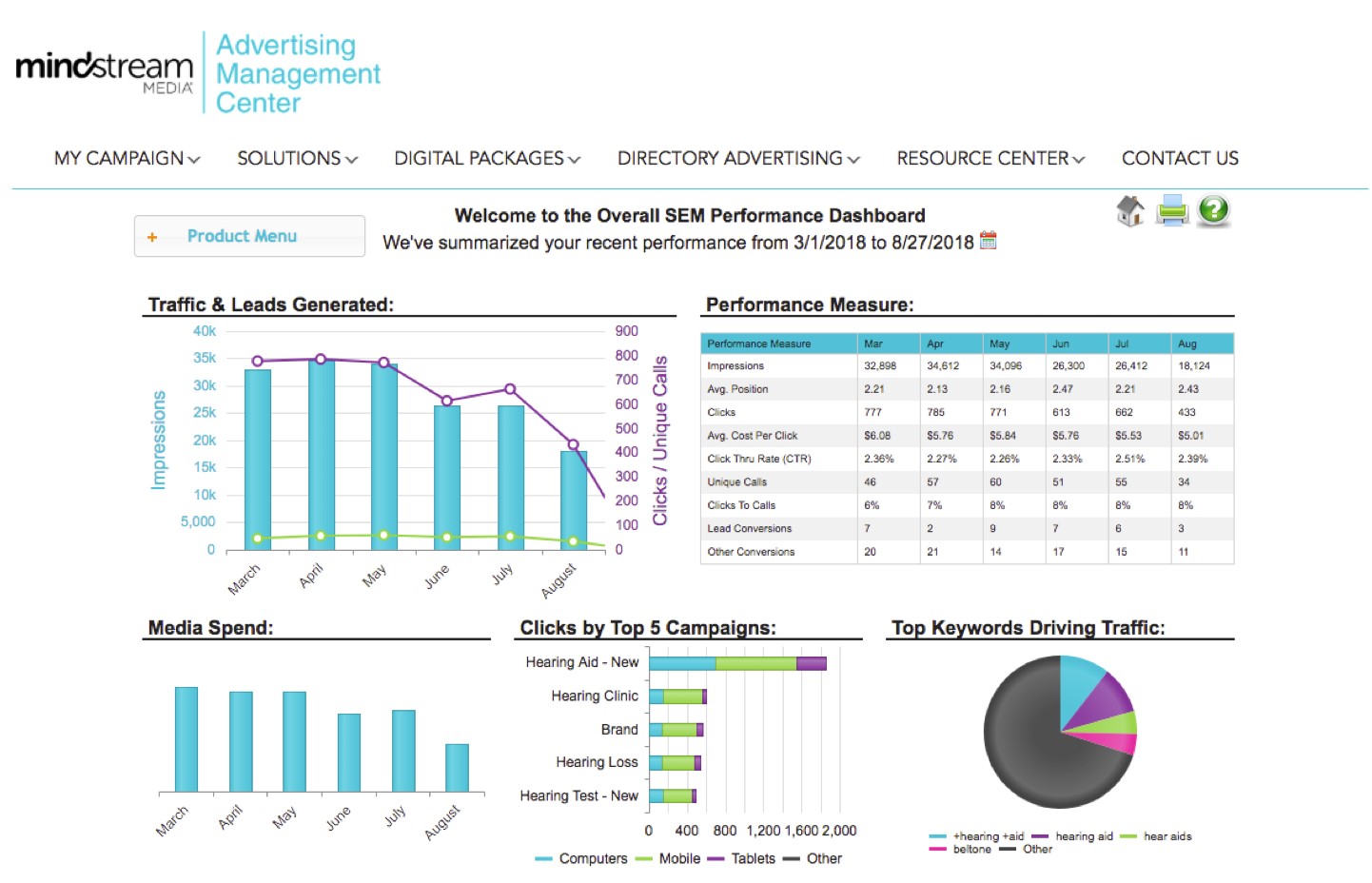



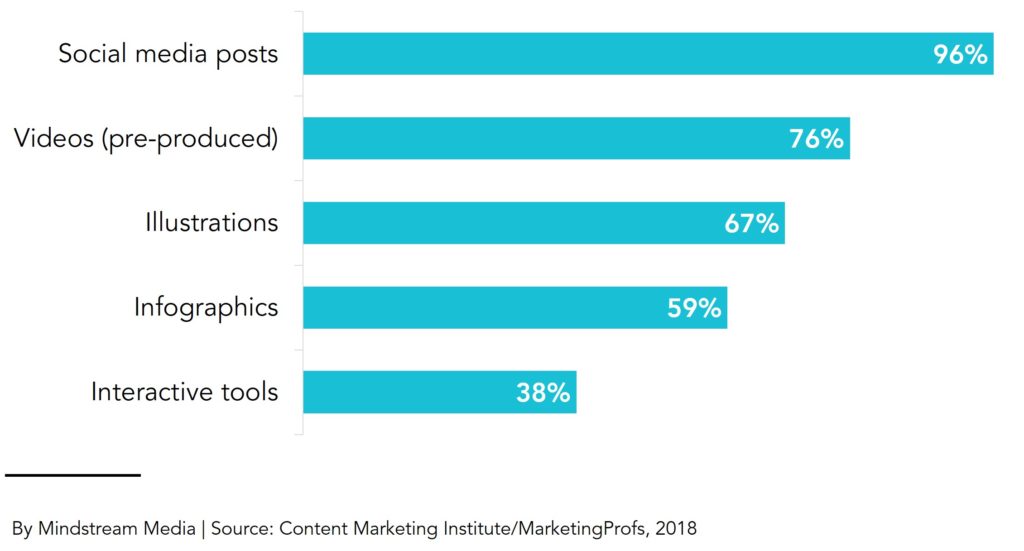
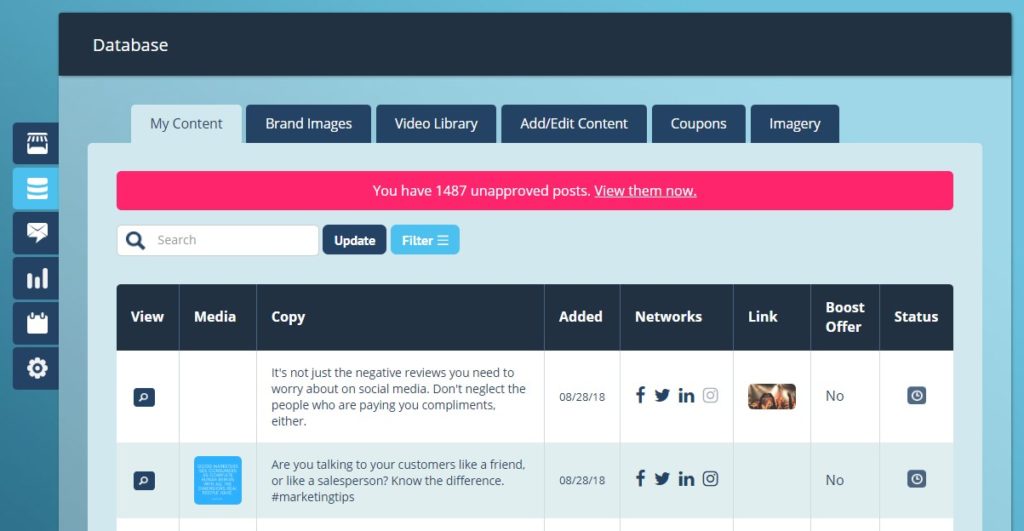
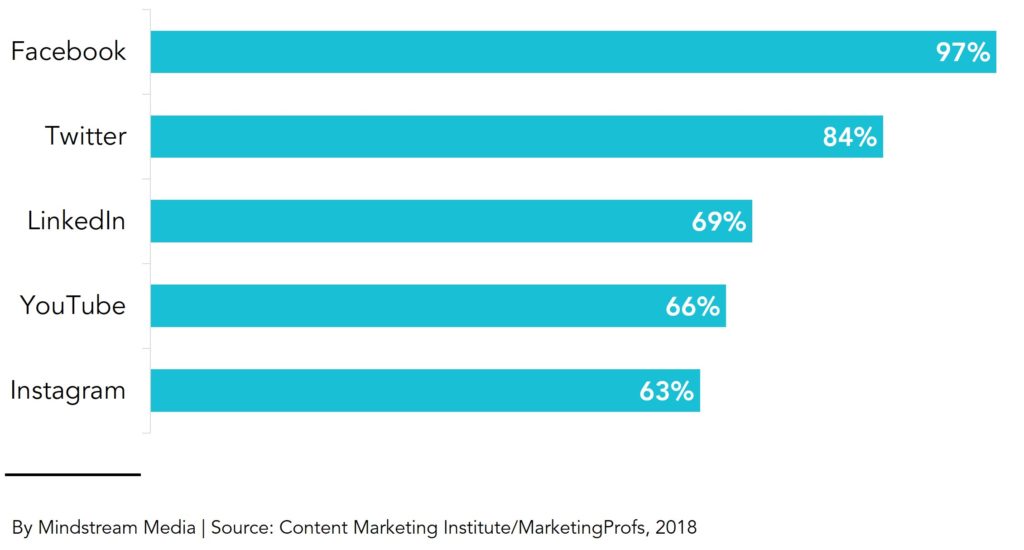
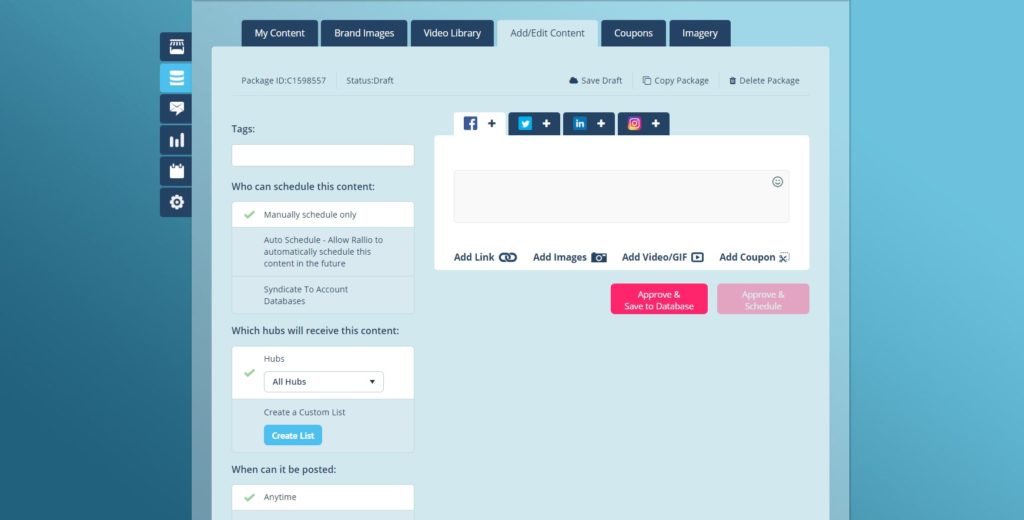
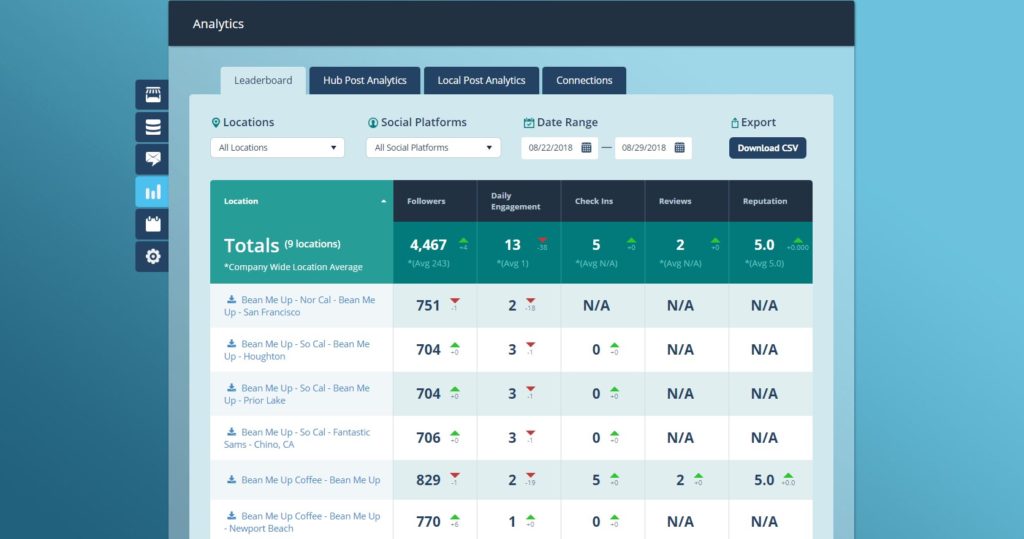
![[Infographic]: 4 Reasons Why Multi-Location Brands Need a Local Social Media Presence](https://mindstreammediagroup.com/wp-content/uploads/2018/08/Social-media-infographic-edited.png)

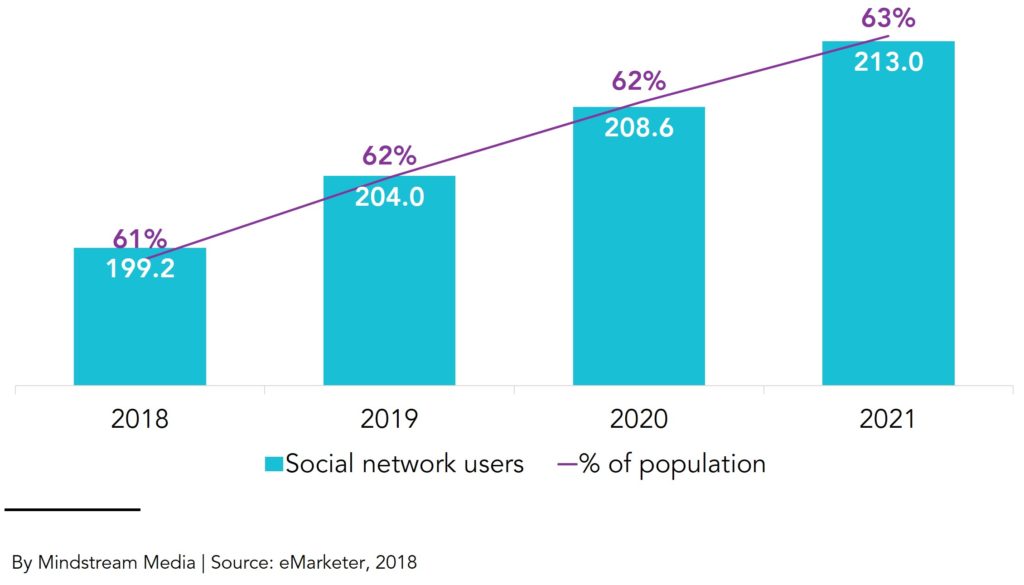 Social media user engagement: Source – Pew Research Center, “Social Media Use in 2018,” 2018
Social media user engagement: Source – Pew Research Center, “Social Media Use in 2018,” 2018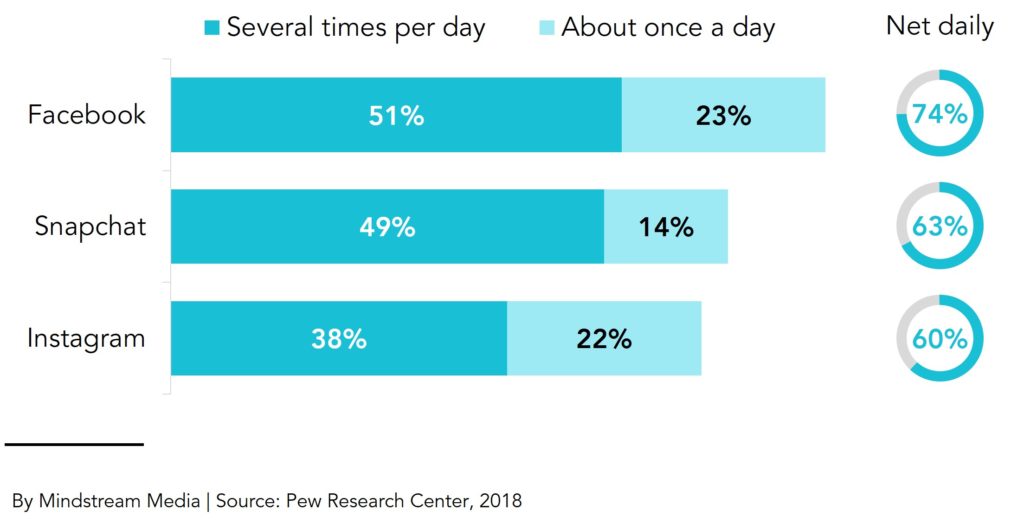 Audience size and composition across social sites: Source –
Audience size and composition across social sites: Source – 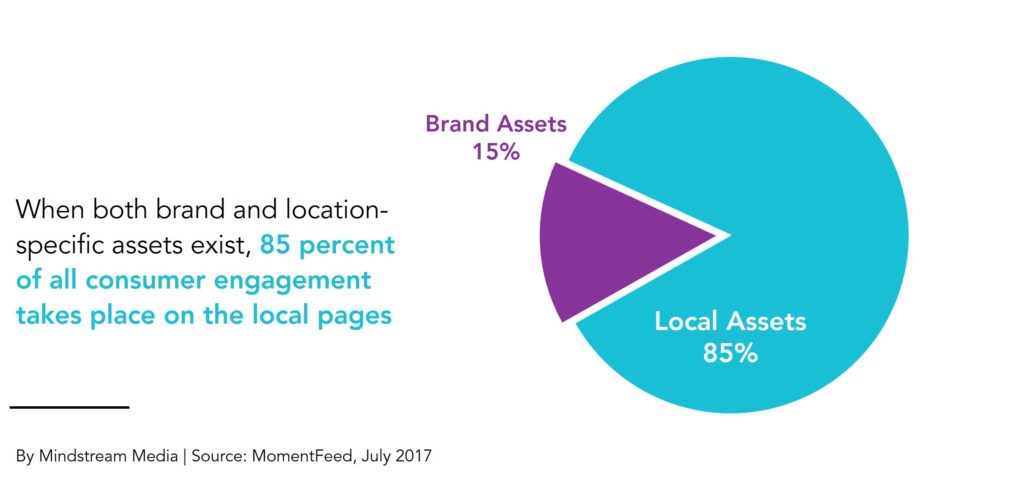
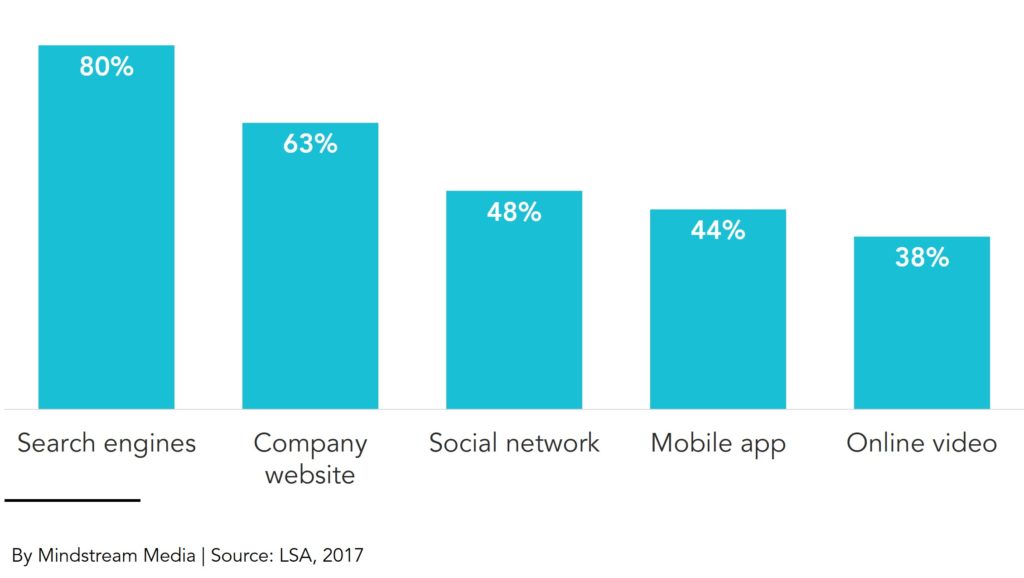
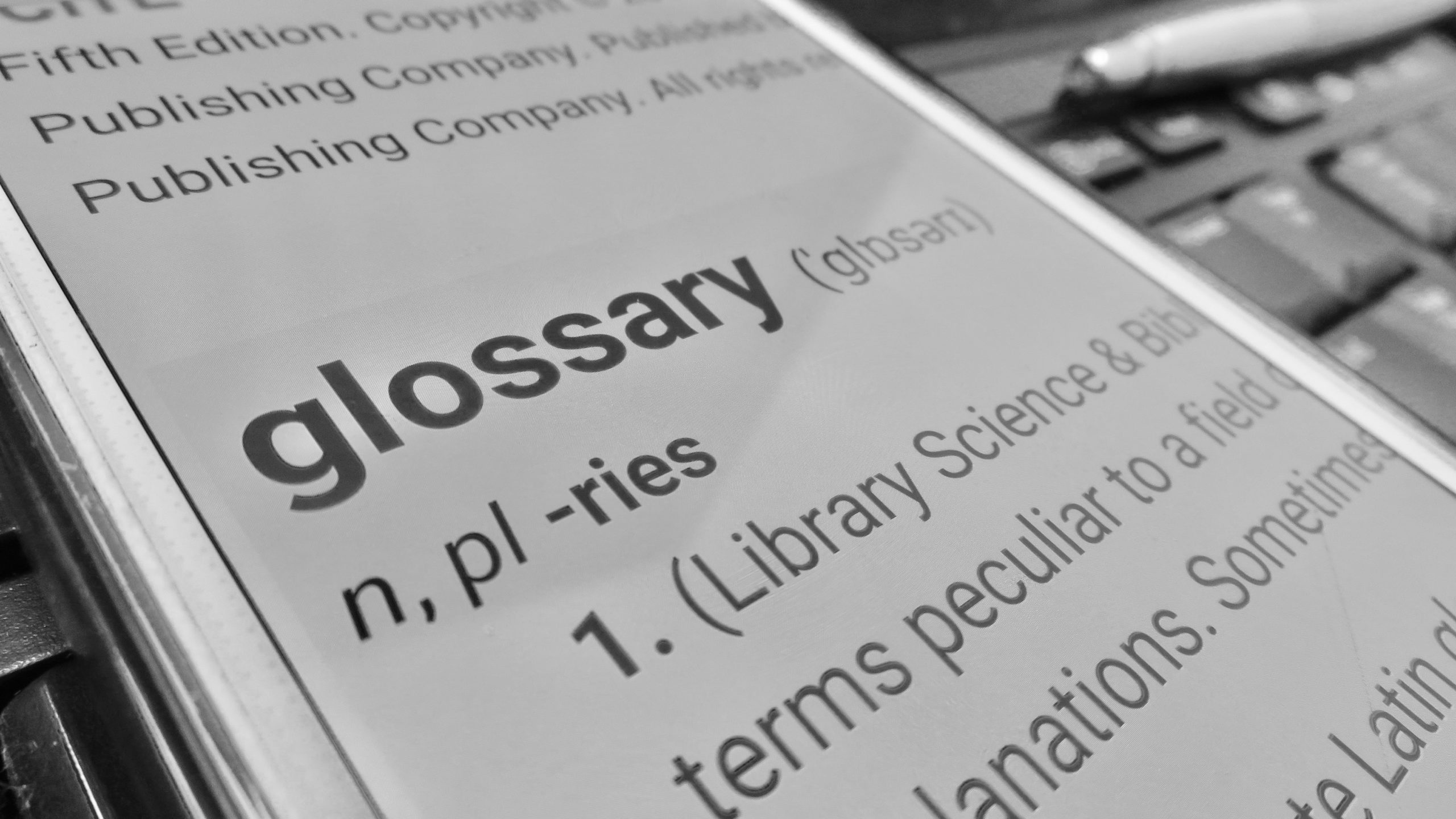

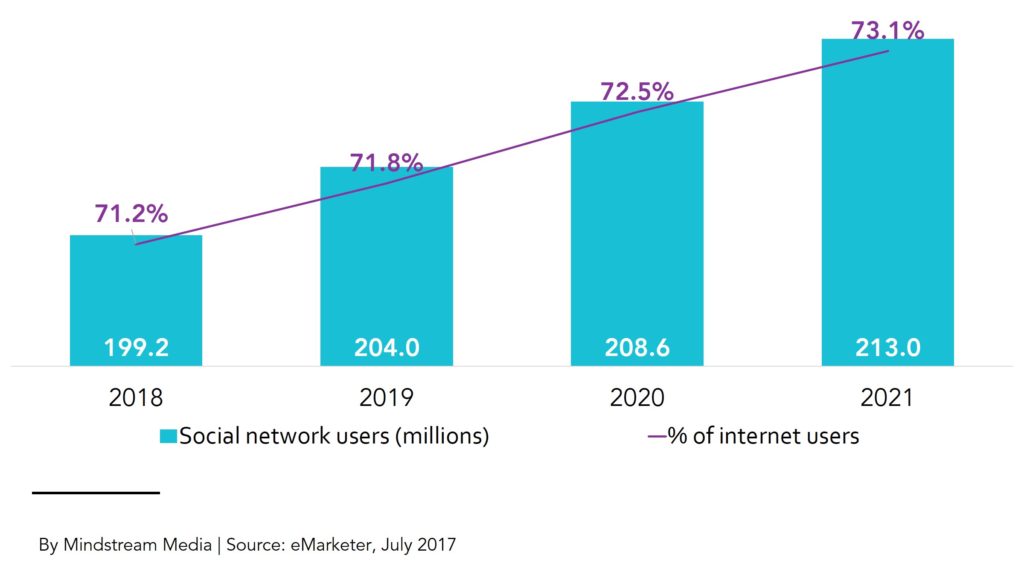
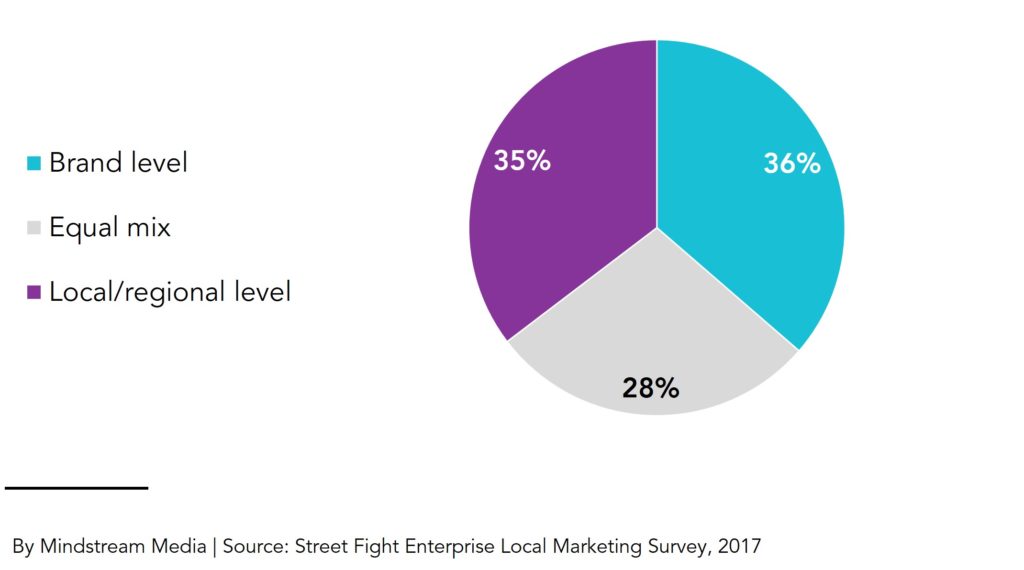 A better way to approach local social efforts
A better way to approach local social efforts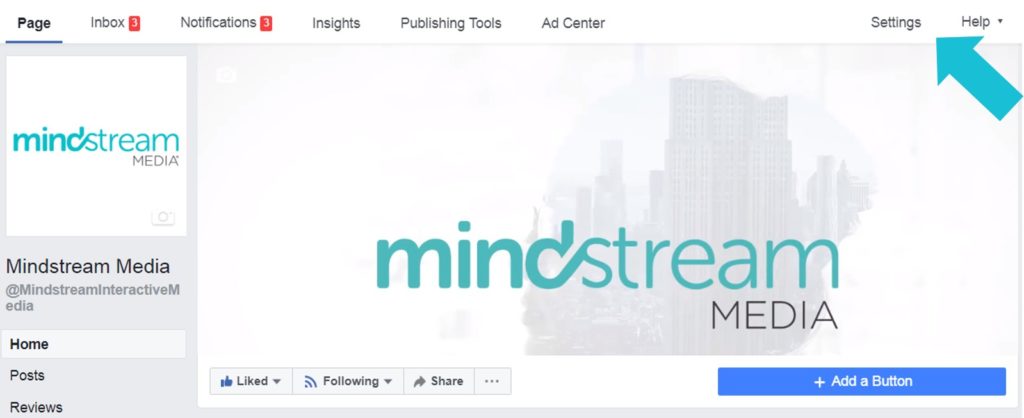 Make sure your brand page (i.e., “parent” page) doesn’t have an address. If it does, you’ll see a warning message and be asked to remove the address from your main brand page.
Make sure your brand page (i.e., “parent” page) doesn’t have an address. If it does, you’ll see a warning message and be asked to remove the address from your main brand page.