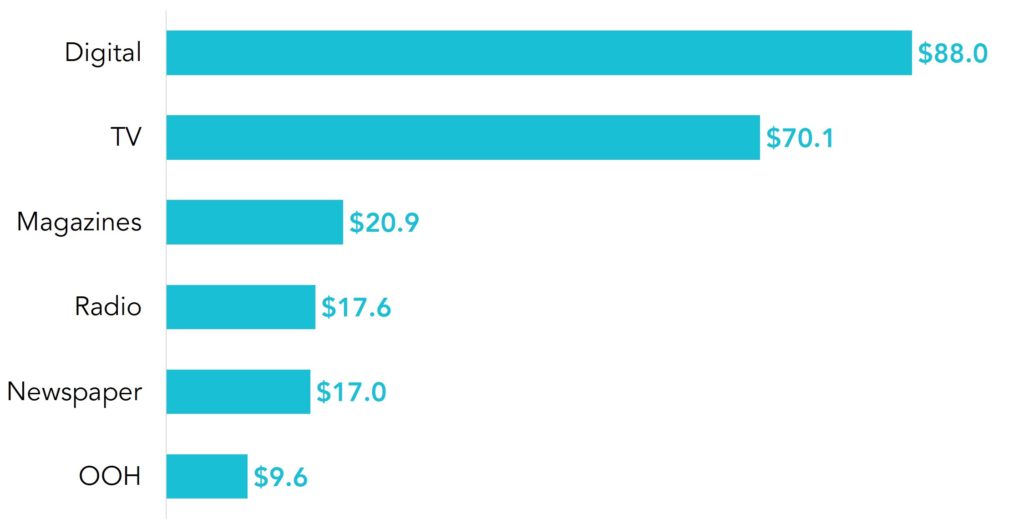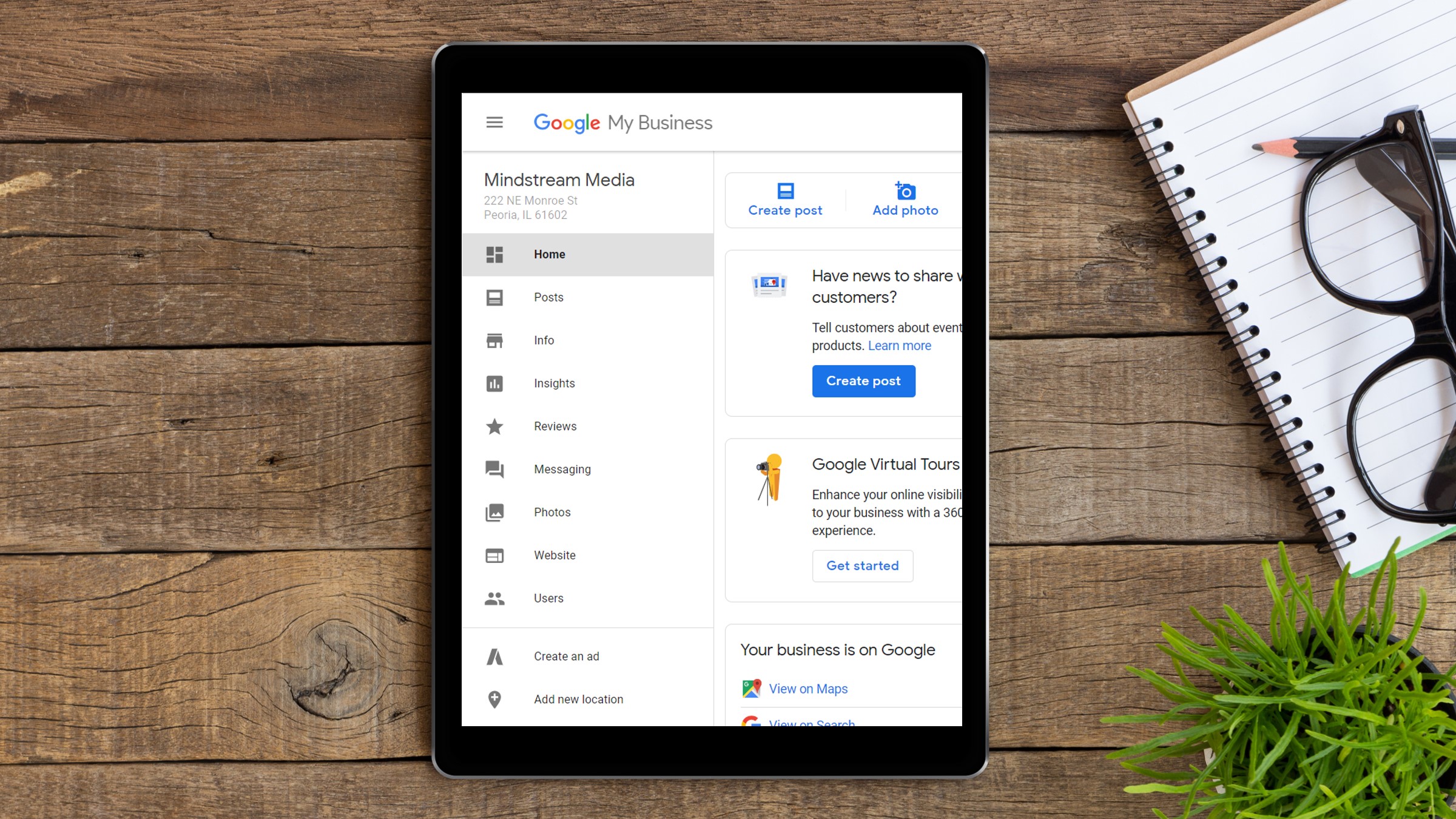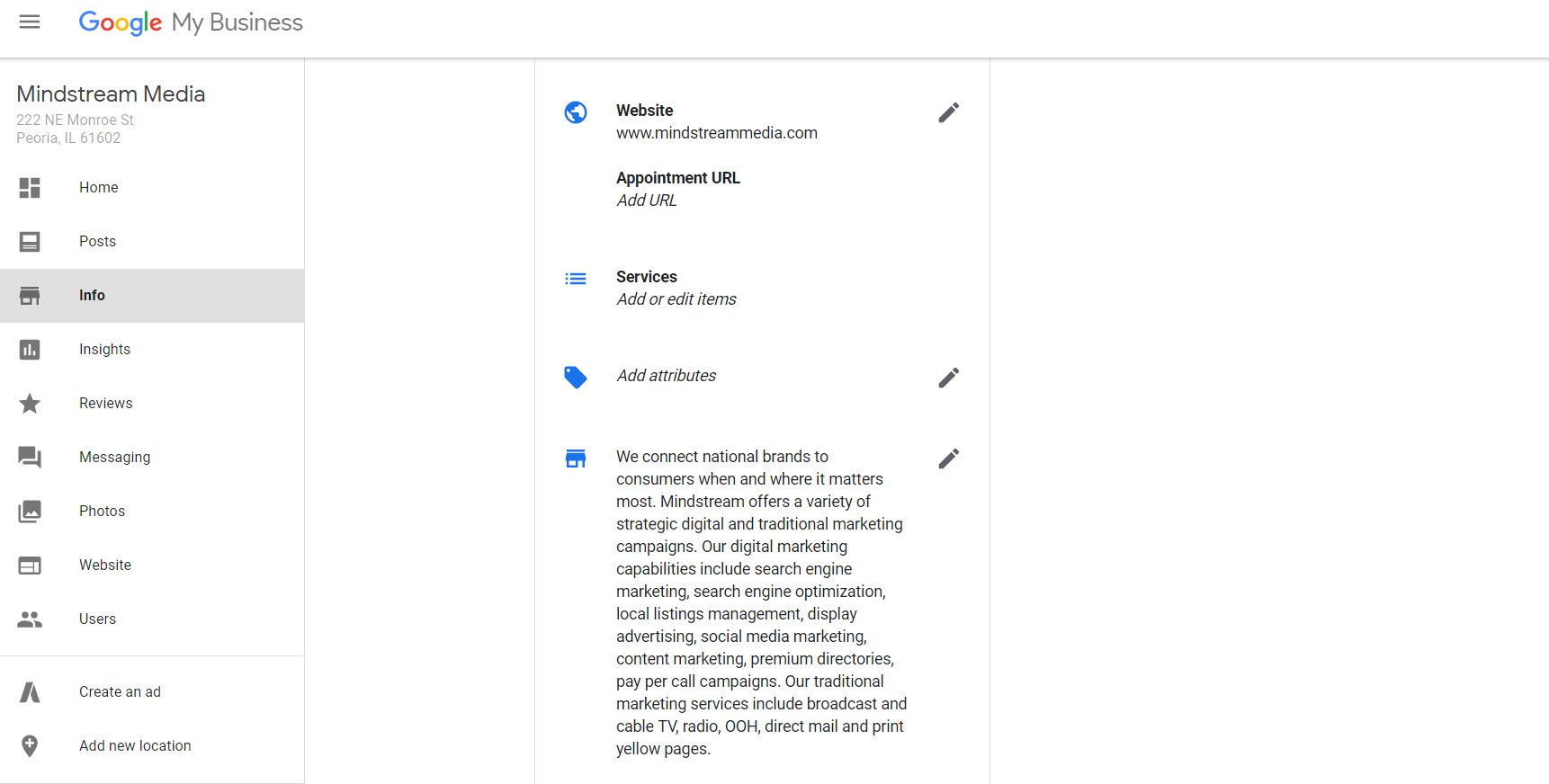Earlier this year, Facebook CEO Mark Zuckerberg put out a statement that caused quite a bit of concern among businesses hoping to use his platform to reach consumers. Zuckerberg updated the mandate of Facebook’s product team to focus less on helping users find relevant content and more on providing meaningful social interactions.
Translation: Facebook users will see less content from businesses and publishers, and more posts from friends and family.
“The first changes you’ll see will be in News Feed, where you can expect to see more from your friends, family and groups,” Zuckerberg wrote in a Facebook Post. “As we roll this out, you’ll see less public content like posts from businesses, brands and media.”
It’s a continuation of a years-long trend of declining reach and engagement for organic posts from business pages. Way back in 2014, Social@Ogilvy highlighted this drop by analyzing more than 100 brand pages on Facebook. The company offered a dire prediction for Facebook page owners.
Organic reach of the content brands publish in Facebook is destined to hit zero. It’s only a matter of time. In 2012, Facebook famously restricted organic reach of content published from brand pages to about 16 percent. In December 2013, another round of changes reduced it even more. By February 2014, organic reach hovered at 6 percent, a decline of 49 percent from peak levels in October.
The average organic reach of content published on brand Facebook pages

Facebook hasn’t exactly been hiding the fact that organic reach has been dropping since then either.
“As we make these updates, pages may see their reach, video watch time and referral traffic decrease,” Adam Mosseri, Head of News Feed, said in a blog post. “Pages making posts that people generally don’t react to or comment on could see the biggest decreases in distribution. Pages whose posts prompt conversations between friends will see less of an effect.”
What business pages can do about the decline in Facebook organic reach
In 2018, almost 170 million people in the United States will use Facebook, according to eMarketer. Publishers, brands and local businesses are all trying to figure out how to reach the massive number of consumers who visit Facebook every day.
But, with the updated mandate for Facebook’s product teams, the algorithm that decides which posts users see on Facebook has changed which means businesses need to modify their strategy to reach consumers.
Screenshots from an internal Facebook webinar in January help shed some light on the updates. The screenshot below shows the interactions Facebook deems meaningful with the most important actions highlighted in blue .

Using this slide and other clues Facebook has dropped on their blog and in public statements, we’ve pieced together a few tips to help you learn what your business needs to do to reach consumers on the most popular social platform in the country.
No. 1: Understand your audience
Facebook has said it’s now prioritizing “posts that spark conversations and meaningful interactions.” To create these types of posts, gain a better understanding of what types of content your Facebook followers want to see.
Review your Facebook Page’s history and find the posts that have performed best. Start by asking:
- What topics did the post cover?
- How have promotional posts for your products and services performed?
- What types of conversation did the post spark?
No. 2: Focus on quality over quantity
If your brand is posting a lot without racking up much activity, try spending your time developing high-quality posts that are more likely to engage your audience, even if it means a drop in frequency. Keep the posts short and to the point, a sentence or two should be enough.
Also, don’t risk your brand’s reputation with clickbait (i.e., engagement bait). Clickbait is that content you see online exploiting users’ curiosity gap by providing just enough information to make users click a link without revealing too much about the substance of the article.
Clickbait posts usually follow a simple formula:
[a surprising act] + [generic teaser like “you won’t believe what happened next”] + [attention-grabbing photo]

Facebook explicitly warned against this type of behavior in their internal webinar saying engagement bait is not a meaningful interaction and can result in the demotion of page posts.
No. 3: Use plenty of images and videos
A great way to authentically grab users’ attention is with engaging, relevant visuals that make them stop scrolling for a second and check out the rest of the post. Try using high-quality images and videos to attract users and inspire them to engage with each post. Facebook Live videos can be especially effective.
“Live videos often lead to discussion among viewers on Facebook – in fact, live videos on average get six times as many interactions as regular videos,” according to Mosseri.
No. 4: Encourage your audience to engage
An important ingredient to any successful marketing effort is an effective call-to-action. Make sure your Facebook posts follow this recipe by encouraging your followers to share your content, let you know what they think in the comments and like your page.
Other ways to encourage engagement include adding polls to get your followers’ opinions on a topic or test their knowledge, or creating event invites to foster a community environment on your page.
No. 5: Encourage your followers to adjust their defaults
This one might be tougher to accomplish, but you can also try to encourage followers to change the default setting for your page so they always see your latest content.
The easiest way to do this is:
- Go to the business page
- Hit the Following button
- Under IN YOUR NEWS FEED change the setting from Default to See First
To have them receive notifications when you post:
- Select “Edit Notifications Settings”
- Select either the “Standard” or “Highlights” options
How to use paid ads to reach Facebook audiences
Even if you improve your organic posts, it may not be enough to overcome Facebook’s non-page friendly algorithms, especially if your follower base is still relatively low. In this case, it may be time to turn to paid ads on Facebook.
No. 1: Boost posts
If you regularly publish content on your Facebook page, you may have noticed a blue “Boost Post” button after publishing. This is basically a shortcut to create a Facebook ad based on the post. Boosted posts allow you to reach people who might be interested in your content but don’t follow your page.
Features of Boosted Posts:
- Audience targeting: choose who sees your post based on location, interests and other targeting tactics.
- Placement selection: choose where to serve your post between Desktop NewsFeed, Mobile NewsFeed and Instagram (for Boosted Posts that use video, you can also select the Audience Network).
- Budget customization: select the budget that fits your needs (minimum spend is just $1 a day).
- Scheduling: decide when and for how long to run your Boosted Post.
- Reporting access: view the performance of each Boosted Post in the Promotions tab.
No. 2: Create visually impactful ads
Similar to our No. 3 tip in the organic section, make sure your ad creative captures your audiences’ attention. Here are a few visually-engaging ad options from Facebook:
Video ads
Capture users’ attention and get them to stop scrolling with in-feed video ads. Short videos (15 seconds or less) can help remind people of your brand and introduce new products.
Carousel ads
Showcase up to 10 images or videos within a single ad, each with its own link. The additional creative space allows you to:
- Highlight different products.
- Showcase specific details about a product, service or promotion.
- Tell a story about your brand that develops across each carousel card.
Slideshow ads
Deliver a video experience without the time and expense. Facebook slideshow ads are video-like ads that use motion, sound and text to tell your story beautifully across devices and on every connection speed.
No. 3: Retarget site visitors on Facebook
By placing a Facebook pixel on your website, you can start targeting site visitors as they browse Facebook. That way, when someone visits your site and browses your product and services then leaves without converting, you can keep your brand top of mind. Facebook’s dynamic ad format can even help you show website visitors the products they viewed on your website – or related ones.
No. 4: Experiment with other social platforms
Thinking outside the box of this guide, your brand may also find success in reaching social audiences on other platforms. While Facebook is by far the most popular social media site, other platforms like Twitter, Instagram (which is owned by Facebook), LinkedIn, Snapchat and Pinterest all have large user bases with different types of consumers to match your brand’s target audiences.

Contact us to learn how Mindstream Media Group can amplify your brand’s presence on Facebook.


![[MAY 2018] Google Local Search News: The Latest Updates to Google My Business and Maps](https://mindstreammediagroup.com/wp-content/uploads/2017/06/Google.jpg)
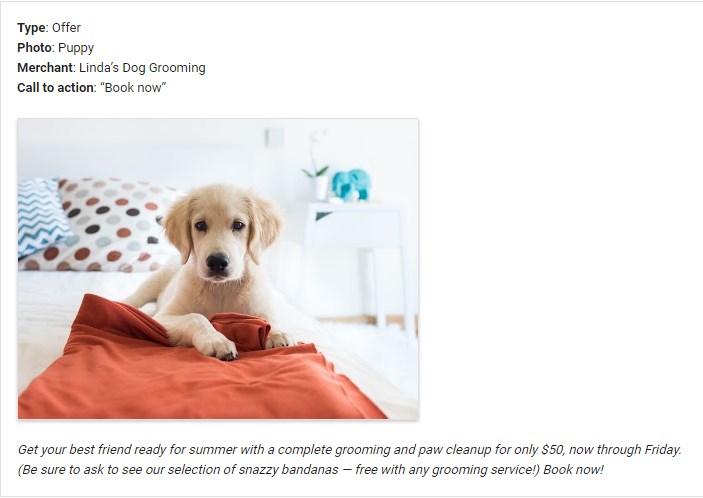
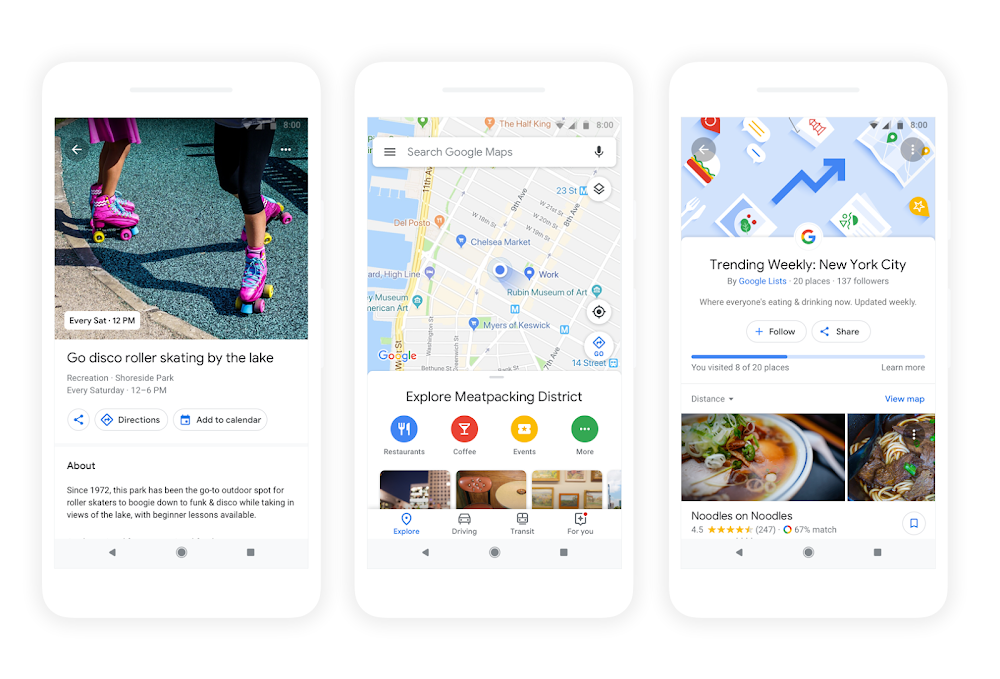 Image source: Google
Image source: Google

 Here are some of the most important Owned Media assets for franchise brands.
Here are some of the most important Owned Media assets for franchise brands.





![[MAY 2018] TL;DR Roundup – Google I/O Updates and the Best of the Rest in Marketing and Advertising This Week](https://mindstreammediagroup.com/wp-content/uploads/2018/05/smart-phone-news-application-concept-resized-scaled.jpg)
 Here are some other highlights from the report:
Here are some other highlights from the report: