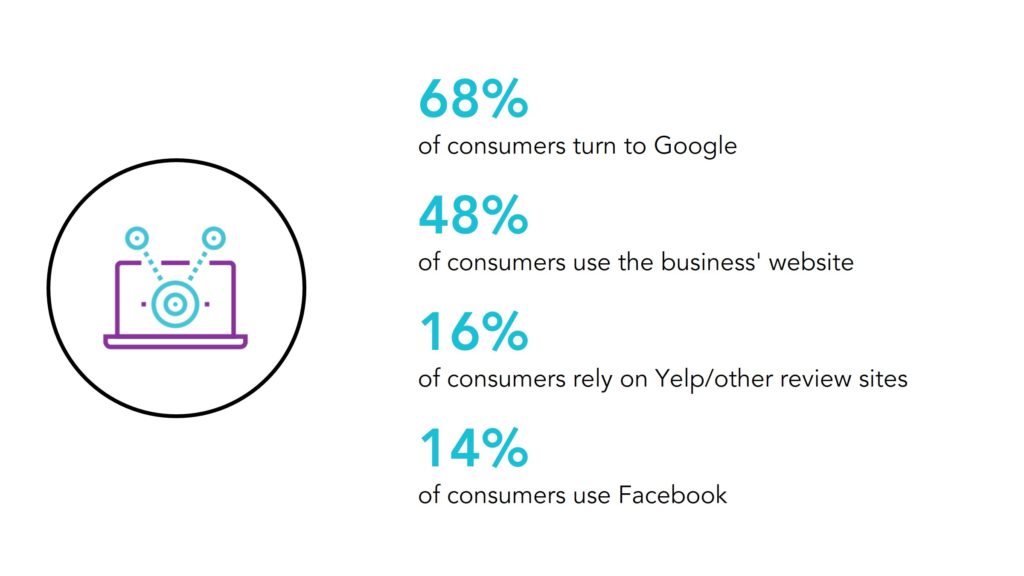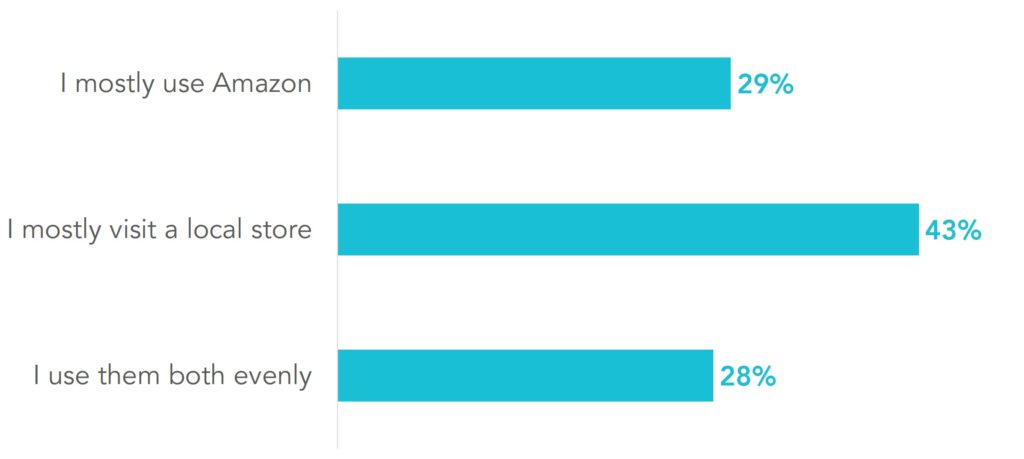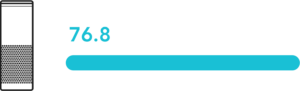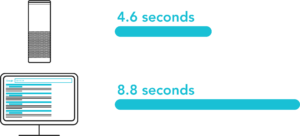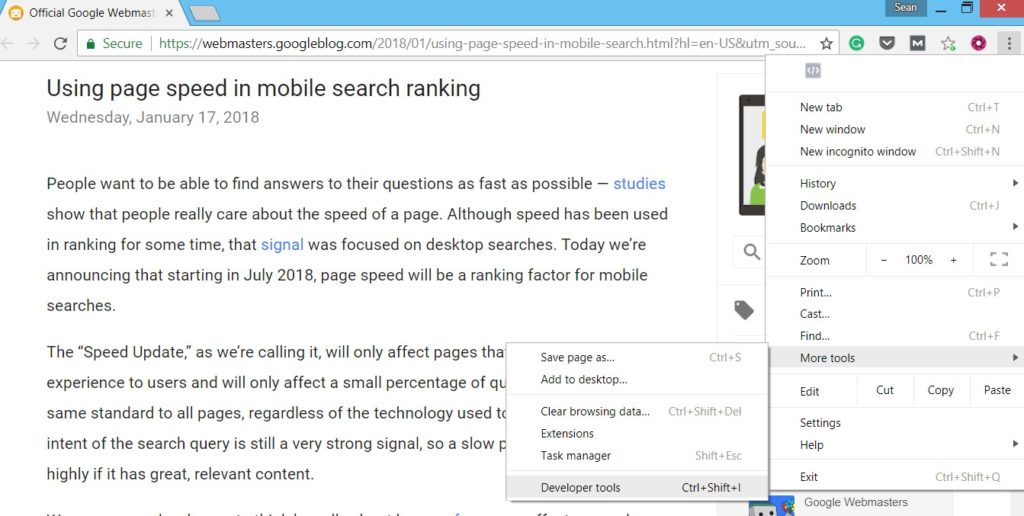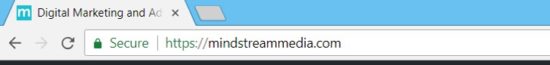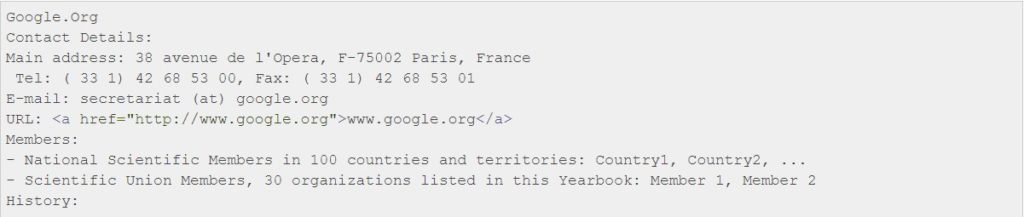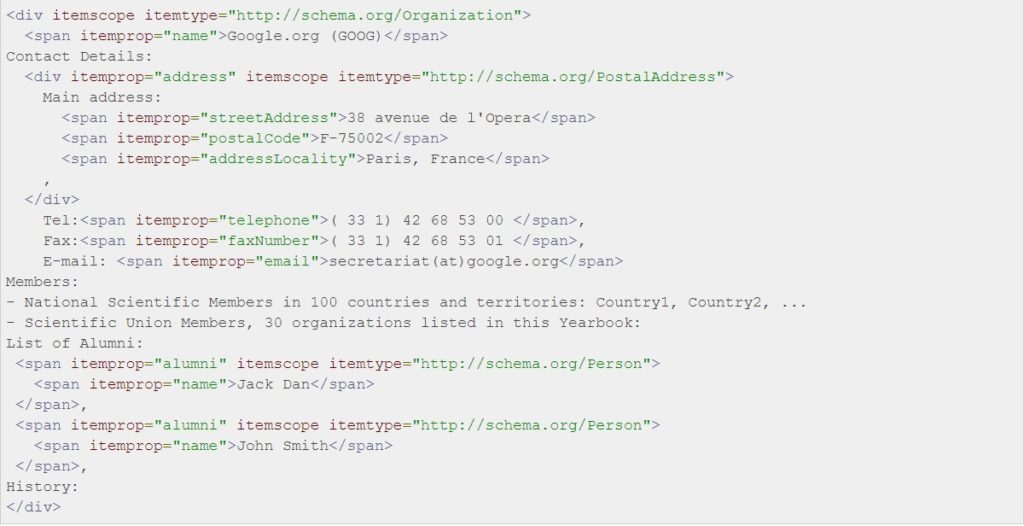This is the third post in our series detailing how brands can connect with smart speaker users. If you haven’t already, check out Part 1 of the series for an introduction to smart speakers and voice search, and Part 2 to learn how brands can use content marketing to reach voice searchers.
Voice search results, especially those conducted on smart speakers, are extremely competitive. Unlike mobile or desktop results, voice searches on smart speakers only serve up one result – i.e., “Position Zero.” To paraphrase the great Ricky Bobby: for smart speaker searches, “if you ain’t first, you’re last.”
In this winner-takes-all playing field, your brand needs to be on top of your SEO game if you want to reach smart speaker users. It’s not enough to be good, your site’s SEO and content have to be the best.
Luckily, if you’ve already started implementing desktop and mobile SEO best practices, you’re off to a great start. According to a study from Backlinko on Google Home search ranking factors, three-fourths of voice search results ranked in the top three positions in desktop searches. This correlation suggests optimizing your site for voice search doesn’t require a completely new SEO strategy; it just means taking your existing one to a new level.
Related: Ranking Factors in Google Home Results
To help you in this endeavor, here are five technical SEO strategies you can implement (or improve upon) to increase your website’s ranking in voice search results on smart speakers.
No. 1: Improve your backlink profile
The quality and quantity of a site’s backlinks (incoming links from other sites) are major ranking factors for Google’s desktop and mobile search results. To evaluate the strength of backlink profiles, Ahrefs developed the Domain Authority metric to determine the likelihood of a website ranking well in search results based on links.
Backlinko looked at the domain authority of sites appearing in Google Home results and “discovered that the average Domain Authority of a voice search result was 76.8. Needless to say to anyone that works in the SEO industry, this is a considerably high DR.”
Average Domain Authority of Google Home search results
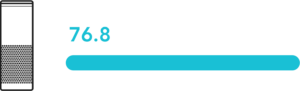
What you can do to improve your backlink profile
Here’s the good news: there’s no shortage of ways to increase the quality and quantity of backlinks to your site. The bad news: the most effective ways are all time-consuming. Since backlinks are such an important ranking factor across search results, it’s not something you can ignore.
Here are some tips to start improving your backlink profile:
- Publish great content that other sites find valuable and want to link to. This could include guides, infographics, information-rich blog posts, etc.
- Create content for other sites that link back to your site. There are a lot of reputable publishers with high authority domains that allow blog contributors. Identify these sites and start reaching out to see if they’ll let you contribute. Make sure to link back to your site but don’t force it, these should be natural links the site’s readers find valuable.
- Clean up your existing links. Low-quality or spammy links do more damage than good for your site. These could include links from website comment sections, links with over-optimized anchor text, links from countries that are outside your audience base, etc.
- Hire a pro. If you don’t have the time or someone with a strong SEO background on your team, it may be best to outsource this work (especially the backlink cleanup).
No. 2: Increase your website’s page speed
Search engines have long stressed the importance of page speed and Google has used it to determine desktop search rankings for a while. Earlier this year, Google announced that starting in July 2018 page speed will be also be ranking factor for mobile searches.
It makes sense that Google would carry this commitment to speed over to voice search. For Google Home searches, Backlinko discovered that the average voice search result page loads much faster than the average webpage.
For Google Home search result pages:
- The average Time to First Byte (TTFB) of a voice search result was .54 seconds (vs. the worldwide average of 2.1 seconds).
- The time it took for a search result page to load completely (4.6 seconds) was significantly faster than most pages (8.8 seconds).
Average page load times – Google Home results vs. average webpages
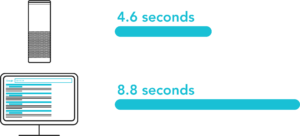
What you can do to improve page speed
The first step is to find out how your website’s current page speed score. Run your URL through Google’s PageSpeed Insights tool. This will give you speed and optimization scores for both the mobile and desktop version of your site.
Sometimes the tool isn’t able to return a page speed score. In this case, you can run a synthetic performance audit to estimate page speed. To access this report, open Chrome Developer tools by clicking the three dots in the upper right-hand corner > More tools > Developer tools (or you can save some time by just selecting Control/Command+Shift+I).
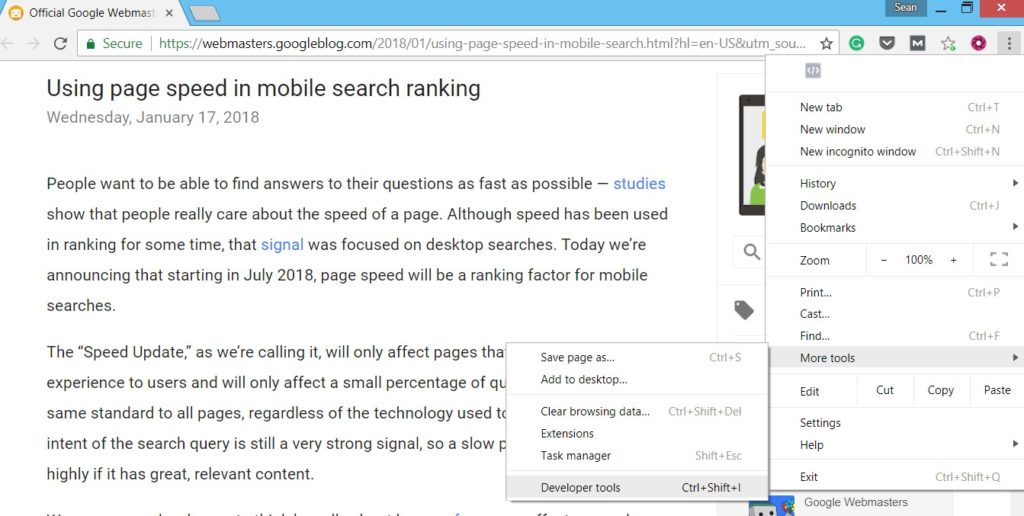
These tools will not only give you an idea of the speed of your site, you’ll also get a list of items specific to your website to improve. Your next steps depend a lot on those results, but Google points to two factors that are the most important to a site’s speed scores.
- Render blocking round trips: the round trips required to deliver render blocking resources. If most resources from a page are render blocking, PageSpeed Insights considers a page to have large optimization headroom. The developer could investigate Avoid Landing Page Redirects, Eliminate Render-blocking JavaScript and CSS, Leverage Browser Caching, Prioritize visible content and Reduce Server Response Time rules for optimization.
- Response size: the total size of the response, including HTML main resources and all subresources. If most of the response body could be eliminated by compression or minification, PageSpeed Insights considers a page to have large optimization headroom. The developer could investigate Enable Compression, Minify Resources and Optimize Images rules for optimization.
No. 3: Secure your site with HTTPS
Hypertext Transfer Protocol Secure (HTTPS) is an internet protocol that protects data between the user’s computer and a website. Google called for “HTTPS everywhere” on the web and started using it as a ranking signal all the way back in 2014.
According to Google, HTTPS provides three key layers of protection:
- Encryption – encrypting the exchanged data to keep it secure from eavesdroppers. That means that while the user is browsing a website, nobody can “listen” to their conversations, track their activities across multiple pages or steal their information.
- Data integrity – data cannot be modified or corrupted during transfer, intentionally or otherwise, without being detected.
- Authentication – proves that your users communicate with the intended website. It protects against man-in-the-middle attacks and builds user trust, which translates into other business benefits.
In general, it’s just a good idea to use HTTPS to protect your site visitors’ data, the improved search rankings are just an added bonus. As a general ranking factor, HTTPS should help your presence for search results on any device, but it may have a significant impact for searches on Google Home. According to Backlinko, 70 percent of Google Home result pages were secured with HTTPS vs. 50 percent of all Google’s desktop result pages.
What you need to do to migrate to HTTPS
First, determine if your site uses the HTTPS or HTTP protocol. This is a lot easier than finding page speed. Just open your home page and see if the URL at the top starts with “https://” or “http://” – if you do this in Chrome, you will also see a lock icon and the word “Secure” before the URL.
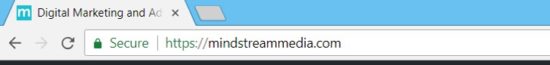
If your site already uses HTTPS, congrats! You’re good to go.
If you’re still using HTTP, we’ve got a little work to do. This can be a very involved process that may require your IT team or an outside SEO agency.
Here’s overview of the steps you’ll need to take according to Google:
- Obtain a security certificate from a reliable certificate authority (CA) that offers technical support.
- Decide the kind of certificate you need:
- Single certificate for single secure origin (e.g., www.example.com).
- Multi-domain certificate for multiple well-known secure origins (e.g., www.example.com, cdn.example.com, example.co.uk).
- Wildcard certificate for a secure origin with many dynamic subdomains (e.g., a.example.com, b.example.com).
- Use server-side 301 redirects to send users and search engines to the HTTPS page.
- Support HSTS which tells the browser to request HTTPS pages automatically, even if the user enters HTTP in the browser location bar. It also tells Google to serve secure URLs in the search results.
No. 4: Add structured data to your site
Even though Backlinko’s study found very little correlation between structured data and voice search rankings, this is still a valuable strategy for any type of search result. Adding structured data helps Google understand your website’s content, organize the information and match it to a searcher’s intent.
Here’s a little more detail from Google on structured data:
Google Search works hard to understand the content of a page. You can help us by providing explicit clues about the meaning of a page by including structured data. Structured data is a standardized format for providing information about a page and classifying the page content; for example, on a recipe page, what are the ingredients, the cooking time and temperature, the calories, and so on.
What you can do to add structured data to your site
There are a lot of different types of information you can optimize with structured data to help search engines understand your site’s content. You can use a structured data vocabulary like Schema Markup to identify attributes like recipes, products, articles, people, organization, location information, etc. Just find the code you need on schema.org and follow the instructions to add it to your webpages.
Here’s an example of website content without any markup:
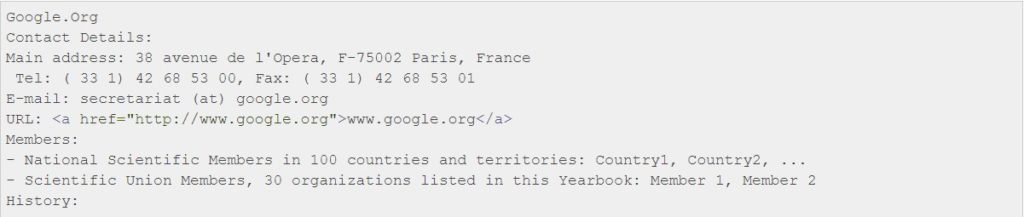
There’s really no way for a search engine to distinguish that information from any other configuration of letters and numbers on the page. By adding structured data, search engines can understand those numbers and letters represent key pieces of information like the company’s local address, phone number and email address.
Here’s what that same content looks like to search engines after adding structured data:
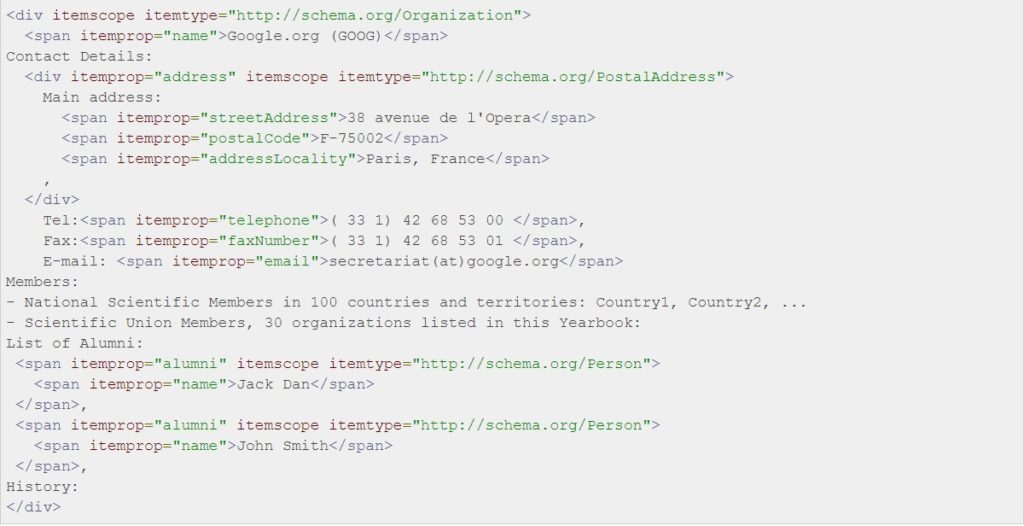
As an example of how this works, Google has guidelines to help webmasters markup recipes to help searchers find them on Google Home. Using structured data, you can specify attributes like reviewer rating, cooking times and nutritional information.
According to Google, pages are eligible to appear for different search features depending on what structured data you add to a page.
- Search: add recipe structured data to drive better engagement with rich results.
- Guidance: enable your recipes to be read aloud by the Google Assistant on Google Home.
- Carousel: add carousel structured data to enable your recipe to appear in a carousel of rich results. This can include images, page logos, and other interesting search result features.
- Accelerated Mobile Pages (AMP): Build your recipe pages with AMP to provide instant-loading recipes.
Getting started
These tips are just a starting point, there’s a lot more you can – and should – do to help your site’s ranking in search results. We know not all of these strategies are easy to implement and might take more time and resources that many marketing teams have available.
Need help increasing your site’s presence across voice, mobile or desktop search results? Contact Mindstream Media Group to learn more.