Have You Added Business Descriptions to Your Brand’s Google Listings Yet?
In late March 2018, Google announced on Twitter they were bringing business descriptions back to Google My Business (GMB) listings.
You can now add a description to your Google My Business listing! The description is a chance to tell prospective customers your story and what makes your business unique. Learn how to add a description in our Help Center: https://t.co/gTX92bPNHl pic.twitter.com/KyKfkiMH88
— Google My Business (@GoogleMyBiz) March 28, 2018
The move comes almost two years after Google pulled the ability to add/edit business descriptions in the Google My Business dashboard. Google never confirmed why they originally removed the feature, but according to Barry Schwartz on Search Engine Land it may be “because businesses used it to stuff spam and keywords in the field.”
What it means for local businesses
Regardless of why Google dropped descriptions, the important thing is the feature is back. Business descriptions are an amazing advertising opportunity for local businesses. With a generous 750-character limit, GMB descriptions give businesses plenty of space to explain what makes them unique and how they provide value to their customers. Having a great business description could be the difference between a potential patron choosing your store over a nearby competitor.
What it means for local consumers
Adding the business description not only helps businesses advertise, but it also helps consumers understand the specific products and services a business offers. Consumers will no longer be reliant on generic GMB categories to decide if a business has what they’re looking for.
Adding descriptions to your GMB listings
Even though GMB descriptions have been back for almost two months, we understand if you still haven’t added them to your listings. Managing local listings is a tough gig, especially for brands with hundreds or thousands of locations. Just making sure basic information like business name, address and phone number are up to date on hundreds of local sites is difficult enough without having to optimize the listings by adding expanded information.
If you need help adding descriptions, Mindstream Media Group’s Listings Management solution is designed to help brands manage and optimize business data on a vast network of local search engines, social media platforms, directory sites and data aggregators.
Contact Mindstream Media to learn more.
For smaller brands and independent local businesses who decide to go it alone, here’s a quick guide to help you fill out your GMB descriptions. (For additional information, check out Google’s business description guidelines page.)
Where to add descriptions in the GMB dashboard
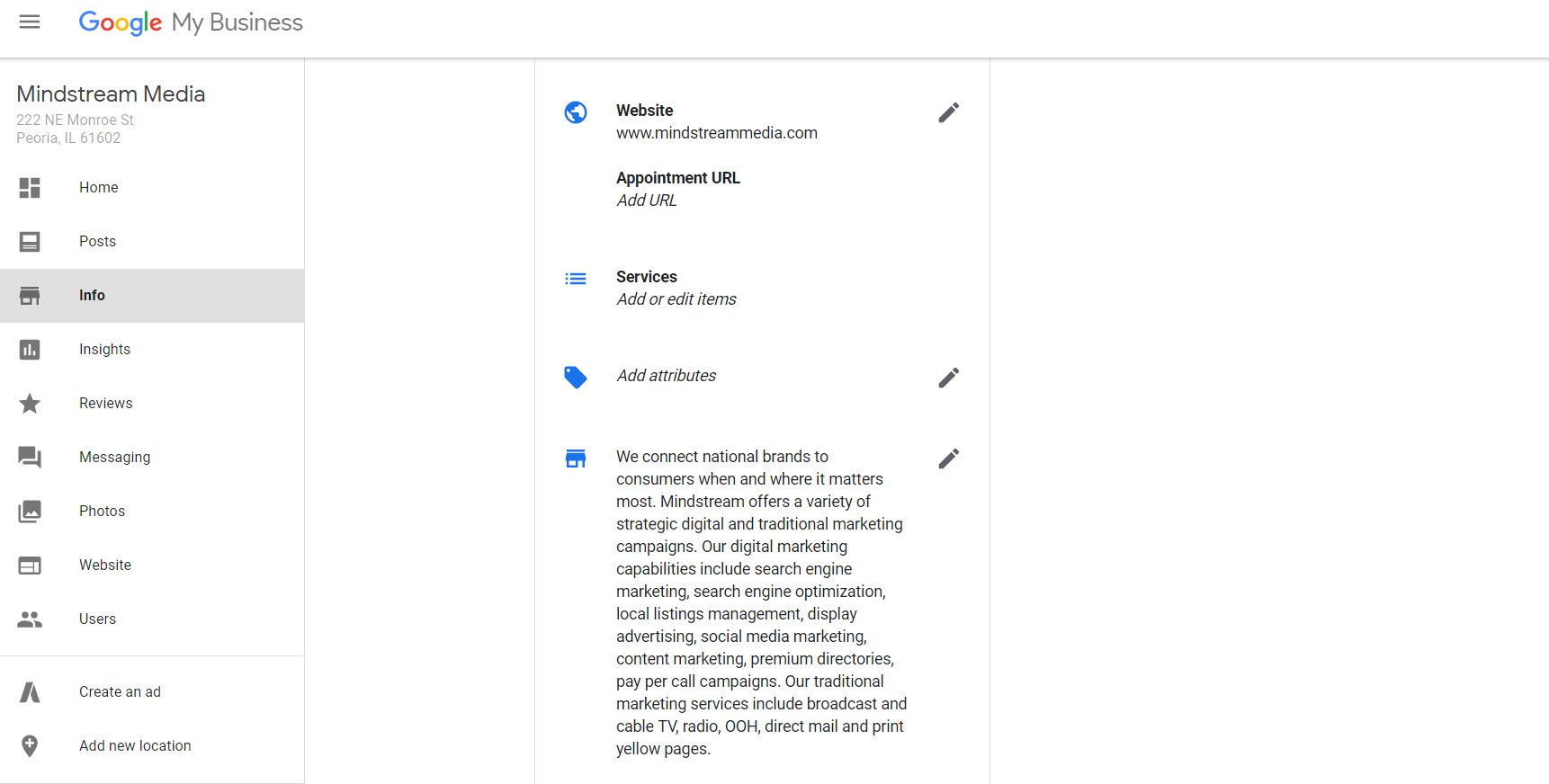
The Dos and Don’ts of GMB descriptions
Do:
Include what products and services you offer and what sets you apart.
Provide users a brief overview of your history, or anything else that’s helpful for customers to know.
Focus primarily on details about your business instead of details about promotions, prices or sales.
Don’t:
Exceed 750 characters in the description field.
Provide inaccurate or false information about your business or the services and products offered.
Display low-quality, irrelevant, or distracting content. For example, misspellings, gimmicky character use, gibberish, etc.
Focus on special promotions, prices or sales.
Include links of any kind.
Display offensive or inappropriate content including:
- Content that promotes hatred or incites violence against individuals or groups based on ethnic origin, religion, disability, gender, age, veteran status, sexual orientation or gender identity.
- Content containing obscene, profane or offensive language.
- Content promoting and encouraging violence or terrorist activities.
- Sexually suggestive or explicit content.
Upload content related to the sale of dangerous and illegal products or services.
Upload content that exploits or abuses children.
Subscribe to our blog to get updates on Google and other local marketing news delivered straight to your inbox.
More from Mindstream Media Group

Meet the Mindstreamer – Chandler Swanner
Chandler Swanner’s interest in advertising dates back to her childhood. Her mother (and role model in life) was a Media […]

Third-Party Cookie Phase-Out: What Marketers Need to Know
Cookies are an essential part of internet usage, allowing websites to remember you and provide a more personalized experience. This […]

Meet the Mindstreamer – Kaya Bucarile
She plans and oversees media strategy for agency clients, working closely with project and platform managers to ensure that we […]
