[MAY 2018] Google Local Search News: The Latest Updates to Google My Business and Maps
Recently, Google released a few details about new features for Google My Business (GMB) and Google Maps users. Although not all of these new features are available yet, each of these updates could be huge for local businesses and consumers.
- The GMB dashboard is now allowing more types of service businesses (e.g., plumbers and florists) to add service menus to local listings.
- Businesses can now add offers and videos to Google Posts.
- Google Maps is now using landmarks to give directions and suggesting destinations based on your preferences.
Services menus on the GMB dashboard
Google has allowed restaurants to include menus on listings for a few years now. However, last month Google announced it will be expanding its menu options to include service businesses. This means salons, home security companies and other businesses offering a range of services can now display them on their GMB listing along with pricing.
Here’s the full announcement from Allyson Wright, the Community Manager of Google My Business:
Back in January we launched a new Menu editor for the food service industry. This month, we are excited to announce that we have expanded our menu editor to now include additional services.
Businesses in health & beauty, and service businesses, such as plumbers and florists, now have the ability to add their menu of services directly to their listing through their Google My Business account.
Same as the food establishment menu editor, this feature will only be available if the listing is not currently connected to a third-party provider and for listings in English speaking locales.
It’s important to note this feature is currently only visible on mobile searches. But the move means it’s easier than ever for more local businesses to showcase their services and help customers find what they need.
Video and offers on Google Posts
When Google introduced Posts in the summer of 2017, the main objective was to highlight events or selling opportunities with an attention-grabbing photo on Google Search and Maps. For almost a year after that introduction, images were the only visual component users could add to Posts.
That all changed a few weeks ago when Google started allowing businesses to upload videos to Posts in the following formats: AVI, MP4, MOV, FLV, WMV, MPG, M4V, MKV, M2TS and MTS with a maximum size of 100 MB. A Google spokesperson confirmed the move to Search Engine Land earlier this month after Andy Simpson posted a screenshot of the new feature on Twitter.
Add video to Google Posts!@rustybrick #LocalSEO #smallbiz pic.twitter.com/kWIsl2x4aH
— Andy Simpson ???? (@ndyjsimpson) May 8, 2018
Videos aren’t the only new feature to come to Posts, Google also added the ability to promote offers. The offers option looks similar to an event, but businesses can now add a coupon code to the post, allowing easy access for potential customers.
Here’s an example of an offer on a Post from Google’s help center:
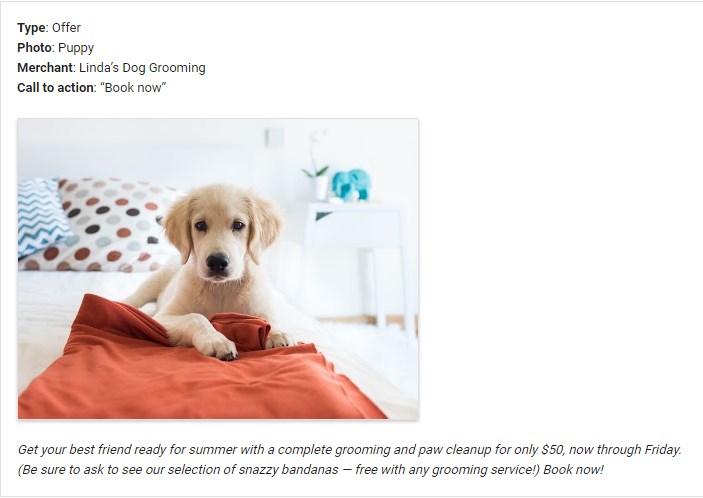
Landmarks and more personalization on Google Maps
Multiple users have reported Google Maps is now using landmarks, like fast food restaurants or other familiar places, to aid in driving directions.
According to CNET, “Twitter users have been reporting that after a recent app update, Google Maps is no longer just using standard directions (like turn left, right, make a U-turn). It’s now using landmarks and other points of interest to help make finding your turns just a little easier.
So @googlemaps instructed me to “turn right after Burger King” … I think this is the best update yet. #mindblown
— Deemah MS (@iamdeemah) April 14, 2018
Although not completely rolled out, this new feature is already being hailed as a helpful update. Instead of slowing down at each intersection to see where to “turn right on Maple Street,” Maps will tell you to “turn right after the McDonalds.” This feature will make it much easier to find where to turn and hopefully remedy a lot of rerouting.
This update could be related to another recent Google Maps update :
In the coming months, Google Maps will become more assistive and personal with new features that help you figure out what to eat, drink and do – no matter what part of the world you’re in. So, say goodbye to endless scrolling through lists of recommended restaurants or group texts with friends that never end in a decision on where to go. The next time you’re exploring somewhere new, getting together with friends, or hosting out-of-towners in your own city, you can use Google Maps to make quick decisions and find the best spots.
As we reported a few weeks ago, a re-designed Explore tab will show users new and interesting dining, event and activity options based on the area they’re looking at. It will also help users “find new restaurants based on information from local experts, Google’s algorithms and trusted publishers like The Infatuation and others.”
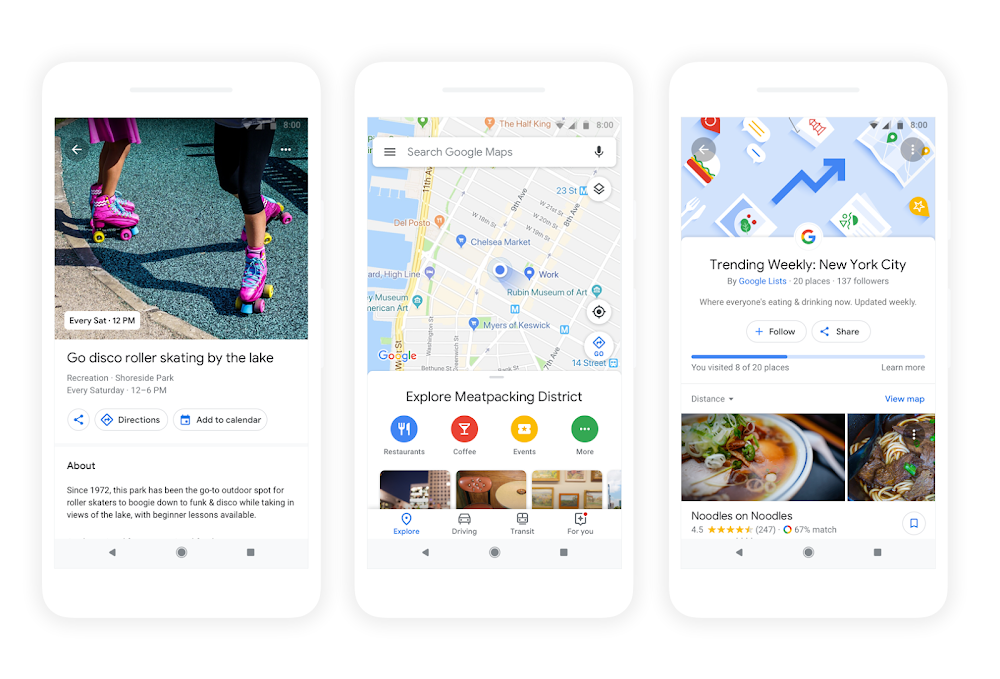 Image source: Google
Image source: Google
Want more Google local search news? See our August 2019 article, New Features From Google My Business, and subscribe to the Mindstream Media Group blog to get updates delivered straight to your inbox.
More from Mindstream Media Group

Meet the Mindstreamer – Chandler Swanner
Chandler Swanner’s interest in advertising dates back to her childhood. Her mother (and role model in life) was a Media […]

Third-Party Cookie Phase-Out: What Marketers Need to Know
Cookies are an essential part of internet usage, allowing websites to remember you and provide a more personalized experience. This […]

Meet the Mindstreamer – Kaya Bucarile
She plans and oversees media strategy for agency clients, working closely with project and platform managers to ensure that we […]
