How to Create Engaging Local Social Media Content at the Local Level
This is the third post in our Local Social Media Series. In this post, we’ll cover how multi-location and franchise brands can give individual locations the tools they need to create highly engaging and brand compliant local social media content. Catch up on posts One and Two to see what you missed.
In this series, we’ve covered how multi-location and franchise brands can create and distribute content that engages local audiences. In this post, we’ll go a step further – explaining how these brands can give individual locations the tools they need to create their own content that’s brand compliant, engages nearby consumers and fosters relationships with local audiences.
Effective and engaging local content can include:
- Images and video of the location’s business, employees and customers.
- Images and video showcasing the location’s work.
- Promotions for location-specific special offers.
- Invites to location-specific events.
Content from individual locations is typically more relevant to local audiences than corporate content and therefore more likely to resonate. However, there are some inherent risks with creating social content at the local level. Local representatives are typically not professional marketers or social media experts which could lead to issues like:
- Posting low-quality content like blurry or unprofessional photos.
- Publishing copy and creative that doesn’t follow the brand’s style guidelines or desired voice.
- Using images of customers and guests without their permission which could lead to legal issues.
While these are legitimate risks, creating social content at the local level can be very rewarding when it’s done right. The key for multi-location brand marketers is to provide their locations with the tools, systems and strategies they need to succeed.
Provide locations tools to create content
For most multi-location brands, employees at individual locations don’t have the time or expertise to create a lot of social content. To help them out, brands should invest in a tool that allows locations to browse, edit and repurpose content from across the brand.
In previous posts in this series, we discussed how using a technology like a local social media dashboard designed for multi-location brands can be especially useful. With a dashboard, you can import your local social profiles across platforms to allow locations to create and share content across networks.
Here’s a look at some of that functionality using a specific dashboard, Rallio, as an example.
(Note: Rallio is a Mindstream Media technology partner.)
Creating new posts
If your locations want to create original social media posts, a dashboard with an intuitive and easy-to-use interface that allows them to enter text, add images and video, schedule content and post across social media networks is key.
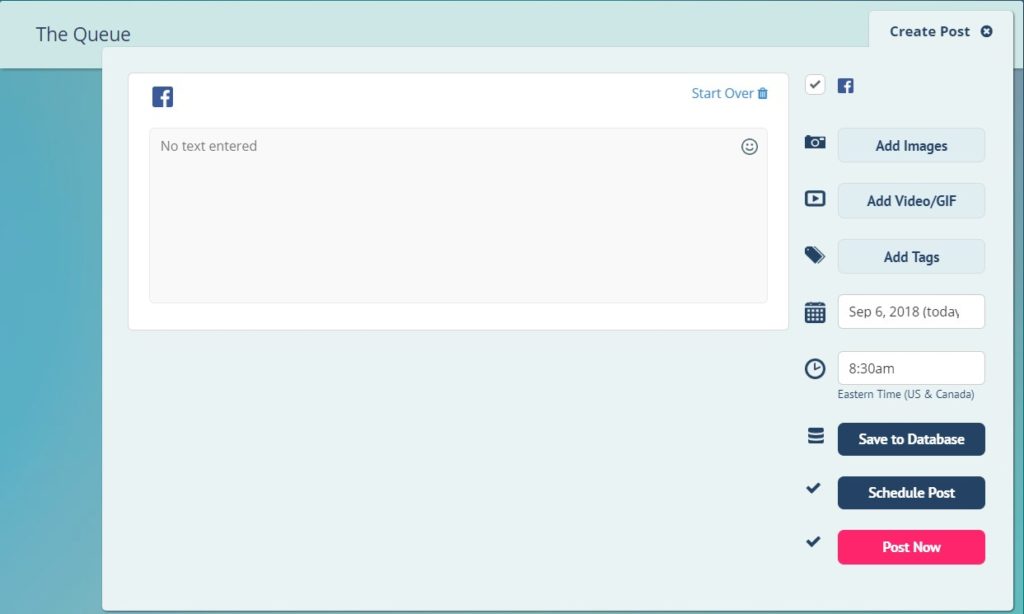
Personalizing content from the brand
If you’re creating a lot of content at the brand level, the ability to personalize and localize that content can really help you connect with local audiences. There are two ways a dashboard can help with this:
- You can insert personalization tags into your corporate posts. These tags will pull in information from the business settings of individual profiles. For example, the [address] tag will pull in a location’s address and street information.
- Locations can add custom tags to posts you’ve added to their queue to pull in additional local information like hashtags and business hours.
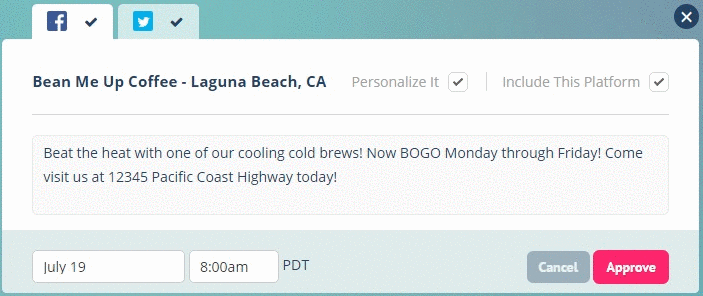 Repurposing content from other locations
Repurposing content from other locations
One challenge locations face is figuring out what to share on social media. An effective way to help them learn what type(s) of content works best is providing the ability to see the performance of other locations. For example, the Sandbox feature shown below allows local representatives to view top performing posts from your other locations. They can then choose to repurpose, emulate and modify top performing posts on their own social profiles.
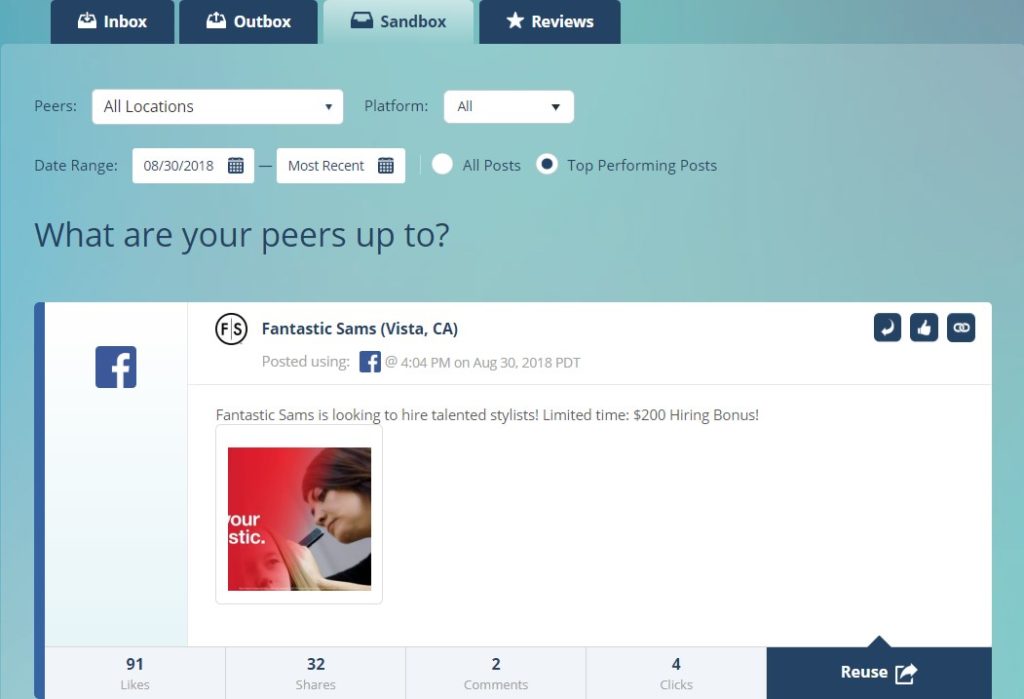
Approving posts from individual locations
Even when you provide a tool for locations to create content, you may still want to review these posts before they go live. The review and approve function helps make sure locations are only able to post high-quality and brand-compliant content.
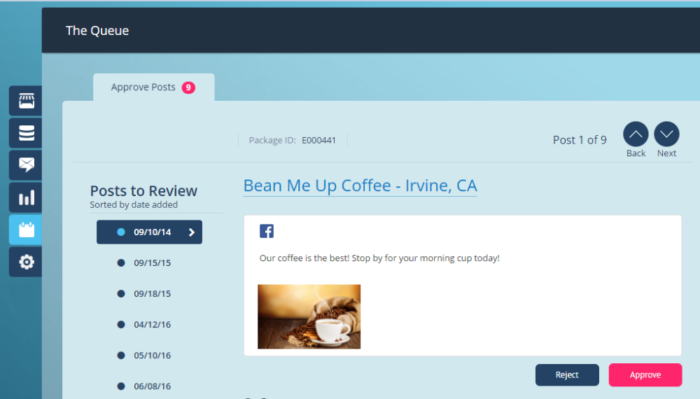
Provide locations a system to use local images and video
Posting local images and videos is a great way for your locations to engage nearby audiences and build trust in the communities they serve. These posts could include content like:
- Before and after photos.
- Shots of customers using and enjoying your products.
- Images of local events.
However, posting images and videos of customers without their permission can be risky. To make sure your locations don’t have to worry about any legal repercussions, you can load a legal release form into your dashboard. This allows customers to give permission to use their likeness by signing the form on the dashboard’s mobile app. Then, the dashboard will automatically save the form along with the accompanying image.
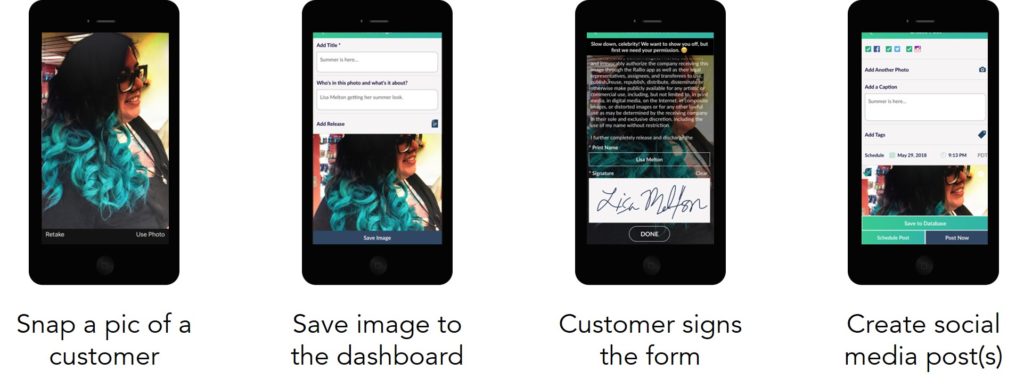
Provide locations a strategy to create local social media content
Remember, many locations won’t have a lot of social media expertise so it’s important to offer guidance on creating high-quality content. You’ll want to make this specific to your brand, but here are a few general best practices to help individual locations create high-quality, engaging local social content.
Post frequently
New and frequent posts tell your location’s audiences that they’re active, legitimate and care about them.
Be personal, meaningful and local
The more relatable and local your locations’ content, the more they’ll be able to connect to nearby audiences. When potential guests see posts that are local and relevant to them, they’re more likely to become fans of your location profiles and trust your brand.
Localize content
Encourage locations to use your brand’s content like images and video then localize it with information specific to their location.
Use high-quality creative
People may be more likely to pause on, interact with and respond positively to posts that include creative that captures their attention. Each post your locations create should include some type of high-quality creative like images, GIFs or videos.
Keep posts simple
In general, simple and clean posts are best at capturing an audience’s attention. Here’s how to keep posts simple:
- Keep your color scheme clean, consistent and brand compliant.
- Include images that are recognizable.
- Use minimal, concise and impactful text.
Make posts actionable
Encourage locations to try different tactics to grab their audience’s attention and drive them to take actions you care about. While not every post they create needs to drive action, actionable posts may help you increase engagement and drive real business results.
Share content to start conversations
To engage local audiences, encourage your locations to share links to blogs from corporate or other related content and ask their fans questions or to provide their opinions in the comment section.
Share stories
People communicate through stories and so should your locations and franchisees. Sharing stories can help you build emotional connections between local audiences and your locations – and ultimately, your brand.
Keep reading… Next post in our Local Social Media Series: How to manage online reviews at the local level (and why you need to)
Want to give your brand’s locations the tools they need to amplify their local social media posts? Contact Mindstream Media Group to learn about our local social media and content services.
More from Mindstream Media Group

Meet the Mindstreamer – Chandler Swanner
Chandler Swanner’s interest in advertising dates back to her childhood. Her mother (and role model in life) was a Media […]

Third-Party Cookie Phase-Out: What Marketers Need to Know
Cookies are an essential part of internet usage, allowing websites to remember you and provide a more personalized experience. This […]

Meet the Mindstreamer – Kaya Bucarile
She plans and oversees media strategy for agency clients, working closely with project and platform managers to ensure that we […]
