How to Use Facebook Boosted Posts to Increase Local Social Media Engagement
This is the fifth post in our Local Social Media series – a comprehensive look at how multi-location and franchise brands can improve their local social media presence. This post will cover how multi-location brands can use Facebook Boosted Posts to increase page followers and drive engagement at the local level.
One of the most frustrating challenges local businesses face when it comes to social media marketing is not having enough followers. It’s a common problem that often leads to other issues like low engagement on social posts. Multi-location businesses face a similar challenge – sure, the corporate social media pages have thousands of followers, but the individual locations? Not so much.
While working with multi-location brands, one of the most common questions we hear from local employees and franchise owners is “how can I increase my page’s followers and drive local engagement?” While there are free ways to accomplish these goals, doing so with organic social content is becoming more and more difficult. The recent drop in organic reach for Facebook brand pages means businesses have to go beyond creating higher volumes of quality posts, they also need to start paying if they want people to see them.
Related: Combatting the Drop in Organic Reach on Facebook
The good news for multi-location and franchise businesses is that you don’t need to start Facebook ad campaigns from scratch to increase followers. Instead, you can pay to boost the content you’re already posting on your locations’ pages. Facebook Boosted Posts allow your locations to promote their organic social content to reach and engage audiences outside of their existing followers.
But, it’s not enough to just throw money at the problem. You have to create highly-engaging posts and place that content in front of the right audiences.
How to create engaging Facebook Boosted Posts

Start by creating attention-grabbing posts that will make users stop scrolling through their feeds, pay attention to your message and, hopefully, act on those messages. Here are a few tips to help your locations create engaging Facebook Boosted Posts.
Use high-quality creative
Make sure each post your locations create includes some type of creative like images, GIFs or videos. They should avoid blurry images, spelling/grammar errors on any overlaying text, choppy video or any non-brand compliant creative.
There’s one exception to this rule – live video. According to Facebook, live videos earn six times as many interactions as regular videos. For individual locations, live videos can be an engaging way to show off their work. However, live videos tend to be more raw so you may need to deal with a slight trade-off in quality.
Share stories with your audiences
Building a strong social media following requires creating personal relationships with consumers. Your locations should communicate with customers the same way those people would with their friends and family. And, when people communicate with one another, they use stories.
Make sure your Boosted Posts include stories like how your business got started, the history of a location or how that location has helped specific customers. Look for stories that showcase how your brand has brought value to your customers’ lives, without overtly selling your products and services.
Include a call-to-action
Like a lot of good advertising, effective Boosted Posts inspire consumers to act. When you or your locations create Boosted Posts, make sure a good portion of them encourage and allow consumers to take actions that drive value for your business like:
- Visiting your website or blog.
- Signing up for your newsletter.
- Answering a question or providing feedback.
Targeting Boosted Posts to the right local audiences

Once your locations know how to create engaging Boosted Posts, it’s important they get the message in front of relevant audiences. For multi-location brands, this means starting with nearby audiences then honing in the users who are more likely to engage.
Facebook has an array of targeting options for Boosted Posts to help you out with this:
- Geo-targeting: Target people based on locations (e.g., province, city, congressional district, ZIP or postal code).
- Age: Target ads to people within an age range.
- Gender: Target ads to women, men or people of all genders.
- Languages: Target ads to users of certain languages.
- Detailed targeting: Include or exclude people from an audience based on demographics, interests and/or behaviors.
- Connections: Include or exclude people from your audience based on connections to your pages, apps or events.
- Custom Audiences: Target audiences from internal customer files or from information generated from the Facebook pixel, the Facebook SDK and engagement on Facebook.
- Lookalike Audiences: Target people on Facebook who are similar to your Custom Audience lists.
Launching your Boosted Posts
Now for the last step: getting your Boosted Posts to go live. Like standard Facebook ads, you can manage Boosted Posts through the platform’s business manager; however, that’s not the only way. Throughout this series, we’ve highlighted the value of using a dashboard to engage local consumers at scale. If you’re interested in using a dashboard to manage your local social media content, you might as well go with one that also allows you to boost Facebook posts.
We’ll stick with our previous example – Rallio – to show you how easy it can be to incorporate advertising into your local social dashboard. Start by creating an ad account for each location and connecting it in the dashboard. Once that’s complete, it’s easy to set up Boosted Posts for your local pages.
Here’s what setting up Boosted Posts looks like in the dashboard:
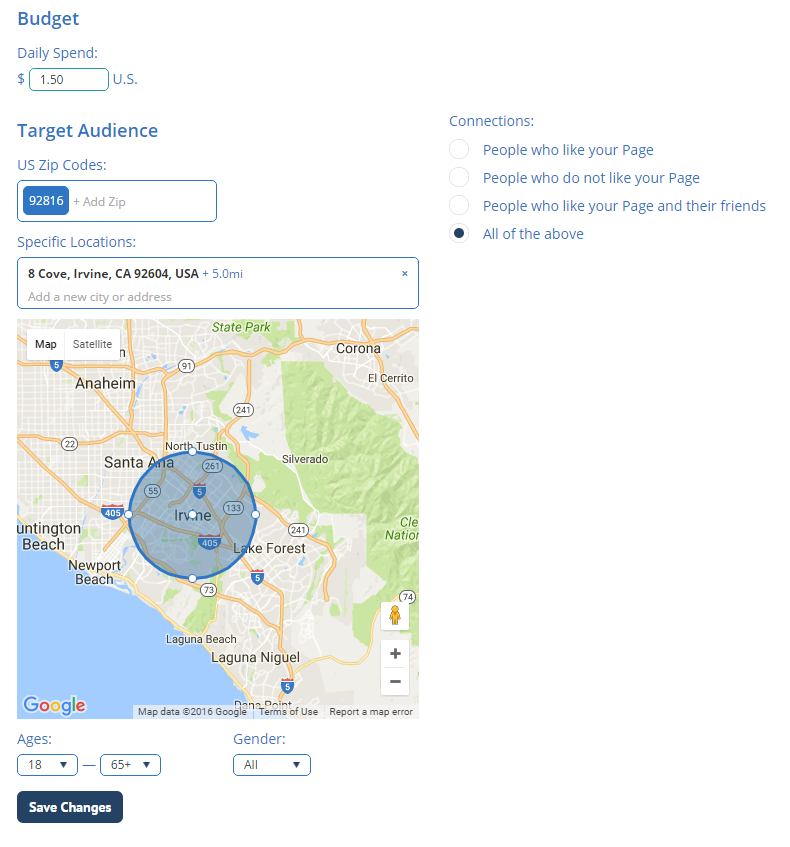
From here, you’ll be able to select your default boost settings:
- Daily Spend: Select the maximum daily budget for Boosted Posts.
- Target Audience: Zero in on the Facebook users most relevant to your business using the targeting options above.
- Connections: Control whether your ad is shown to Facebook users who already have a connection with your profile.
In case you missed it: [Infographic]: Why Multi-Location Brands Need a Local Social Media Presence
Want to learn more about Facebook Boosted Posts? Contact Mindstream Media Group today to learn how our local social media services can help your multi-location brand increase followers and drive engagement at the local level.
More from Mindstream Media Group

Meet the Mindstreamer – Chandler Swanner
Chandler Swanner’s interest in advertising dates back to her childhood. Her mother (and role model in life) was a Media […]

Third-Party Cookie Phase-Out: What Marketers Need to Know
Cookies are an essential part of internet usage, allowing websites to remember you and provide a more personalized experience. This […]

Meet the Mindstreamer – Kaya Bucarile
She plans and oversees media strategy for agency clients, working closely with project and platform managers to ensure that we […]
