It’s never been easier for brands to pay to get advertising messages out on Facebook (or any other online platform). Facebook ad campaigns are simple to set up, relatively inexpensive and increasingly user-friendly.
The good news here is that pretty much anyone can manage a Facebook ad campaign. The bad news is that pretty much every marketing agency will say they can manage your brand’s Facebook campaigns. But just because someone can launch a campaign on Facebook, doesn’t mean they can run it well.
I’ve seen this play out plenty of times. At Mindstream Media Group, we’ve had multiple brand partners come to us with concerns about their Facebook campaigns run by other agencies. One of the common issues we run into is that brands aren’t sure of exactly what to look for to find out if their campaigns are set up correctly.
To help you make sure your Facebook ad campaigns are set up for success, we put together the questions below for you to consider as you audit your account. Ideally, the answer to each question will be a resounding “yes.” If you find yourself answering “no” too often, it may be time to change up your strategy (or the people running it).
Related content – Three Sure-fire Reasons Why Multi-unit Brands Need Facebook Advertising
Facebook ad campaign strategy
Does your agency have a clearly-defined strategy?
Think about the results you want your Facebook campaigns to achieve. Do you want to build awareness, drive consideration, generate leads? Whatever you’re looking to accomplish, make sure your ads align with your business goals and advertising objectives.
To illustrate this point, here are a few advertising objectives matched with Facebook ad types or settings that help accomplish them.

Whatever you have in mind, make sure your agency understands your goals and has a clearly defined strategy to achieve the right results.
Are you using ad scheduling?
With Facebook ad campaigns, you can optimize the timing of your ads based on your audience’s behavior or business operations. Optimizing your schedule will help prevent you from wasting money by serving ads when your target audiences won’t see them or when you’re closed.

Have you optimized for ad frequency?
Finding the right ad frequency (i.e., the number of times a Facebook user sees your ad) is a delicate balancing act. You want users to see your ads enough times to become aware of your brand and interact with the message, but not so much that ad fatigue sets in. This is critical because if engagement goes down, so can your ad relevancy score which means your costs will increase.
Facebook ad campaigns – targeting settings
Are you using location targeting?
This is an especially important targeting setting for multi-location brands and small businesses. If your brand mainly serves consumers near one of your locations, you don’t want to waste money serving ads outside your target markets.
Also, make sure your agency appreciates the difference between “People who live in this location” vs. “People recently in this location.” If you’re trying to only reach homeowners, using the latter setting might be a waste of money.

Are your Facebook ad campaigns segmented by audience type?
Within your account, you can run different Facebook ad campaigns targeted towards different audiences and based on different goals. Make sure your agency is segmenting these campaigns properly so your different audiences only receive ads with messaging geared for them.
For example, here are two audiences you’ll want to segment into different campaigns:

Are you using Custom Audiences from customer lists?
One type of audience we didn’t mention above is existing customers. If you’re looking to use Facebook ad campaigns to drive repeat sales, make sure your agency is uploading your existing customer lists. Creating segmented campaigns and ad sets that target these customers is important because you want to make sure they’re seeing ads geared for them.
These Custom Audience lists will also help you build lookalike audiences, which brings us to our next question…
Are you using Lookalike Audiences?
Lookalike Audiences are an effective way to reach users who are likely interested in your business because they are similar to your existing customers. And, if you’re already using Custom Audiences, Lookalike Audiences are easy to set up. Simply upload your Custom Audience list and select the Lookalike audience setting in Facebook’s ad center.
An important setting on Lookalike Audiences is the audience size range (see graphic below). For lead generation campaigns, you typically want this setting to be very low; for prospecting campaigns, you may want to open it up a little bit.

Are you using audience suppression?
Audience suppression allows you to exclude specific Facebook users from seeing your ads. When used correctly and ethically, this tactic is an effective way to make sure you’re only serving ads to the most relevant users. Here are just a few ways you should be using audience suppression in your Facebook ad campaigns:
- Suppressing existing customers in new customer acquisition campaigns
- Suppressing prospecting audiences in retargeting campaigns and vice-versa
- Suppressing Facebook users that aren’t likely to take profitable actions on your ads (e.g., your employees or consumers outside your target markets)
Facebook ad creative
Are your campaigns using the right ad formats for your business goals?
Facebook offers a variety of different ad formats you can use. You just need to choose the right formats for your business goals and advertising objectives. Here’s a quick overview of a few of the more popular Facebook ad formats to help you decide if you’re running the right ads:

Also, make sure your ads display properly on all devices, especially if they’re running on Instagram! Ads built for the Facebook News Feed can show very differently on Instagram and may improperly represent your brand or the substance and intent of your original ad creative.
Are you running video ads?
On Facebook and all over the internet, consumers are watching more video every year. Cisco predicts that by 2020, more than 75 percent of mobile data traffic will be from video.
According to Facebook’s research, users are drawn to mobile video on Facebook and Instagram because it connects them to a community, offers relevant content and makes them feel excited and engaged. If your brand is advertising on Facebook, give consumers the content they want by creating video ads featuring your products and services.
Do you regularly rotate out your ad creative?
While it may take multiple instances of seeing your ad for a consumer to take action, seeing the same message too many times can be offputting. To make sure you’re exposing audiences to fresh messaging, find out if your agency is rotating your ad creative on a regular basis. Also, find out how many ads you have in your rotation.
Do your ads have high relevancy scores?
Facebook grades the relevancy of your ads on a 1-10 scale based on how audiences respond to your ads. When audiences take positive actions like watching a video or completing a conversion, your score increases. The higher your score, the less you have to pay to serve ads.
On the flip side of that coin, lower scores could mean higher costs. If your campaigns are running ads with scores under five, you may be losing out on inventory and paying too much to deliver your ads.

Do you have a creative testing strategy?
Finding the best messages to engage your target audience can be demanding. You need to test various images and video, ad copy and calls-to-action to find the right combination of components that inspire people to take action.
Find out what strategy your agency uses to test your creative. If they haven’t come up with a plan, it may be time to find a partner who can.
Measuring performance
Is your agency able to match revenue and actual sales data to your campaigns?
Vanity metrics like clicks and video views can be insightful for brand awareness campaigns. But, if your goal is to generate leads and drive sales, your agency needs to be able to track bottom-of-the-funnel conversions properly.
At the most basic level, this means being able to track post conversion activity and actual sales data. Going a step further, it means being able to track which campaigns, ads and tactics drove the most profitable conversions to optimize your efforts in the future. Make sure to ask your agency if they have a process in place to match back this data.
Have you set up appropriate conversion windows?
Facebook’s Ad Manager is able to attribute actions that users take away from one of your ads (e.g., making a purchase on your website), even if that action didn’t happen right away. This is a valuable way to track your ads’ impact on future and indirect sales.
By default, Facebook attributes these actions to an ad for one day after it’s viewed and 28 days after an ad is clicked. To find out which settings work best for your campaigns and advertising objectives, answer a few questions like:
- Is this consistent with the conversion windows from other channels in your overall marketing strategy?
- Does it make sense to count a view-based conversion for your business goals or campaign objectives?
So, how did you do? If you found yourself answering “No” to too many of the questions above, call in the pros at Mindstream Media Group. One of our social media advertising specialists would be happy to look under the hood and provide recommendations to amplify your Facebook ad campaigns.
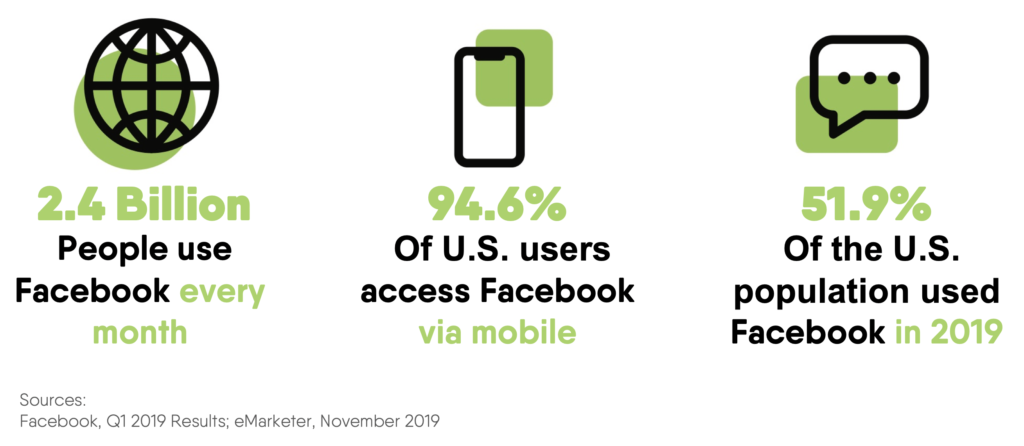



![[Case Study]: GoWireless Partners with Mindstream, Boosts In-store Sales with Facebook Offers](https://mindstreammediagroup.com/wp-content/uploads/2017/06/Facebook-Case-Study-feature-image.png)















