When it comes to advertisers, Google is eager to please. The search engine truly does want to help you market your business in every possible way and streamline those efforts as much as possible, which is why Google has developed automated bidding strategies to help you manage your paid search ad campaigns.
Google touts automated bidding as an excellent solution for advertisers who want “to save time managing bids based on hundreds of signals.”
According to Google:
Automated bidding takes the heavy lifting and guesswork out of setting bids to meet your performance goals. Each type of automated bid strategy is designed to help you achieve a specific goal for your business.
These bidding strategies can help your brand achieve goals like:
Increase site visits
Using the Maximize Clicks setting will automatically optimize your bids to help drive as many clicks to your ads as possible within your budget.
Increase visibility
The Target Impression Share setting will automatically set your bids to show your ads “on the absolute top of the page, on the top of the page or anywhere on the page of Google search results.”
Get more conversions with your cost per acquisition (CPA)
The Target CPA setting can optimize both Search and Display campaigns to drive conversions at your desired CPA target.
Increase conversions while staying in control of your keyword bids
Enhanced cost-per-click (ECPC) automatically adjusts your manual bids to help you get more conversions at your desired CPA.
Meet target return on ad spend (ROAS) for different conversions
Ad campaigns often have various conversions that have different values for your brand. The Target ROAS automated bidding strategy helps you drive conversions based on their value while staying within your ROAS goals.
The value of these automated bidding strategies
Each of the strategies above may focus on one particular result, but they have a common goal – to help campaigns reach their overall maximum potential in a way that saves time for those managing the campaigns.
The way automated bidding strategies work is by driving the most potential from your keywords at a set maximum cost-per-click (CPC) bid – the amount you are willing to spend to appear for a given search term.
You may notice that after you “flip the switch” to enable one of these strategies, your keyword-level maximum bids drop to the lowest that they can go – which in most cases is $.01. Then, your bids will slowly adjust/raise each day to see how the auctions bear out for your campaign.
What’s happening is the algorithm is trying to learn to the best possible performance at any given cost. It’s enacting the theory that if the tide rises then all ships must rise with it. It usually takes about five days for the algorithm to get fully up to speed. While this is happening, the Google Ads platform will tell you how many days are left within the little talk bubble above “eligible.”
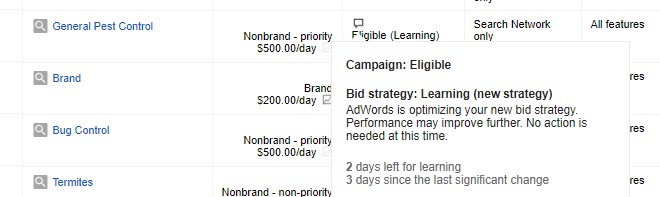
The problem with automated bidding strategies
One of the most significant issues with automated bidding strategies is that bids will keep rising if you don’t set a ceiling. Meaning you could end up paying $40 a click for a term that would probably net a $10 click if you used the good ole fashion “manual CPC” model. If this were poker, you would be betting on every hand and raising every time. Sure, you might win a few pots, but it’s going to cost you big time in the long run.
Don’t get me wrong; automated bidding strategies are a solid temporary solution if you need to jump-start a campaign and don’t have a lot of spare time to manage bids manually. But, a more hands-on approach can save you a lot of money in the long run by finding more ideal bid limits for your campaigns.
You might be saying “This sounds great, but I have a business to run.”
I get it – you want to do manual CPC but don’t have the time to do the calculations. To help you out, here’s a quick primer on getting started with manual bidding strategies. And, if you need additional help, you can always reach out to Mindstream Media Group to have one of our paid search experts take a look at your campaigns.
Related: 17 Questions to Ask When You Think it’s Time to Hire a New Paid Search Agency
Manual bidding – another way to manage Google Ads campaigns
Google tried to make it as easy as possible for you to take control of your Ads account and optimize bids for specific keywords and ad groups. In the Ads dashboard, clicking on the button below will open up a handy-dandy little chart that tells you what you would get with each CPC increase. To find this chart, head to your Google Ads dashboard and click the chart icon directly to the right of the ad group or keyword.
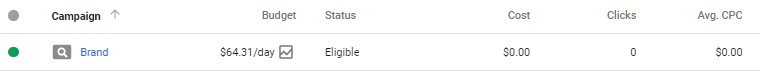
When you click on this icon, a bid simulator will open up that looks like this:
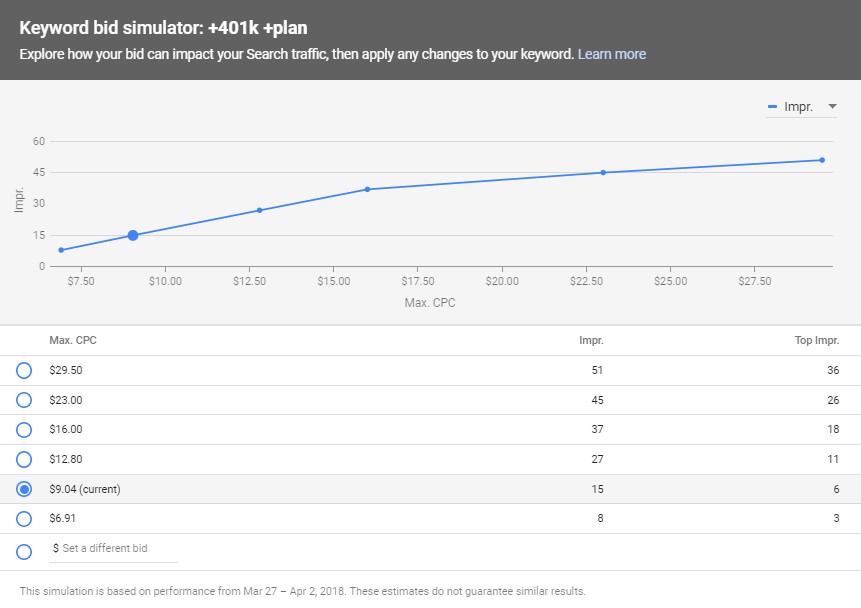
Now you will see what bid levels will drive performance. In the example above, the keyword will net an estimated 15 impressions at the current maximum CPC. (Depending on the situation and bid, you can see the estimated number of clicks, conversions and impressions.) To find out how increasing your bid will impact performance, click on a higher CPC and watch the impressions grow and the traffic flow.
Manual vs. automated bidding: which is better?
All in all, automated bidding is a temporary solution that delivers mixed results. If you are running a smaller account with only a few campaigns, go for it. But, in the long run, manual bidding is the best long-term solution for most business accounts.
There are, however, a few situations where automated bidding strategies make the most sense. For example, automated bidding rules are a great way to manage efficiencies within your Ads accounts. You can use automated controls to monitor a keyword’s impressions compared to its CTR and conversions. If the CTR and conversions are too low, you can set an alert that will notify you to go in and take a closer look. If you think the keyword is underperforming, you can then manually pause it. This tactic is helpful if you have a large paid search account and need to focus on top-performing terms.
So, while manual bidding is more likely to be the way to go, there are instances where it’s worth employing automated bidding strategies. It takes time to know when to use which bidding strategy, but there are so many more ways to manage your account than just flipping a switch and hoping for better results. If you are unsure which method is best for your Google Ads campaigns, you should consult an experienced paid search agency to find the strategy that works best for your business.
This post was originally published in April 2018; it has been updated with new information to help you find the best bidding strategy for your Google Ads campaigns.
Do you want to learn more about finding the best manual or automated bidding strategies for your Google Ads campaigns? Mindstream Media Group is a Google Premier Partner. Contact us to find out how we can help improve your paid search campaigns.


