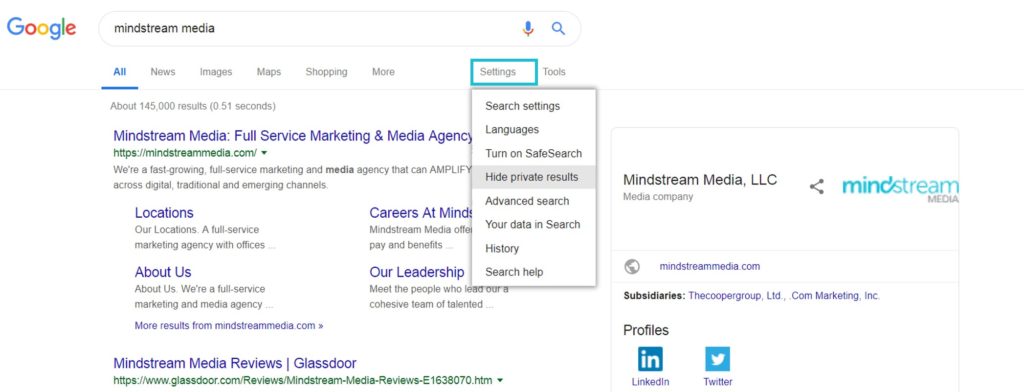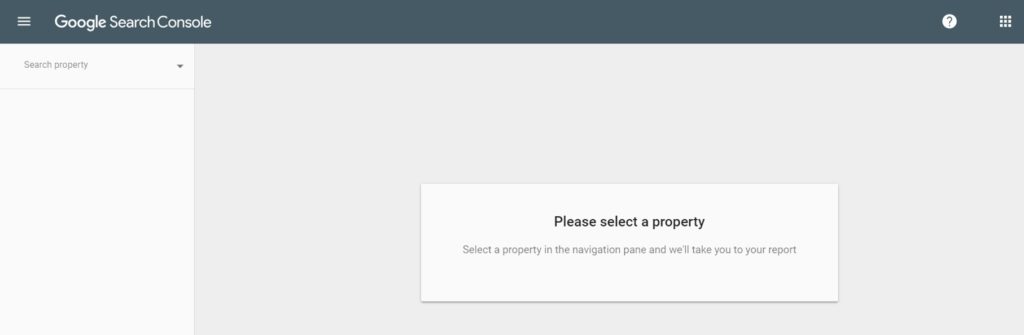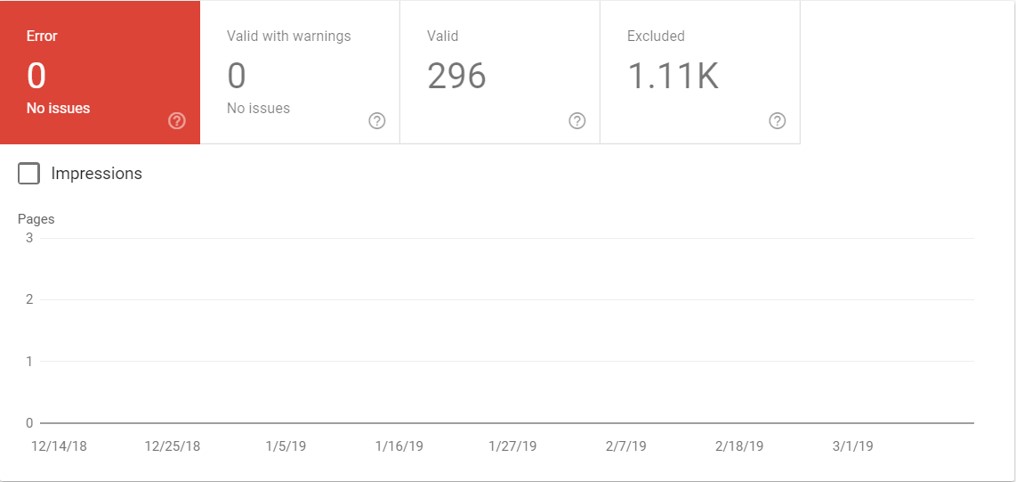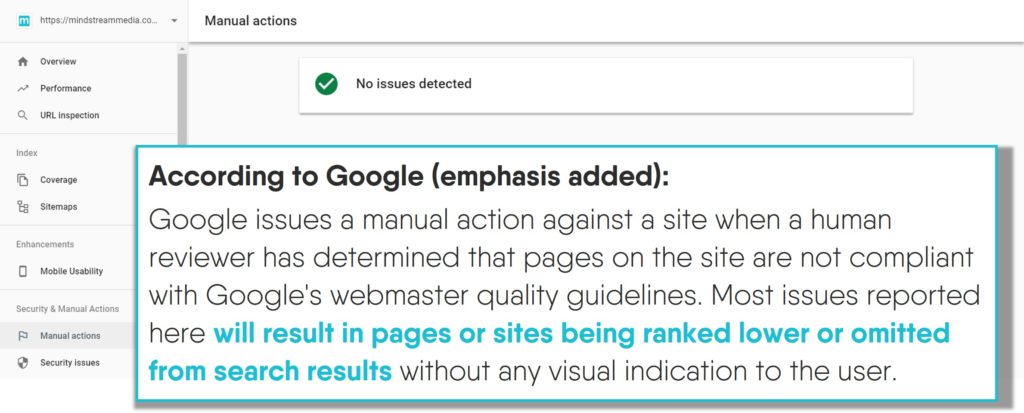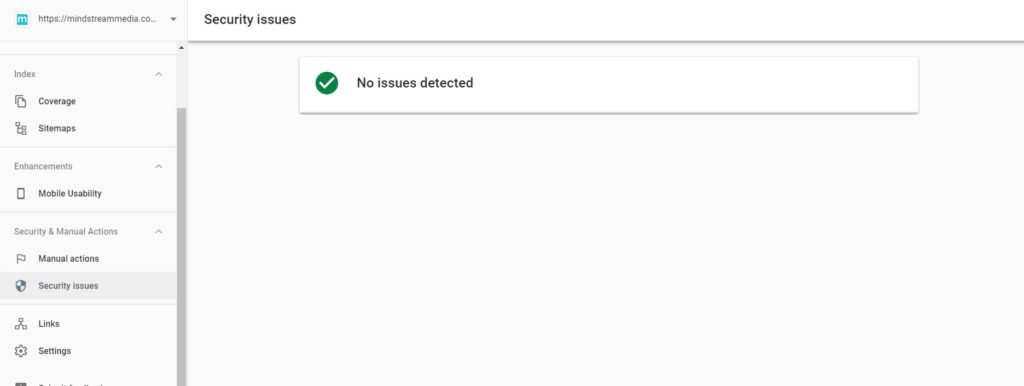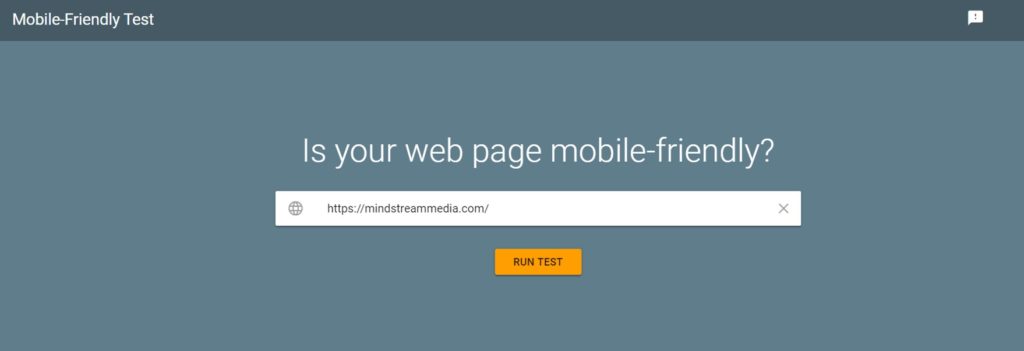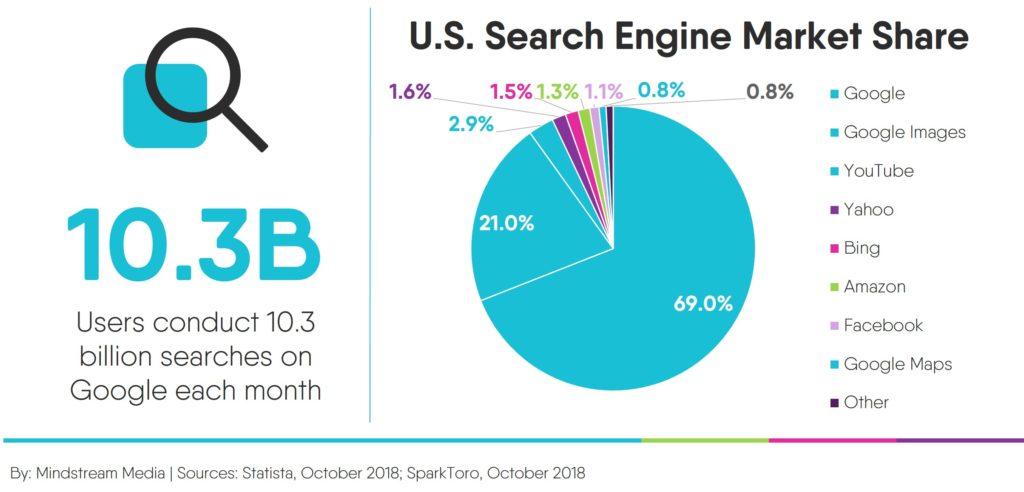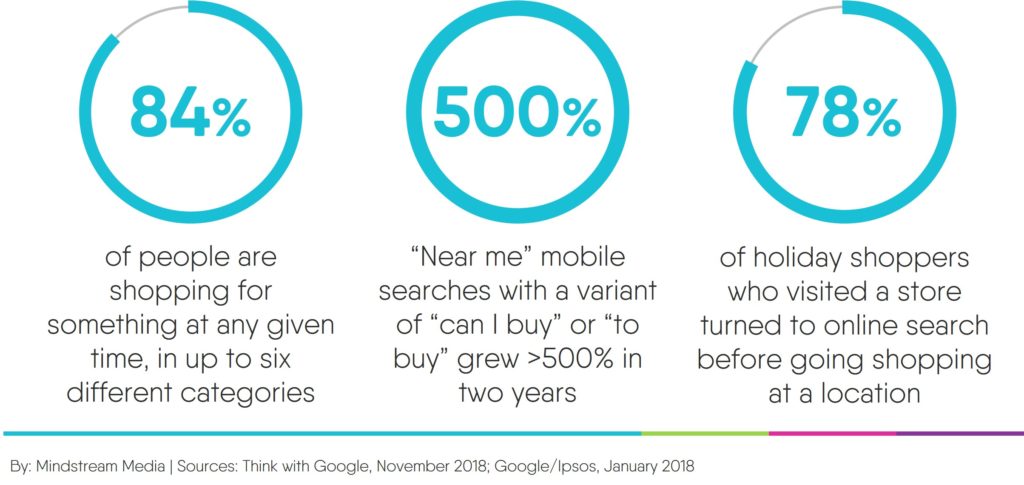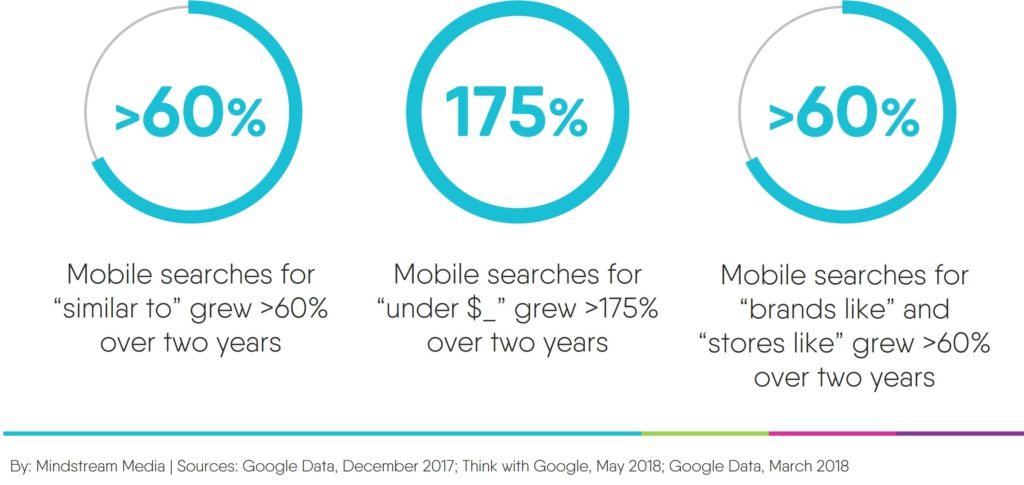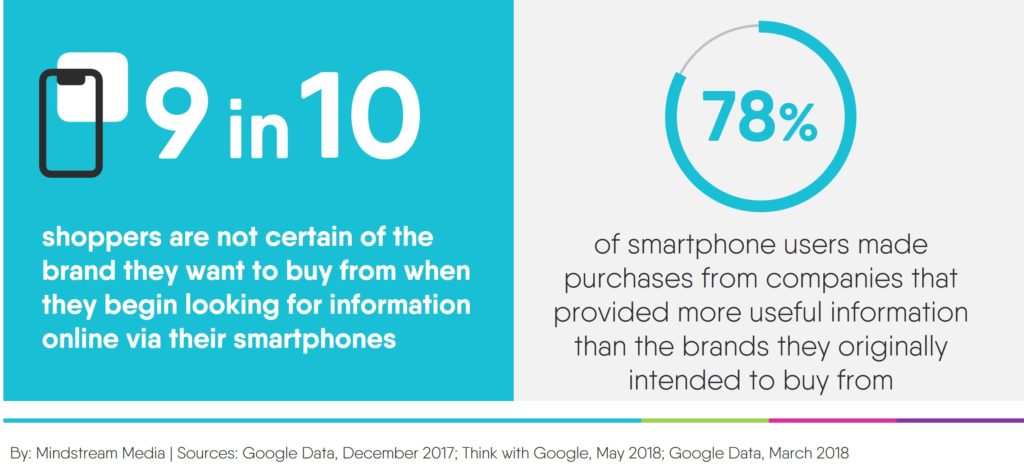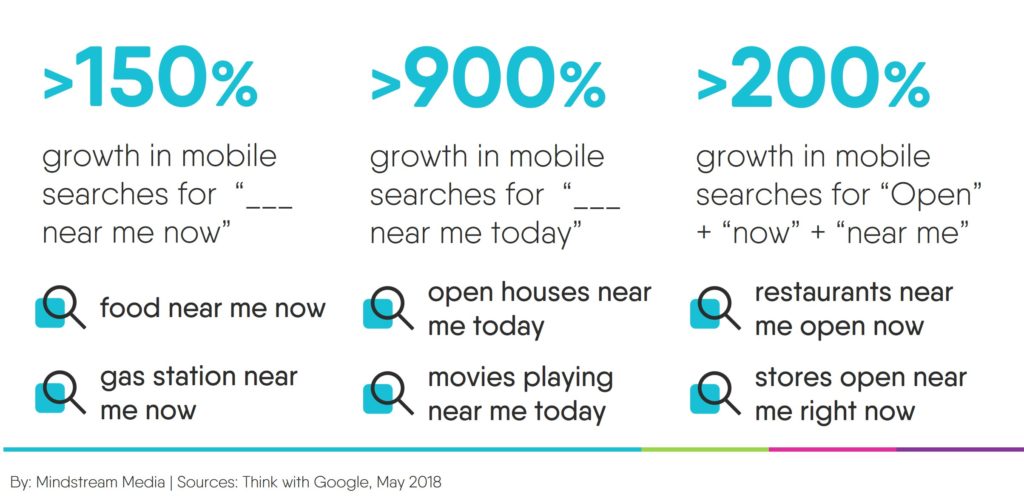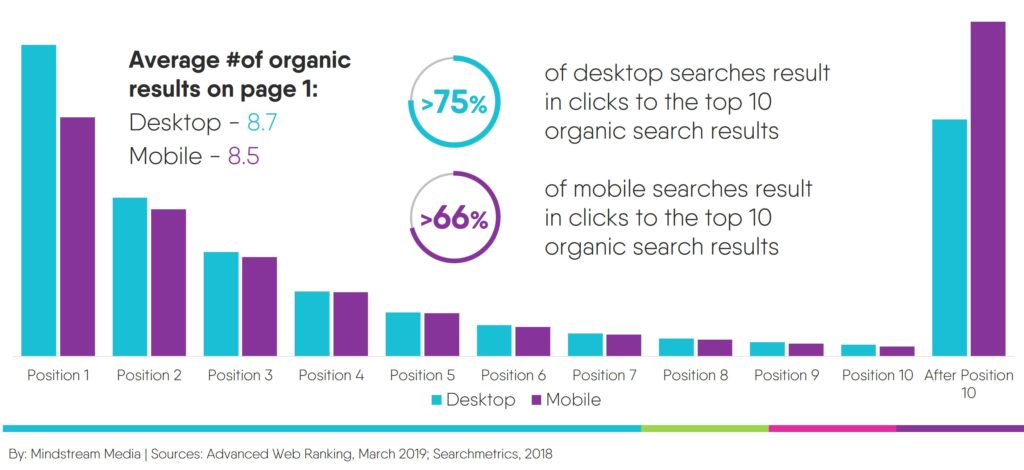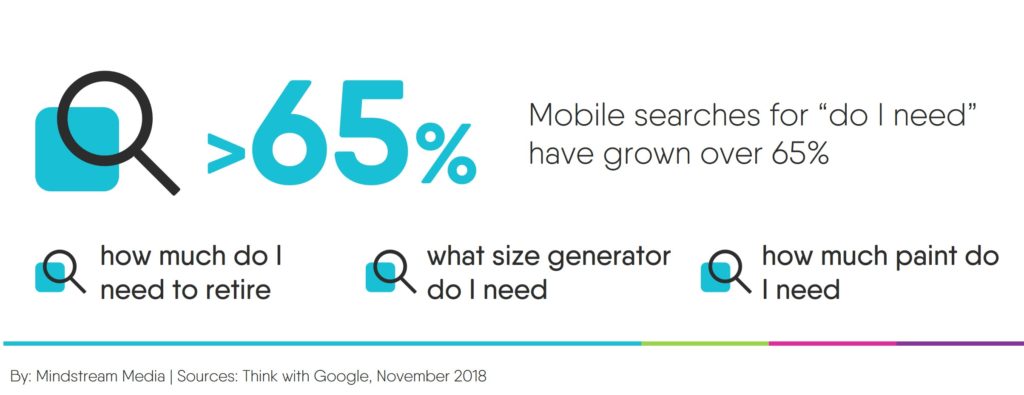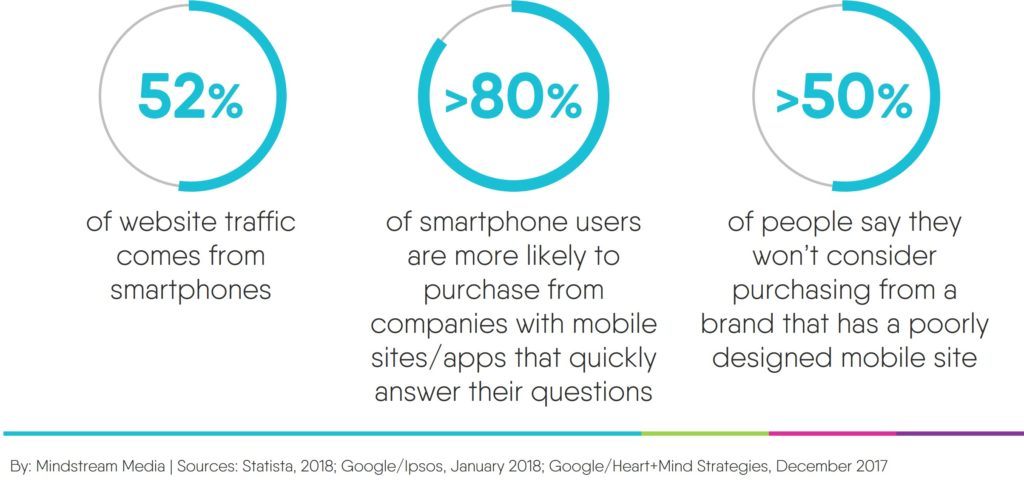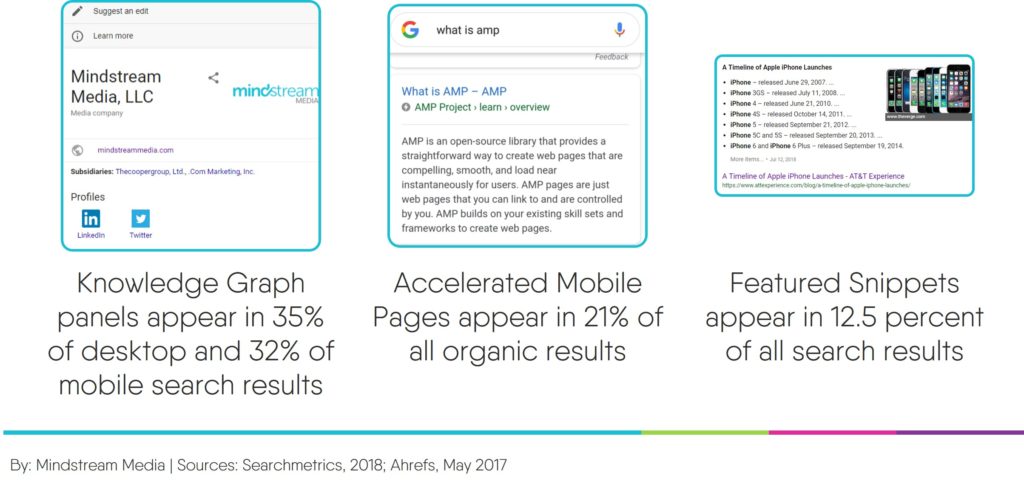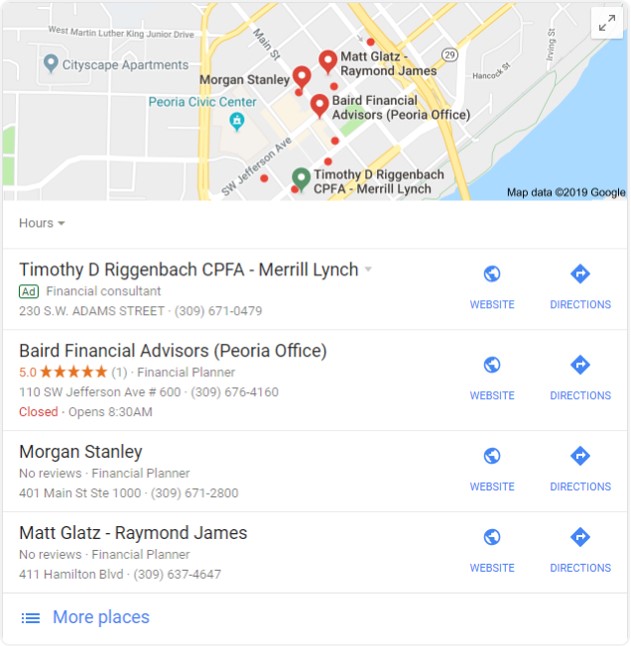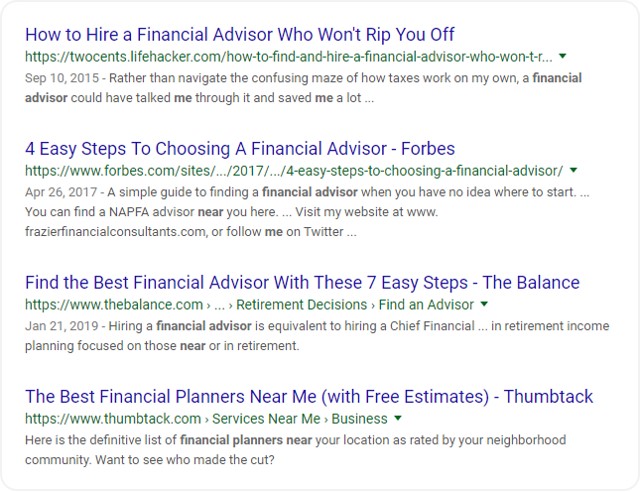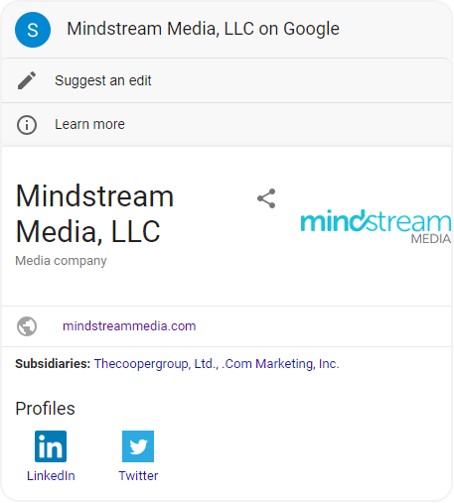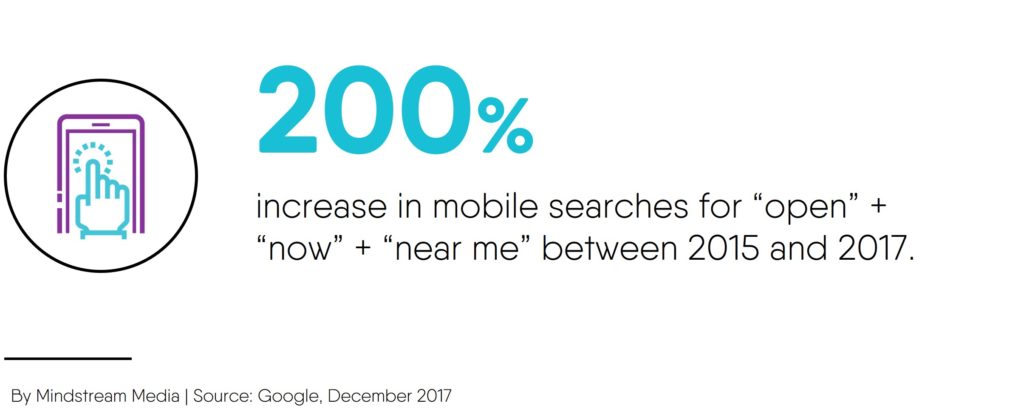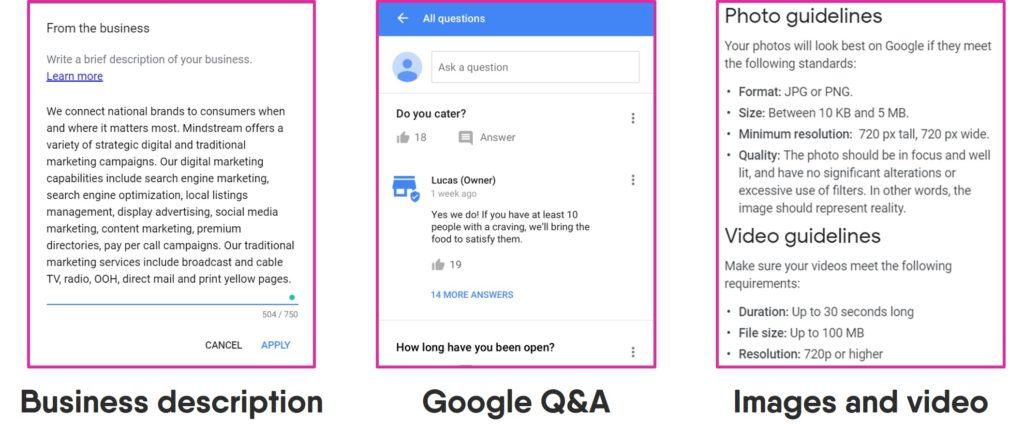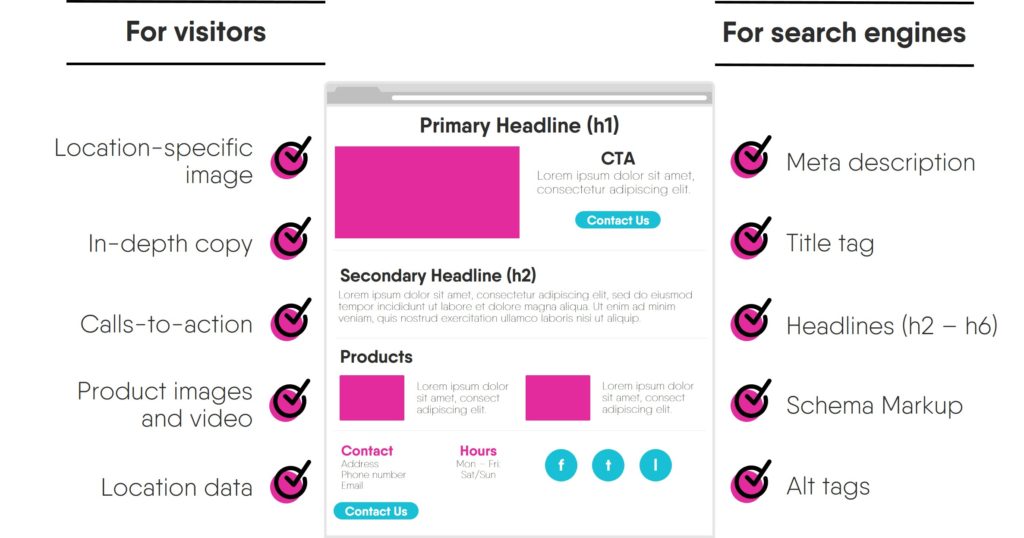For multi-location brands, location pages are a fundamental component of a comprehensive local SEO strategy. These pages serve as vehicles to help local consumers find the information they need to contact your business and make a purchase. To make sure your location pages are up to the task, you need to optimize both the on-page content and behind-the-scenes technical components to make each page easy for visitors to use and search engines to understand.
 Why you need to optimize your location pages
Why you need to optimize your location pages
When local consumers need to purchase products and services from nearby businesses, they turn to search. Almost 80 percent of holiday shoppers in the United States turned to online search prior to shopping at a physical store. And this isn’t just a seasonal trend, shoppers rely on search year-round to help them learn about products and services they want to buy and find the businesses they want to purchase from. In fact, almost half of all Google searches have local intent.
At Secrets of Local Search conference at GoogleHQ. Now 46% of searches have a local intent – quote from Google rep official presentation. That‘s increased since I last took note of that stat 📈
— Nick Wilsdon (@nickwilsdon) October 10, 2018
Optimizing your brand’s location pages helps increase your visibility in these searches by improving your rankings in both local map pack and organic results.
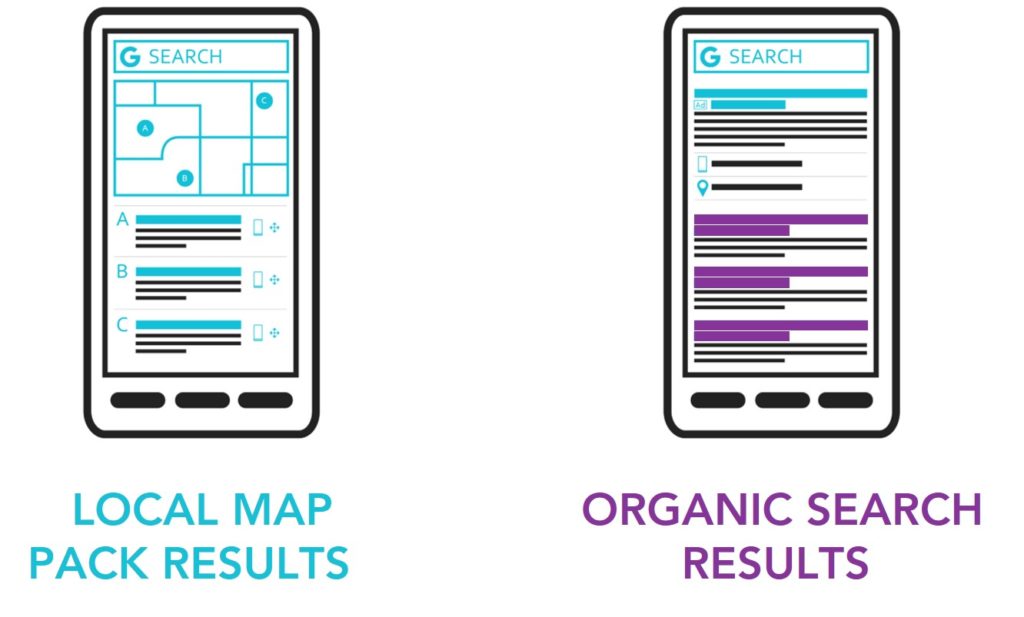
But, optimizing these pages isn’t easy. Google is constantly updating its algorithm, meaning the local SEO strategy you employed yesterday could be obsolete today.
Each day, Google usually releases one or more changes designed to improve our results. Some are focused around specific improvements. Some are broad changes. Last week, we released a broad core algorithm update. We do these routinely several times per year….
— Google SearchLiaison (@searchliaison) March 12, 2018
With that in mind, we’ve provided some updated local SEO best practices to help your brand create and optimize webpages for each of your locations. In this post, we’ll cover:
- Best practices for the content on your location pages
- Technical SEO best practices for your location pages
- External SEO factors impacting your location pages
Note: we’re focusing on local SEO tips, but overall SEO best practices like mobile friendliness, site speed, etc. still apply to location pages.
Local SEO best practices for location pages – optimizing content for consumers
No. 1: Create in-depth content
To fully optimize your location pages, it’s important to populate them with in-depth content that’s unique, relevant to potential customers and easy to navigate. Keep reading for a few tips to help you build out that content.
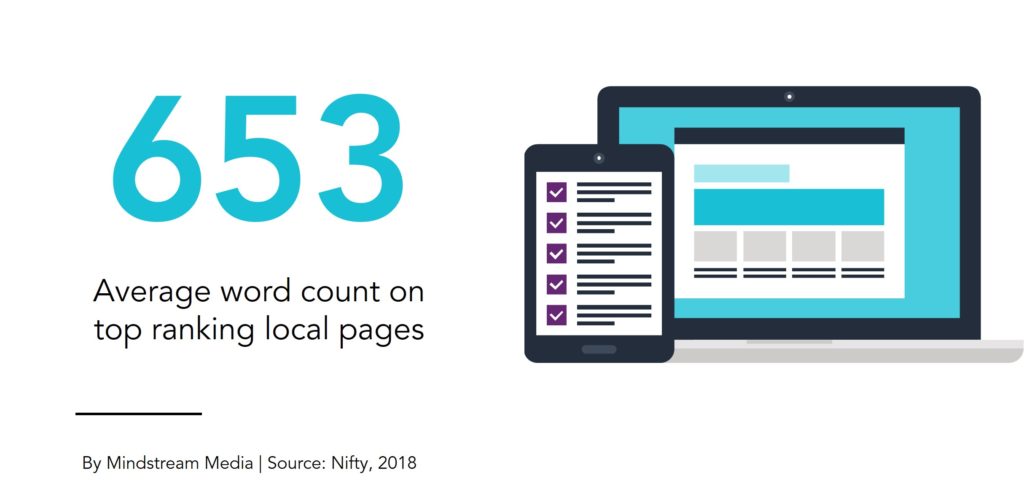
No. 2: Include up-to-date NAP data on your location pages
Make sure consumers can find you by providing the location’s NAP data:
- N – Business name
- A – Location’s address
- P – Location’s phone number
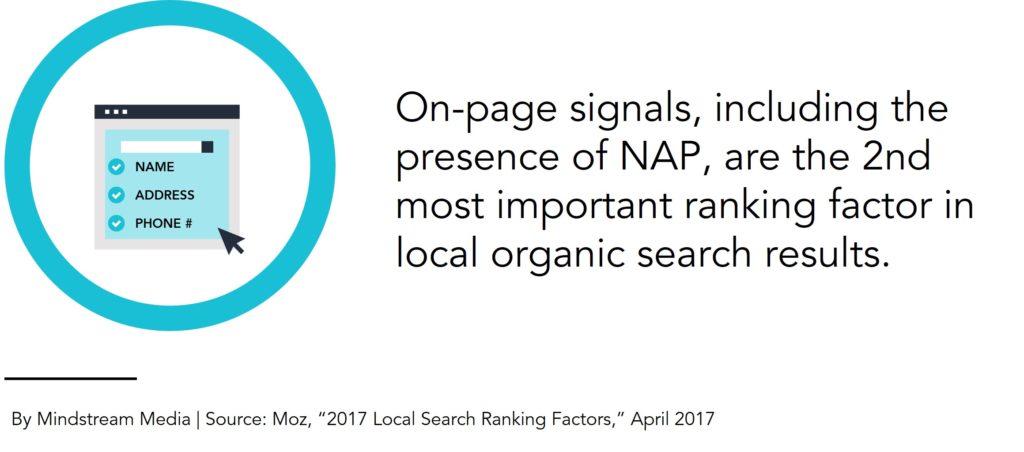
For extra credit, embedding a Google map with the location’s geo-positioning can help improve search engine rankings and help users find your store. According to a recent study, 17 percent of top-ranking local pages have embedded a Google map on their landing page.
No. 3: List your hours of operation
Driving to a business to find out it’s closed isn’t a great consumer experience. Make sure that doesn’t happen by letting consumers know when you’re open by adding business hours to your location pages and updating them for any seasonal changes.
No. 4: Add images and videos
Adding relevant photos and videos can do wonders for location pages. Photos and video help improve search engine rankings (especially if you include alt tags to describe the images to search engines), and they enhance the user experience by providing consumers visual inspiration to buy your products and services.
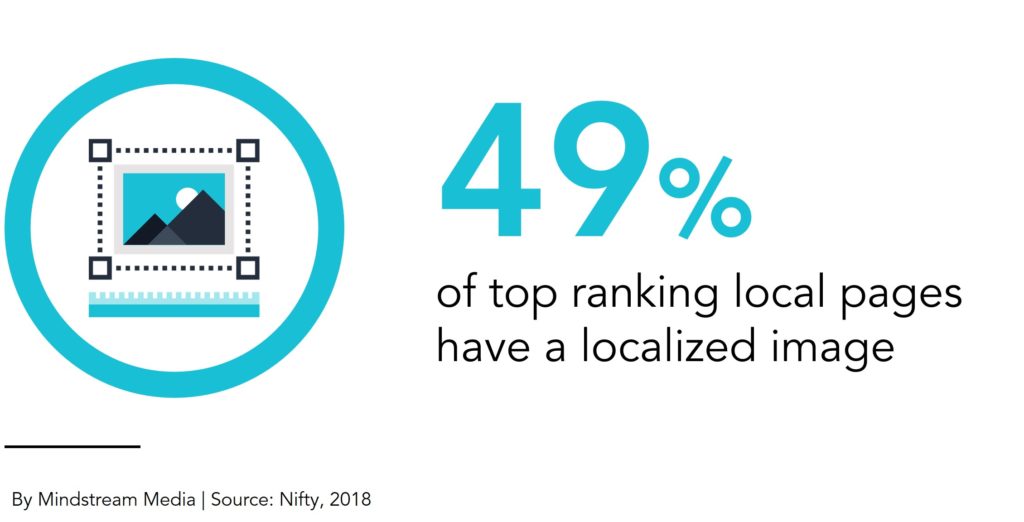
No. 5: Add product and service descriptions
You don’t necessarily need a specific product or service page for each location, but you definitely need to make sure consumers know what you sell. You can use your location pages to feature and describe specific items or product and service categories (ideally accompanied by images and/or videos).
No. 6: Guide consumers to conversion
Ideally, visitors to your location pages shouldn’t have any trouble figuring out how to convert. Include strong calls-to-action to encourage consumers to complete specific actions like calling your business, getting directions to your location, requesting a quote, etc.
Going beyond telling visitors how to convert, you should also make sure the content is easy to navigate. All other elements being equal, pages that have key information organized in a logical and intuitive fashion are more likely to earn conversions.
Technical SEO best practices – optimizing for search engines
No. 7: Make your location pages easy to understand
Crushing the local SEO game takes more than just creating in-depth content, you need to make sure search engines know what that content means. Don’t get me wrong, search engines love content. But if search engines can’t figure out what a page is about, they can’t determine if it will help a searcher answer a specific question.
Luckily, there are ways you can help search engines crawl, index and understand webpages. Before we dive into what those are, let’s first dissect what we mean by each of those actions:
Website crawls
To determine which sites go in their results, search engines start by crawling a list of web addresses from previous crawls and from sitemaps provided by webmasters.
According to Google, as “crawlers visit these websites, they use links on those sites to discover other pages. The software pays special attention to new sites, changes to existing sites and dead links.”
Website indexing
For webpages to end up in search results, search engines need to find them during one of their crawls. From there, they index each page based on its content. Again, let’s turn to Google for some additional detail:
We take note of key signals — from keywords to website freshness — and we keep track of it all in the Search index. The Google Search index contains hundreds of billions of webpages and is well over 100,000,000 gigabytes in size. It’s like the index in the back of a book — with an entry for every word seen on every webpage we index. When we index a webpage, we add it to the entries for all of the words it contains.
Reading a webpage
Search engines are getting more intelligent by the day. But, they’re not sentient just yet. This means that even if they can read text and numbers on a webpage, they might not know what they’re reading. For example, look at the following sequence of numbers:
800 555 1234
Most of us humans would see these 10 digits with that grouping and intuitively understand it’s a phone number. A search engine, however, might not. To make sure search engines can understand important information like this on your location pages, make sure to include the following technical SEO elements.
No. 8: Optimize your title tags
Title tags act as just that for your page – a title. Use these tags to provide visitors and search engines a concise description of your location pages including the name of the business, the geo-location of the store and the main service and/or product.

No. 9: Don’t forget about meta descriptions
Meta descriptions haven’t directly impacted search rankings for some time. However, search engines often show descriptions in the preview snippets for organic search results, so it’s important that this copy entices users to click through to your site.
No. 10: Optimize your URL structure
The way you structure the URL of a webpage can have a significant impact on local search engine rankings. For location pages, the best practice is to use the parent domain (www.example.com) along with the location page (www.example.com/city-state).
No. 11: Add header tags
Header tags are like secondary titles that help organize a webpage’s content and help communicate the main topics of the page to search engines and users. H1 tags should be placed as close to the top of the page as possible and should include geo-modifiers and targeted keyword phrases.
No. 12: Leverage the power of Schema Markup
Schema Markup is a shared semantic vocabulary of tags (or microdata) that you can add to the HTML of your location pages to help search engines read and understand web content. These tags allow search engine crawlers to identify text as essential local business information like:
- Local business type
- Address
- Areas served
- Reviews and aggregate ratings
- Business hours
- Product details

External local SEO factors
No. 13: Optimize your local SEO citations
Local citations are any mention of your business locations on the web. These mentions could be any combination of your company name, phone number, address, zip or postal code and website address. Citation Signals (consistency, volume, etc.) were the fifth most important ranking factor for both local map and localized organic results, according to Moz’s 2018 Local Search Ranking Factors.
There are two main forms of citations:
Structured Citations (i.e., local listings)
Your business information (NAP) on a business listing directory. Example sites for structured citations include:
- Yelp
- MapQuest
- YP.com
Unstructured Citations
Your business information (NAP) on any other site that’s not specifically a business listing directory. Common examples where you’ll find unstructured citations are blogs, magazine/newspaper sites, wikis, etc.
No. 14: Monitor and manage your reviews
Having a stable of positive reviews can significantly impact your brand’s local SEO performance. Review signals (quantity, velocity, diversity, etc.) were the third most important factor for local map pack rankings and the seventh most important for organic local rankings, according to Moz.
Make sure your brand is monitoring and replying to reviews across locations. You should also encourage customers to leave positive reviews.
Related: The Importance of a Strong Online Presence for Local Brands
No. 15: Add high-quality backlinks
Backlinks are links coming into your website. Incoming links to a website are considered to be one of the most significant ranking factors in Google’s search algorithm (if not the most important) because they represent a vote of confidence from one site to another. And, the higher quality domains linking to you, the more valuable the link. According to Moz’s 2018 local SEO ranking factors, link signals were the top ranking factor in localized organic results and the second most important factor in local map pack results.
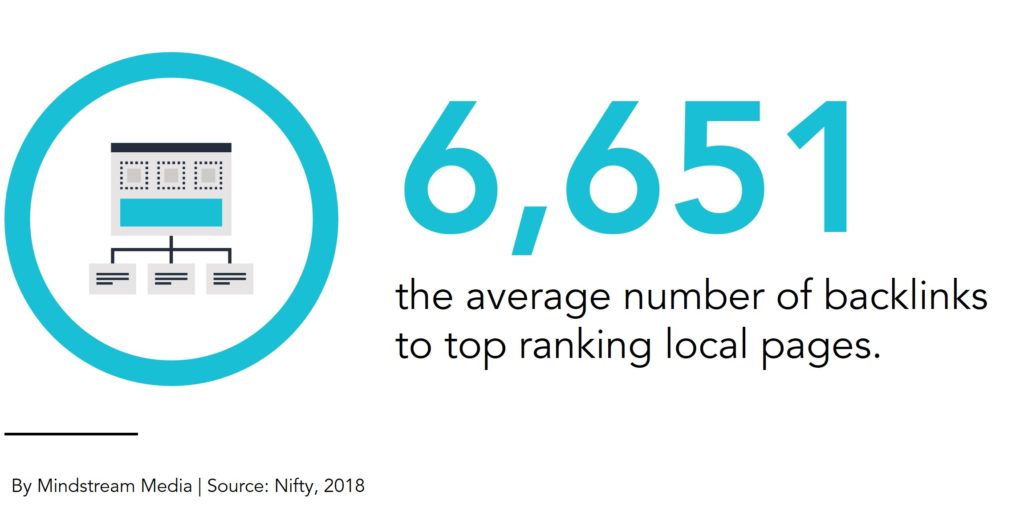
Download our free infographic for a helpful resource to reference when optimizing your location pages
This post was originally published in August 2018 and has been updated with new information and tips to help your brand connect with local consumers.
Want to crush the local SEO game for your brand? Contact Mindstream Media Group to learn how we can amplify your brand’s presence in local search results.



![[APRIL 2019] What Multi-Location Brands Need to Know About Google’s March 2019 Core Update](https://mindstreammediagroup.com/wp-content/uploads/2019/04/March-2019-Core-Update-Featured-Image.jpg)