10 of the Best Free Tools to Help You Produce Killer Online Content
For brands, creating online content like blogs, web pages and social media posts is an effective way to build relationships with target audiences. When done right, this type of content delivers a lot of value for brands like building awareness, increasing social media followers, driving website traffic and even helping consumers convert into customers.
The bad news, however, is that creating high-quality content can take a lot of time, especially if your brand doesn’t have the internal talent or resources to do it. If you’re having trouble jumpstarting your content efforts, check out our list of tools below to learn how to:
- Identify topics for online content.
- Write better headlines.
- Edit online content pieces.
- Develop concise copy.
- Optimize your content for search engine results.
- Organize your content creation process.
10 free tools for creating better online content
No. 1: Google Keyword Planner
If you want to know how your target audiences are searching for your brand on Google, look no further than the Keyword Planner. The tool is designed for choosing paid search terms, but it works well for identifying organic content topics, too. As long as you have access to an eligible Google Ads account, you can find the search volume for specific search terms to help guide your online content creation.
In the early stages of creating online content, you can turn to the Keyword Planner to:
- Identify topics to write about based on the types of information that target audiences are searching for related to your brand, products and services.
- Choose focus keywords for content pieces. If you have a general topic in mind, you can use the Keyword Planner to find specific keywords to focus on when optimizing the piece for search results.
- Discover future content topics. When you use the Keyword Planner, keep an eye out for popular search terms on related topics to guide future content pieces.
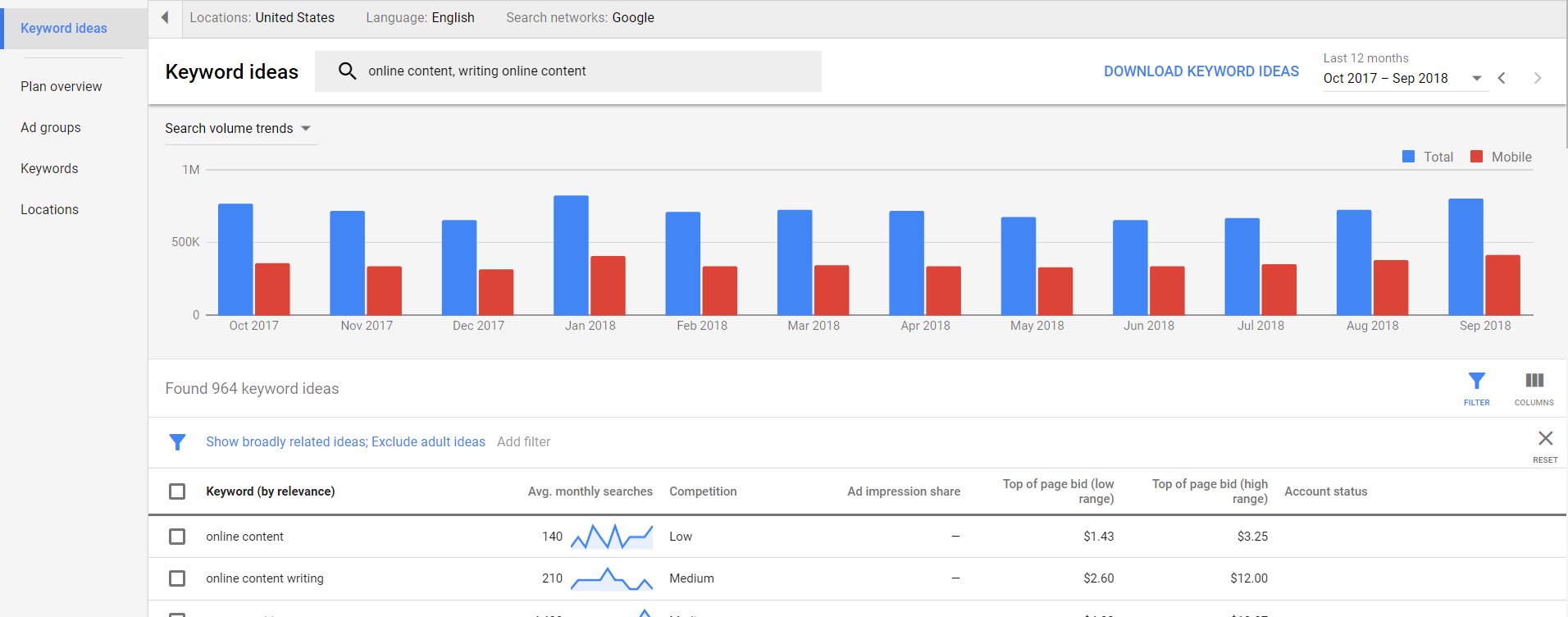
No 2: BuzzSumo
BuzzSumo is a great tool if you want to find the online content topics that are dominating social media conversations and earning valuable backlinks. While not as robust as their pro option, the free version of BuzzSumo allows you to check out the top performing content on pretty much any topic.
If you have a general idea of what you want to write about, just enter it into BuzzSumo’s search bar to find top online articles based on:
- Facebook engagement
- Twitter shares
- Pinterest shares
- Reddit engagements
- Number of links to the URL
- Total engagement
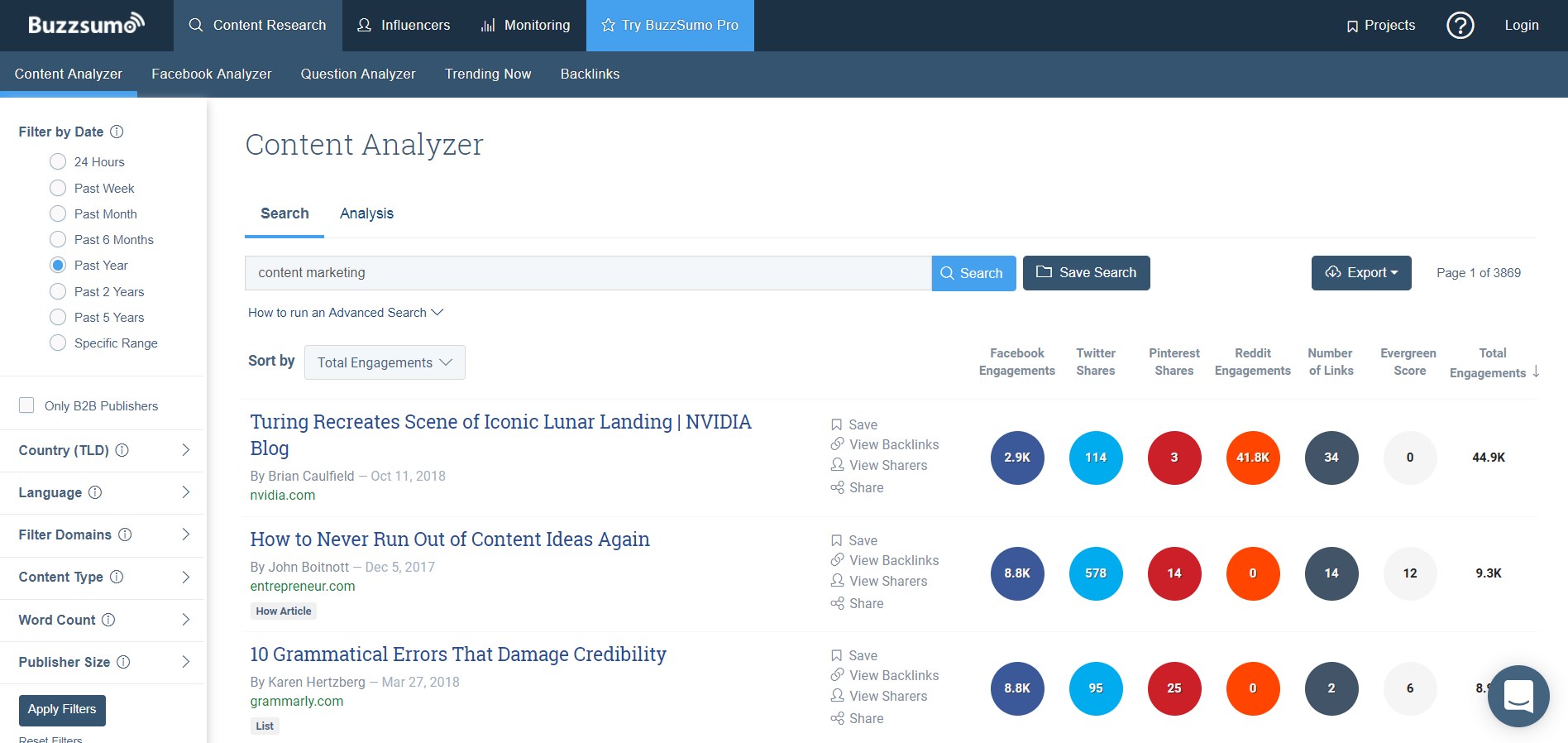
No. 3: CoSchedule Headline Analyzer
Want to write better headlines for your online content? Check out CoSchedule’s Headline Analyzer tool. You can enter your headlines into the tool and it will analyze the text and provide you a score from 1-100 based on factors like:
- Percentage of common and uncommon words – common words should make up 20-30 percent of your headline with uncommon words (e.g., awesome, beautiful, etc.) making up 10-20 percent.
- Percentage of emotional words – terms that stir an emotional response from your readers (e.g., absolutely, wonderful, danger, etc.).
- Percentage of power words – terms that demand readers’ attention and inspire action (e.g., pay zero, will make you, etc.).

No. 4: Grammarly
Grammarly is a freemium app that you can add to your browser or install on your desktop to help you edit online content. The tool detects grammar, spelling, punctuation and other common writing errors to help you create clean, professional-sounding copy.
There are a few ways you can use Grammarly’s free version:
- Download their browser app and copy and paste your content into a new Grammarly document.
- Use the browser app to automatically detect errors as you create content on other sites like WordPress, social media platforms, Google Docs and more.
- Download Grammarly on your desktop to edit content in Microsoft Office products like Word and Outlook.
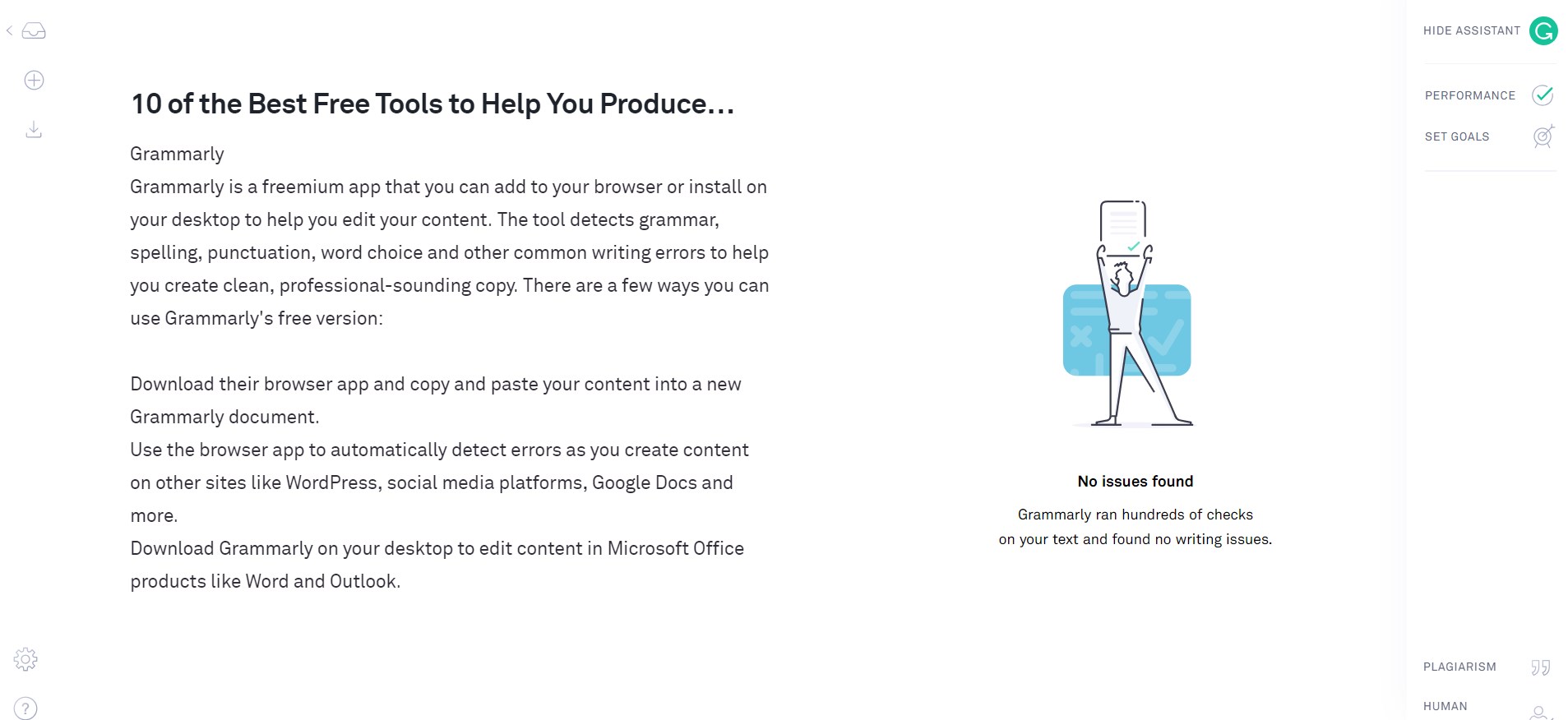
No. 5: Hemingway Editor
When it comes to online content, writing in a simple and concise manner is always the way to go. The Hemingway Editor helps you sharpen your copy by suggesting edits to complex sentences and phrases. Just copy and paste your content into the editor and the app will highlight portions of the copy that need work.
The Hemingway Editor highlights and suggests edits for:
- Passive voice – try to stick with an active voice.
- Adverbs – limit the use of these as much as possible.
- Complex phrases – opt for simpler alternatives whenever possible.
- Lengthy sentences – shorten or split up long, complex sentences to make them easier to read.
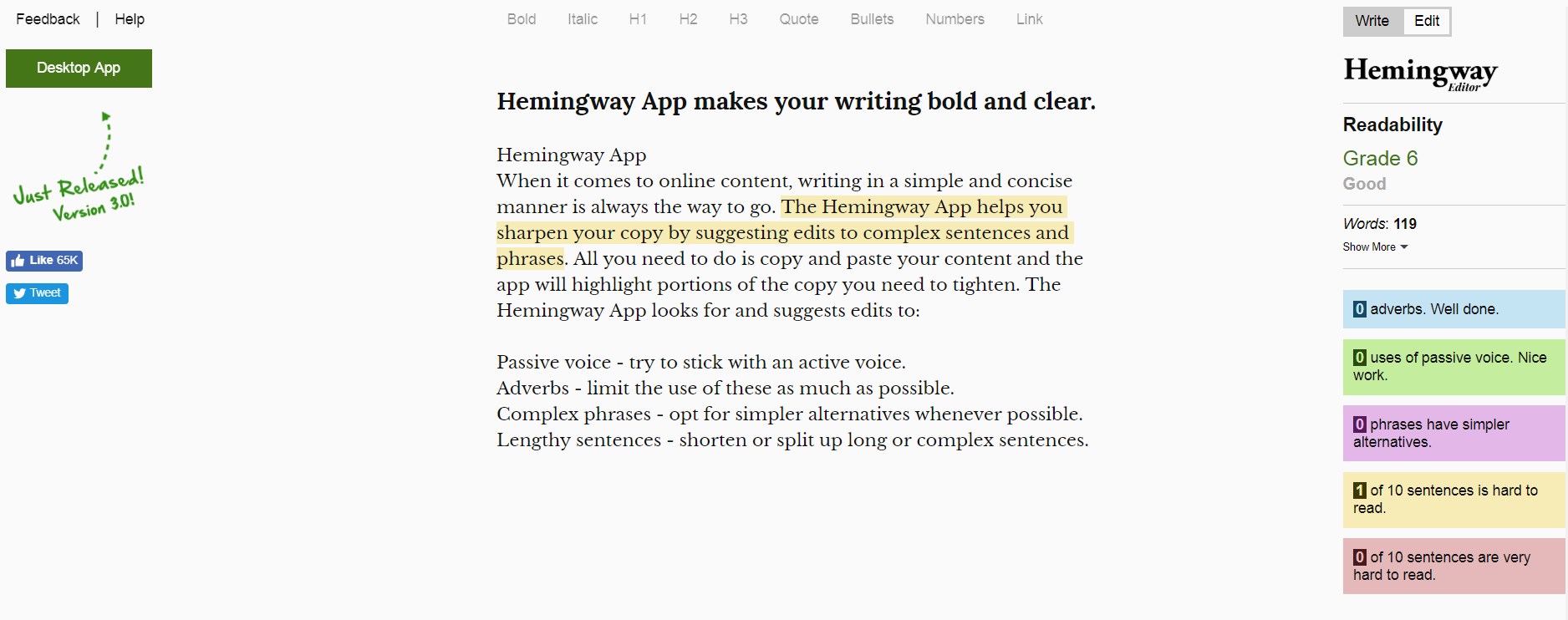
No. 6: Merriam-Webster online thesaurus
When you’re creating content, do you ever find yourself using the same tired verbs and adjectives over and over again? If so, there’s a simple fix to expand your vocabulary and add an extra punch to your writing – Merriam-Webster. That’s right, you don’t need a sophisticated browser app or plugin to find unique alternatives to frequently used words and phrases. Just go to Merriam-Webster’s website, enter in a word or phrase into their Thesaurus and browse the synonyms.

No. 7: Pixabay
Nothing can ruin online content like large chunks of text. Adding images to your content will give your readers’ eyes a break and help the flow of your piece. If you don’t have an in-house creative team or the budget for a premium stock photography subscription, try out Pixabay. The website has more than 1.5 million royalty-free stock photos that you can use for a variety of purposes. (There are some restrictions, however, so make sure to read this article before using Pixabay’s images.)
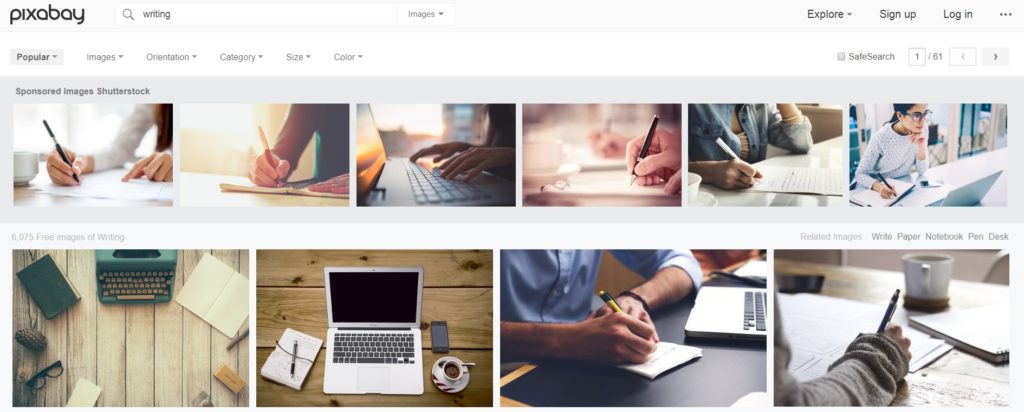
No. 8: Yoast WordPress Plugin
If you’re using WordPress for your website or blog, you should definitely download Yoast’s SEO plugin. Yoast helps you optimize your online content for the search engine results that matter most to you. Here’s how it works:
- Enter in a focus keyword for the content piece.
- Optimize the piece based on that keyword.
- Yoast will provide you an optimization score and tips to improve the content.
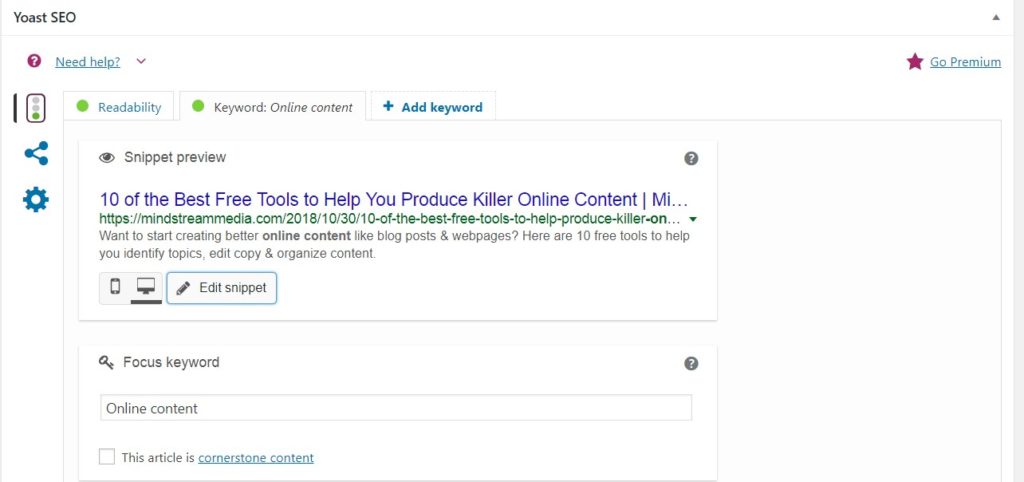
No. 9: Google Drive
If you’re looking for a convenient place to save, organize and manage your upcoming online content pieces, look no further than Google Drive. With Google Drive, you can save all the content pieces and tools you need into easy to access folders by:
- Creating editorial calendars with Google Sheets to plan out your upcoming content.
- Saving blog drafts with Google Docs to research and outline future blog posts.
- Uploading images to add to your content pieces later.
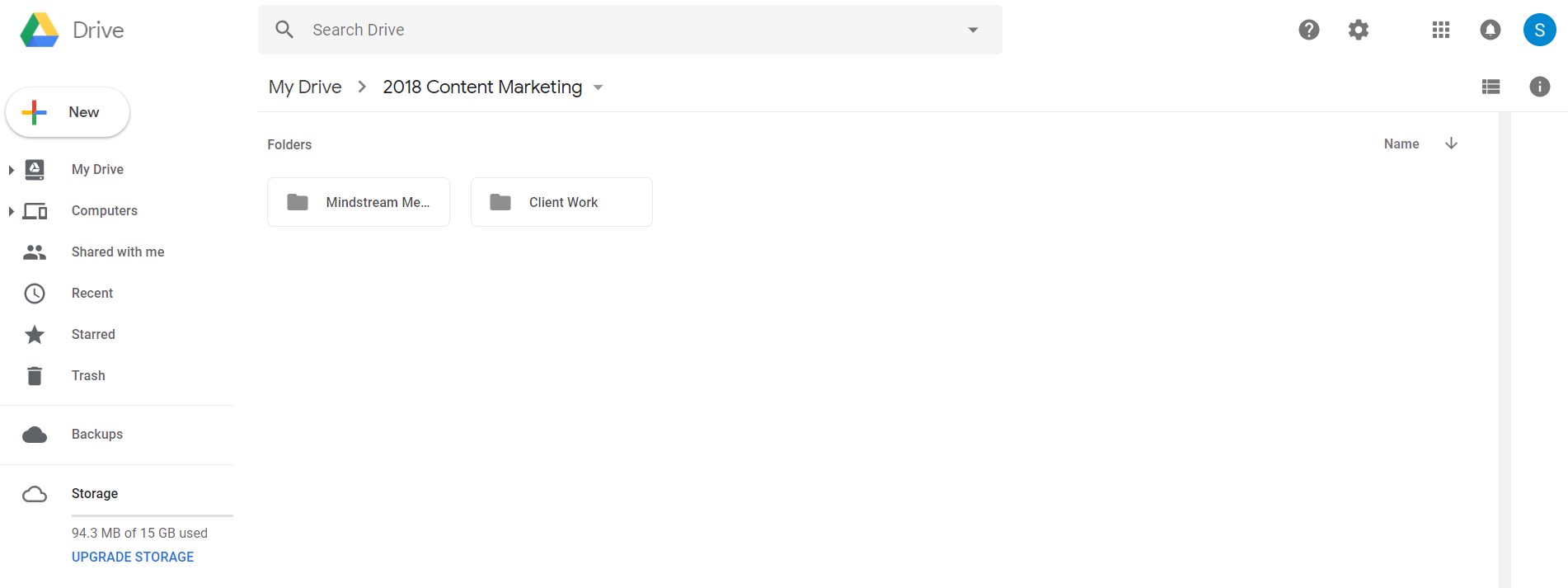
No. 10: Google Analytics
Once you’ve created a piece of online content, it’s important to find out if it’s actually capturing the attention of your target audience and driving engagement on your website. This is where Google Analytics comes in handy.
With Google Analytics, you can:
- Monitor how much traffic your online content pieces drive to your website.
- Understand what sources drive the most traffic to your content pieces (e.g., social media, email, organic search, etc.).
- Identify top performing pieces to inform future content.
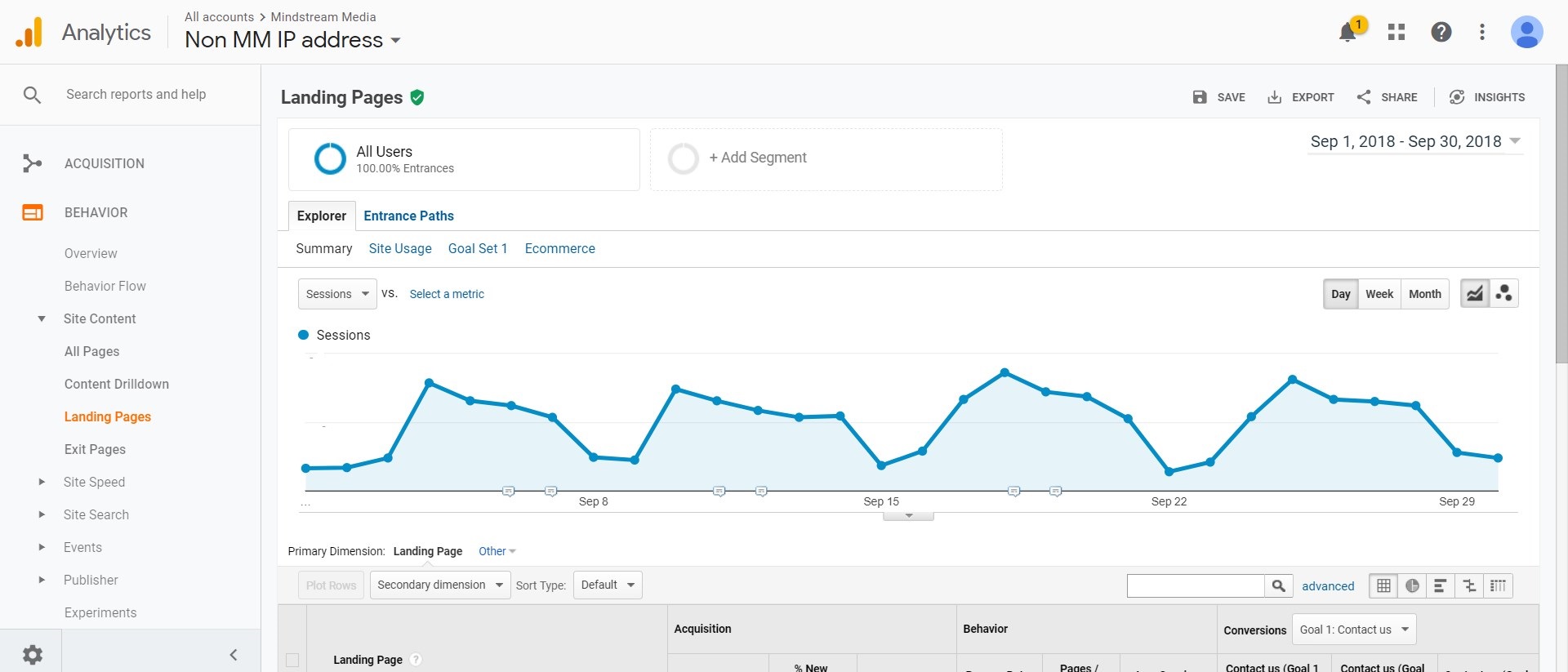
Need help creating awesome content for your brand? Contact Mindstream Media Group to learn more about our Content Marketing solution.
More from Mindstream Media Group

Meet the Mindstreamer – Chandler Swanner
Chandler Swanner’s interest in advertising dates back to her childhood. Her mother (and role model in life) was a Media […]

Third-Party Cookie Phase-Out: What Marketers Need to Know
Cookies are an essential part of internet usage, allowing websites to remember you and provide a more personalized experience. This […]

Meet the Mindstreamer – Kaya Bucarile
She plans and oversees media strategy for agency clients, working closely with project and platform managers to ensure that we […]
