[MAY 2019] The Latest and Greatest in Google Marketing – What Local Marketers Need to Know
Google came out swinging this month. In the first two weeks of May alone, there was a flurry of Google marketing events and news. First, there was Google I/O – the annual developer conference – from May 7-9. Then, the search company (which doesn’t seem like nearly a broad enough descriptor) kicked off Google Marketing Live on May 14.
If you work in the digital marketing space, you can be forgiven for missing some of the biggest news from Google’s fortnight of activity. In the Google Marketing Live keynote alone, the company announced more than 10 new digital marketing products. (And, seriously, why did Google have to do all this while we were all wrapped up in Avengers: Endgame and Game of Thrones?)
To help you catch up on all that activity, here’s a look at three of the most important Google marketing updates for multi-location brands and local businesses.
Reach nearby consumers with updated Local campaigns
Google specifically designed Local campaigns to help marketers drive foot traffic to stores, restaurants, auto dealerships and other local businesses. Local campaigns allow marketers to use automation to place ads that drive offline conversions. You provide Google a list of locations, a campaign budget and ad assets. Then, Google uses machine learning to optimize your bids, ad placements and asset combinations.
At Google Marketing Live, Google announced a few significant changes to help marketers do even more with Local campaigns, including:
Driving additional conversions
You can now inspire consumers to take additional valuable actions like calling your business or getting directions to your location(s). Early tests of this feature have shown promising results.

Showcasing products
You can now showcase product-specific information and offers.
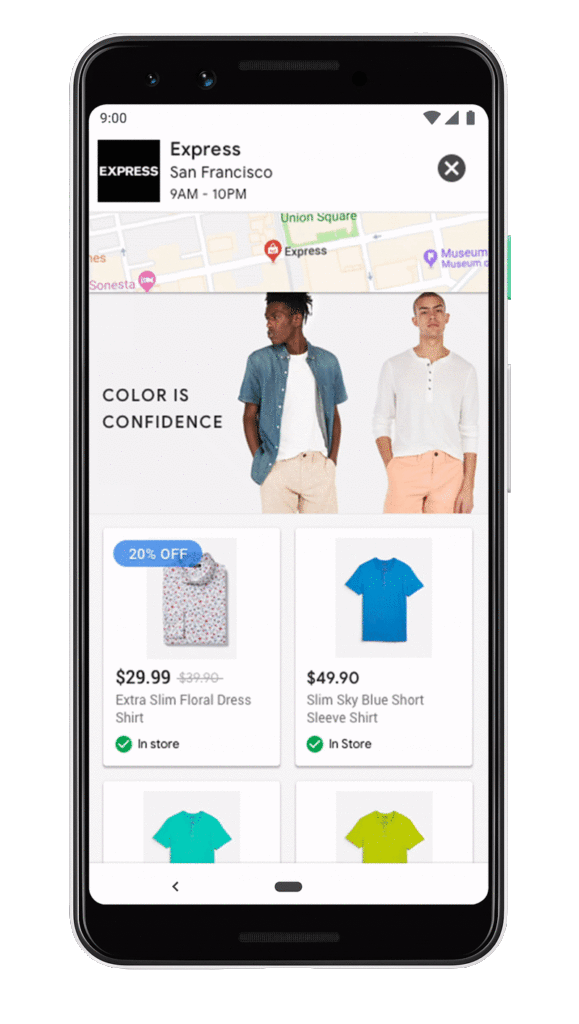 Image source: Google
Image source: Google
Serving ads in more places
New ad inventory allows you to promote your business to users planning their route and while they browse Google Maps search suggestions.
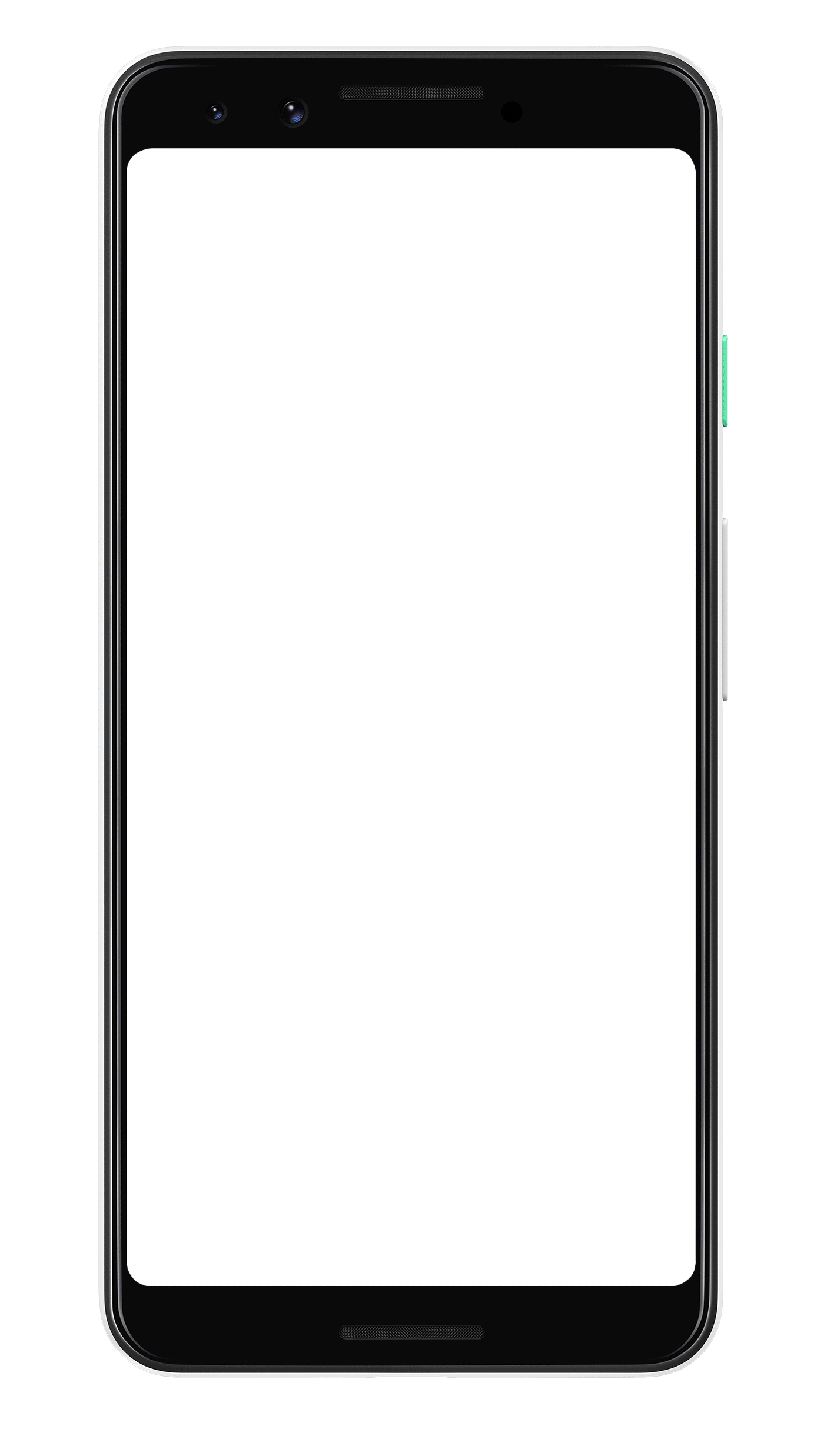 Promote your business to users planning their route (image source: Google)
Promote your business to users planning their route (image source: Google)
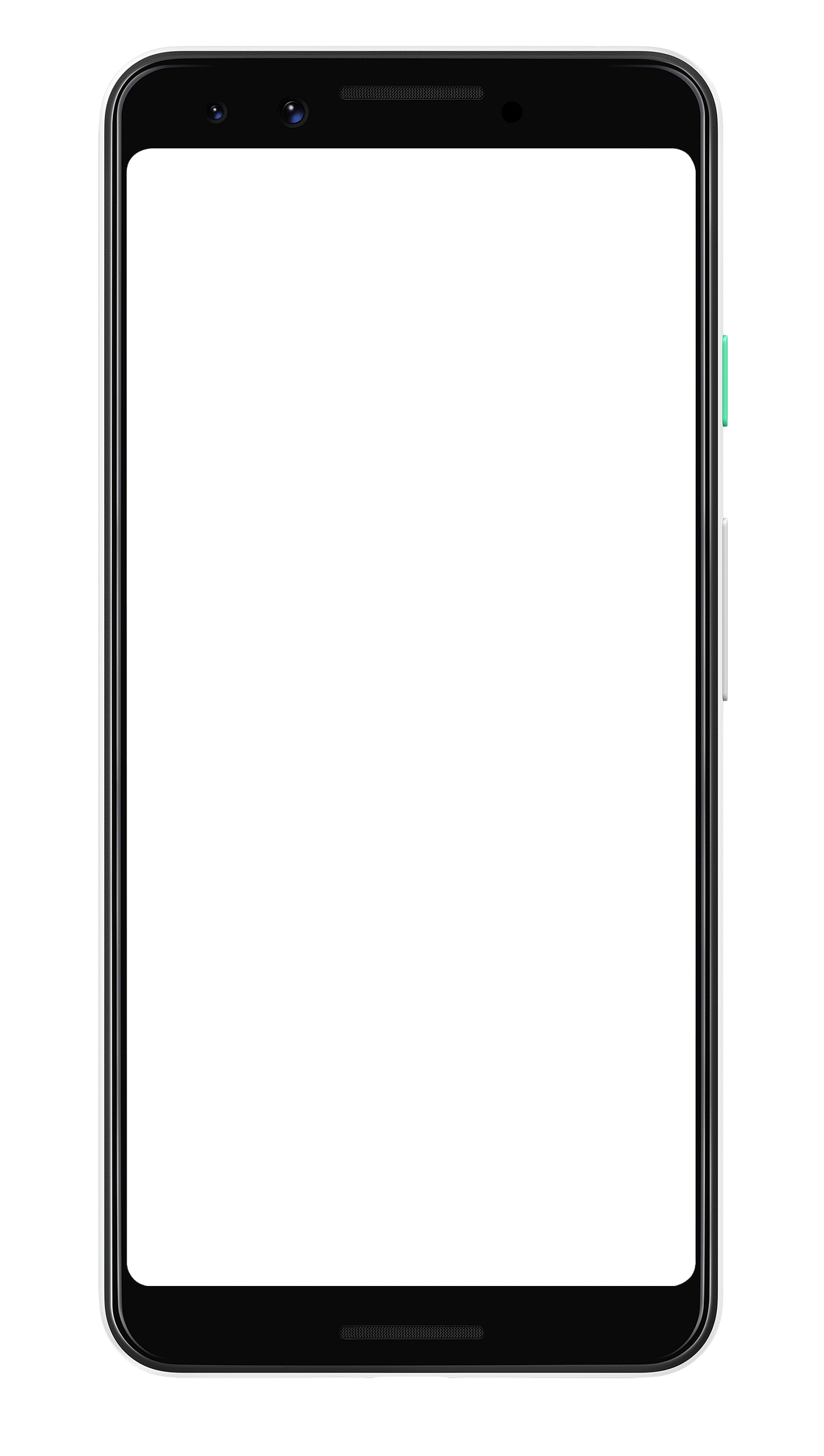 Promote your business in Google Maps search suggestions (image source: Google)
Promote your business in Google Maps search suggestions (image source: Google)
How to take advantage of this update
These updates make Local campaigns an even more potent tool for local marketers. If you haven’t implemented this tool already, here’s a quick look at how Local campaigns work:
- Define the locations you want to promote by linking your Google My Business account or selecting affiliate locations.
- Your ads are then eligible to appear across Google’s properties. This includes the Google Search Network, Google Display Network, Google Maps and YouTube.
Engage consumers with high-quality ad creative
According to a recent Google/Ipsos study, 76 percent of consumers enjoy making unexpected discoveries when shopping. Inspired by this trend, Google introduced Discovery ads at Google Marketing Live as a new way to reach people in the moments when they’re open to discovering your products and services.
Discovery ads will appear across feeds on Google’s properties including Discover, YouTube and Gmail.
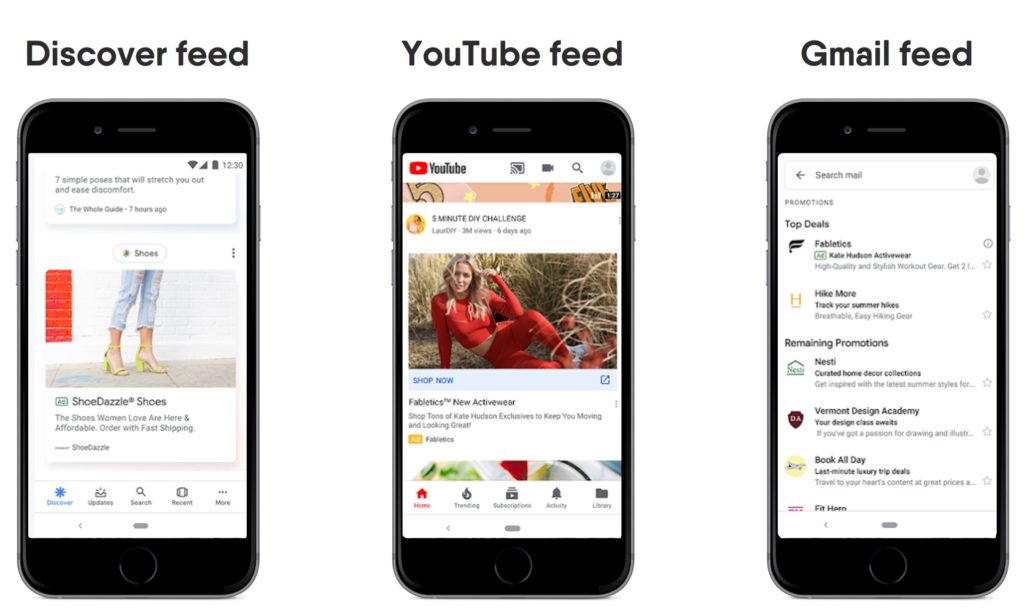 Google also announced they’d be launching another highly-visual ad format for Search. With Gallery ads, brands will be able to serve consumers interactive visuals based on their search intent.
Google also announced they’d be launching another highly-visual ad format for Search. With Gallery ads, brands will be able to serve consumers interactive visuals based on their search intent.
How to take advantage of this update
This update is perfect for multi-location brands and local businesses that sell a variety of products. The key is developing high-quality creative and serving ads across Google’s properties to hit a variety of consumer touchpoints. If your brand is already advertising on Google channels, look into adding Discover and Gallery ads to your existing campaigns.
Optimize your search presence with structured data
During Google I/O, Google announced a couple of new ways for brands to appear in organic search results. You can now add structured data on FAQ and how-to webpages to get that content to appear as Featured Snippets. These results are especially valuable as they typically appear at the very top of Google’s search engine result pages (SERPs).
Here’s how properly structured how-to content appears in search results:
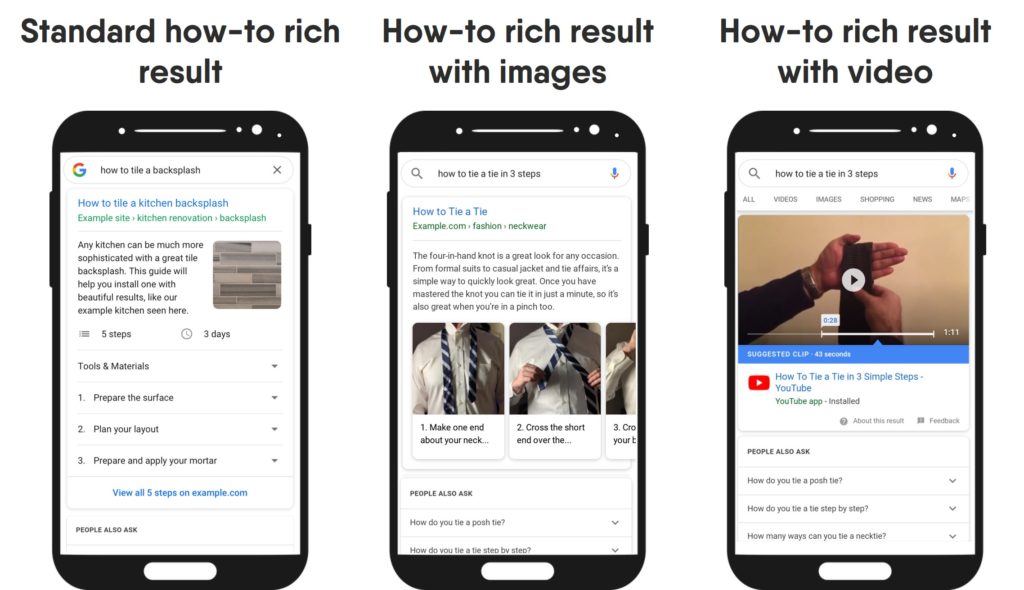
Related: How Featured Snippets Help You Conquer Google’s Search Results
How to take advantage of this update
Before you can use structured data to optimize this content, you need to create it. Here are Google’s guidelines on each:
- How-to content – walks users through a set of steps to successfully complete a task, and can feature video, images and text. For example, “How to tie a tie” or “How to tile a kitchen backsplash.”
- FAQ page – contains a list of questions and answers pertaining to a particular topic. Properly marked up FAQ pages may be eligible to have a rich result on Search and Markup Action for the Google Assistant, which can help your site reach the right users.
After you create the content, you’ll need to add structured data to the page to explicitly tell Google that your content falls in the how-to or FAQ category. If you need help creating this content or optimizing it correctly, contact Mindstream Media Group and our Content Marketing and SEO experts will be happy to assist.
Quick hits – more takeaways from Google Marketing Live
As a Google Premier Partner, Mindstream Media Group is committed to keeping our finger on the pulse of the latest and greatest Google marketing news. Mindstream’s Bailey Bosson and Adrian Huth attended Google Marketing Live last week to make sure nothing slipped through the cracks. Here’s a recap of a few of their most important takeaways from the event.
Google ups the ante on automation
It seemed like every major product announcement included (or relied on) a way to use machine learning and AI to improve ad performance. In the future, expect Google to continue integrating more automation features into its marketing and advertising solutions.
Google wades into programmatic TV
Google introduced a batch of new tools for Digital & Video 360 – the company’s programmatic buying platform. The step looks to be Google’s first step toward bringing programmatic ad buys to traditional TV advertising. (Read more on Marketing Land.)
Google adds more flexibility for advertisers
Keeping with Google’s theme de jour, Google introduced new automated bidding strategies to help advertisers customize their campaigns. This includes campaign-level conversion goals, seasonality adjustments and the ability to optimize based on conversion value. (Read more on Search Engine Journal.)
Want to keep up with the latest in Google marketing news? Subscribe to our blog to get the latest media and marketing updates delivered straight to your inbox.
More from Mindstream Media Group

Meet the Mindstreamer – Chandler Swanner
Chandler Swanner’s interest in advertising dates back to her childhood. Her mother (and role model in life) was a Media […]

Third-Party Cookie Phase-Out: What Marketers Need to Know
Cookies are an essential part of internet usage, allowing websites to remember you and provide a more personalized experience. This […]

Meet the Mindstreamer – Kaya Bucarile
She plans and oversees media strategy for agency clients, working closely with project and platform managers to ensure that we […]
