Picture This: Best Practices for Sharing Images on Social Media
Eight seconds. That’s a hell of a long time to stay secured in a saddle strapped to the back of a wildly bucking 1,700-pound beast that would love nothing more than to stomp you into the ground. But, it’s pretty dismal in terms of attention span. According to a study from Microsoft, people generally lose concentration after eight seconds. Even goldfish flitting about their bowl have us beat by a second. Facepalm.
Luckily our brain can process images in a fraction of a second, making them ideal short-hand for communication and critical for grabbing attention. This is especially true in social media where we’re inundated with content; everything from what our friend’s kid just did to memes that make us laugh to the coolest new product from one of our favorite brands.
Studies have shown that including images with social media posts improve engagement. But, did you know the types of images that work best varies by platform? Check out what the research says about Facebook vs Instagram.
Fire it up on Facebook
BuzzSumo research found that Facebook posts with images have 2.3 times more engagement than text-only posts. Think about that. For every like you received on a status update with just text, you could have gotten at least two more if it included an image. By including an image along with the content description, you can leverage this learning when sharing blog posts and long-form content like white papers and e-books.

Regardless of what type of image you use, be sure it’s relevant. Make sure it correlates with the content, the meaning is clear and will have the desired impact on the audience. Consider these six types of images that can be used to drive engagement on Facebook:
- Photos – We already interact with photos a lot on a daily basis, so it makes perfect sense to integrate them into social media.
- Charts – Charts and graphs are a great way to concisely display data in an easily shareable format.
- Visual representations – Visuals make it easier to understand and interpret information. Use visuals to complement the text in your posts – let the visual show you and the text tell you.
- Comics – The format itself sets an expectation for humor, increasing the chance it will capture the viewer’s attention.
- Annotated screenshots – Call outs on a screen grab add clarity and enhance the written information.
- Infographics – Can be simplistic, but highly engaging.
You may be surprised to learn that the type of engagement varies based on the type of image used. Research by Convince & Convert found:
- People like body parts – If you’re going for likes, use an image that includes only a body part, such as a hand holding a product. These images earn 29 percent more likes than an image with a person and 10 percent more likes than an image without a person.
- Images without a person get shared – If your goal is shares, don’t include a person. Images without a person earn 124 percent more shares than images with people and 15 percent more shares than images showing a body part.
- Images without people generate comments – If you want to get your customers talking, use an image without a person. Images without a person earn 104 percent more comments than images with people and 59 percent more comments than images showing a body part.
But wait, there’s more. All heavily liked images tend to share these four qualities:
- Brightness – Make sure your images are well-lit.
- Clarity – Make it easy for the viewer to understand the meaning of your image.
- Liveliness – Make your images playful, have fun with them.
- Ingenuity – Make your images creative, but don’t go overboard.
When in doubt, check out your own Facebook feed to see what’s being shared and what grabs your attention. For example, which of these posts by clothing brand Shein do you think had the most shares?

The pooch of course! Because it’s cute and relatable, and as soon as you see it you can think of at least a dozen people on your friends list that would get a kick out of it.
Kill it on Instagram
What plays well on Facebook doesn’t necessarily work on Instagram. While images without a person are best on Facebook, the opposite is true on Instagram. Images with faces are 38 percent more likely to receive likes and 32 percent more likely to generate comments than those without.
Curalate analyzed 8 million Instagram photos to determine what characteristics drive the most likes. It’s simplicity for the win here. Heavily liked images on Instagram share these six qualities:
- Brightness – Images with high lightness generate 24 percent more likes than dark images.
- Space – Images with a high amount of background space generate 29 percent more likes than those without.
- Blue hues – Images with blue as the dominant color generate 24 percent more likes than images that are predominantly red.
- Single dominant color – Images with a single dominant color generate 17 percent more likes than images with multiple dominant colors.
- Low saturation – Images with low saturation generate 18 percent more likes than those with more vibrant colors.
- Texture – Images with high levels of texture generate 79 percent more likes than those without.
Consider these successful posts by fashion brand Everlane and activewear brand Lorna Jane.
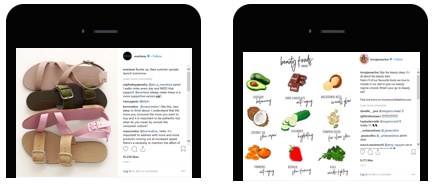
Bring it on social media
Facebook and Instagram aren’t the only places to grab users’ attention with images. Here are a few tips to help you get visual across social media platforms.
Data visualizations are a great way to simplify complex information, attract attention and encourage engagement. In fact, informative images are three times more likely to be shared, making it a great lead-in to longer form content. Here are some tips for creating successful data visualizations:
- Keep it simple – Don’t go overboard with too many ornate frills.
- Keep it focused – Don’t include every single finding and statistic.
- Keep it streamlined – Use visual hints to guide the reader’s eye to the most important point.
- Keep it clean – Use color to clarify not for decoration.
- Keep it concise – Use the right type of chart to prevent data clutter.
Calls to action are critical. Lead your viewers to a desired outcome by matching the call to action to the goal of the post and optimizing it for the platform. For example, on Instagram be artful and creative, on Facebook be relatable and on Twitter be newsworthy.
Right-size (in a good way)
Now that you know how to nail the image, make sure it’s the right size for distribution across the various social media platforms. Optimal image sizes vary, and the appropriate dimensions can even be affected by how and where an image is shared. Here’s a handy guide for social images by social network and post type.
Image Dimensions | File Sizes
pixels, width x height
Facebook image sizes
 Cover image: 820 x 312 (minimum 400 x 150)
Cover image: 820 x 312 (minimum 400 x 150)
Profile image: ≥180 x 180
Shared post image: 1200 x 630
Shared link preview image: 1200 x 628
Event image: 1920 x 1080
Twitter image sizes
Header image: 1500 x 500 | maximum 5 MB
Profile image: 400 x 400 | maximum 2 MB
In-stream image: 440 x 220
Instagram image sizes
 Profile image: 110 x 110
Profile image: 110 x 110
Image thumbnail: 161 x 161
Shared photos: 1080 x 1080
Shared videos: 1080 pixels wide
Instagram Stories: 1080 x 1920 (minimum 600 x 1067) | maximum 4 GB
Pinterest image sizes

Profile image: 165 x 165 | maximum 10 MB
Board cover image: 222 x 150 (minimum 55 x 55)
Pinned image preview: 236 pixels wide
Snapchat image sizes

Geofilters, ads and lenses: 1080 x 1920
LinkedIn image sizes
Banner image: 1584 x 396 | maximum 4 MB
 Profile image: 400 x 400 (minimum 200 x 200) | maximum 10 MB
Profile image: 400 x 400 (minimum 200 x 200) | maximum 10 MB
Cover image: 1536 x 768
Shared image: 350 pixels wide
Shared link preview: 180 x 110
Company logo image: 300 x 300 | maximum 4 MB
Company cover image: 1536 x 768 (minimum 1192 x 220) | maximum 4 MB
Company page banner image: 646 x 220 | maximum 2 MB
Square logo (appears in company searches): 60 x 60 | maximum 2 MB
Contact us to learn how Mindstream Media Group can help you crush it on social media.
More from Mindstream Media Group

Meet the Mindstreamer – Chandler Swanner
Chandler Swanner’s interest in advertising dates back to her childhood. Her mother (and role model in life) was a Media […]

Third-Party Cookie Phase-Out: What Marketers Need to Know
Cookies are an essential part of internet usage, allowing websites to remember you and provide a more personalized experience. This […]

Meet the Mindstreamer – Kaya Bucarile
She plans and oversees media strategy for agency clients, working closely with project and platform managers to ensure that we […]

